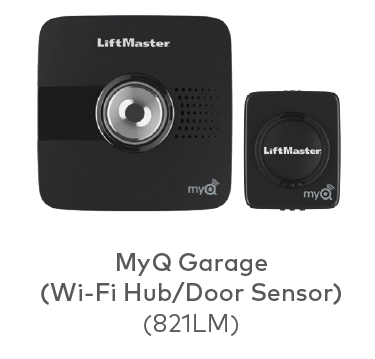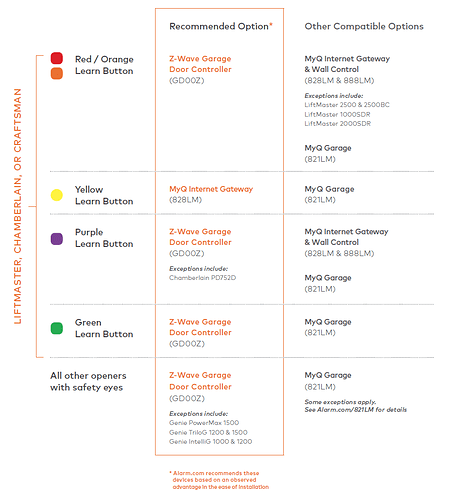tyler
April 23, 2020, 8:03pm
1
Smart control of your garage can add additional access and awareness to your property and there are a few different ways to set up home automation control of your garage door with Alarm.com.
With Garage Door Integration you can:
Check to see if garage doors are closed
Remotely open and close garage doors
Automatically have garage doors close when the system is armed
Receive alerts and actionable notifications if garage doors are left open
Which Smart Garage Control devices are compatible with Alarm.com? Linear Z-Wave Garage Door Controller
This device connects to your panel directly via Z-Wave. It is simple to install and use allowing for quick connection and control of your garage via the Alarm.com interface.
LiftMaster MyQ Myq Garage Wi-Fi Hub/Door Sensor (821LM)
MyQ Control Panel and Internet Gateway (888LM/828LM)
LiftMaster/Chamberlain Wi-Fi Garage Door Opener
What service plan do I need? When using the Linear Z-Wave GD00Z-X, Aladdin Connect , or OHD Anywhere , you would need either of the following plans:
Surety Home Surety Complete
When using any of the Liftmaster/Chamberlain MyQ options you would need:
Surety Home
With the Liftmaster/Chamberlain myQ add-on
Surety Complete
With the Liftmaster/Chamberlain myQ add-on
tyler
December 29, 2023, 5:09pm
3
Garage compatibility guide When choosing one of the Alarm.com compatible options, be sure to check the below compatibility guides to make sure the device type is right for your garage opener.
Alarm.com Recommended Options
MyQ Wi-Fi Hub Garage Compatibility (821LM)
[821lm]
MyQ Retrofit Gateway Compatibility (888LM/828LM)
[CompGarageOpen…
MyQ Wi-Fi Garage Door Controller Compatibility
LiftMaster/Chamberlain manufacture Wi-Fi enabled garage door openers that can be associated with Alarm.com accounts for integrated garage control.
If it is verified that the garage door opener is a LiftMaster/Chamberlain Wi-Fi garage door opener, no additional equipment is needed to connect the garage door opener to Alarm.com, except a consistent internet connection and the right service plan.
To verify your garage door opener is Wi-Fi compatible:
Refer to the garage door opener’s manual. If…
Linear Z-Wave Garage Door Compatibility
setting up a Z-Wave network can be found here .
What rules and notifications are available for LiftMaster and Linear garage devices?
LiftMaster and Linear garage devices have the ability to configure rules that, when triggered, perform specific actions and send notifications when a rule is triggered.
tyler
December 29, 2023, 5:12pm
4
How to Set up Smart Garage Devices Linear Z-Wave GD00Z-X
setting up a Z-Wave network can be found here .
Myq Garage Wi-Fi Hub/Door Sensor (821LM)
[821lm]
MyQ Control Panel and Internet Gateway (888LM/828LM)
[CompGarageOpen…
LiftMaster/Chamberlain Wi-Fi Garage Door Opener
LiftMaster/Chamberlain manufacture Wi-Fi enabled garage door openers that can be associated with Alarm.com accounts for integrated garage control.
If it is verified that the garage door opener is a LiftMaster/Chamberlain Wi-Fi garage door opener, no additional equipment is needed to connect the garage door opener to Alarm.com, except a consistent internet connection and the right service plan.
To verify your garage door opener is Wi-Fi compatible:
Refer to the garage door opener’s manual. If…
Aladdin Connect by Genie and Overhead Door by OHD Anywhere
tyler
December 29, 2023, 5:21pm
5
How To Pair Smart Garage Devices with Alarm.com Linear Z-Wave Garage Controller GD00Z-X
LiftMaster Chamberlain MyQ
Once the myQ device has been installed and is connected to Wi-Fi successfully, it can be connected to your Alarm.com account. This is done via the Alarm.com Website, myQ cannot be connected via the mobile app at this time.
To do so:
Log in to the Alarm.com Website
Click Settings.
Click Manage Devices.
Click Add Device.
Click Garage Door.
Select the desired LiftMaster device.
Click Next.
Follow the on-screen instructions to complete the device installation.
This serial number is separate from…
Aladdin Connect by Genie and Overhead Door by OHD Anywhere