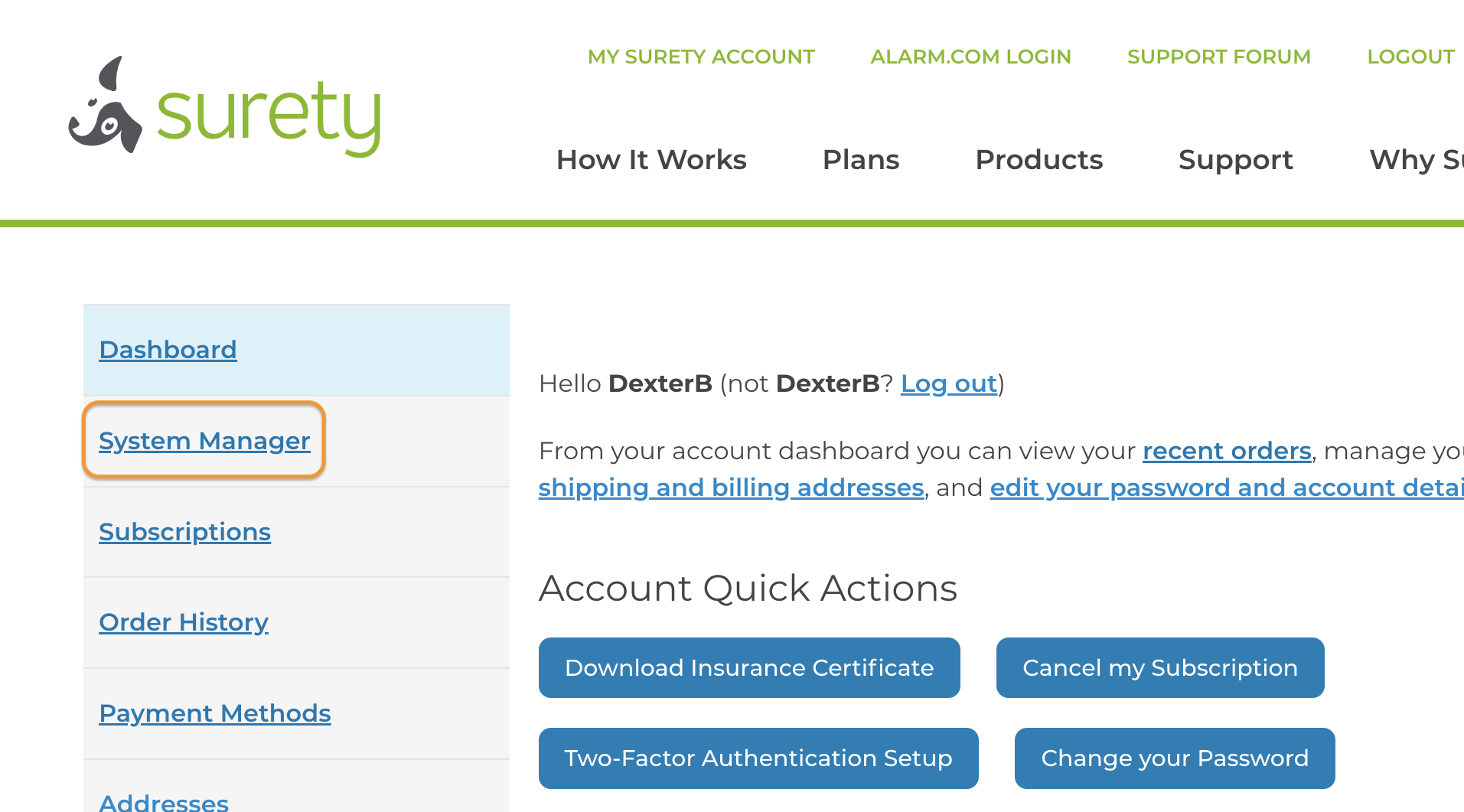Alarm.com Security System
The first thing you need in order to use Surety alarm (or camera) monitoring is an Alarm.com-compatible security system. The core of your security system, often called your control panel, needs to work with Alarm.com. Here are the control panels Surety supports.
Activate An Existing System
In addition to being compatible, the system must not already be connected to an Alarm.com account. If you have an existing system, use the system compatibility check tool to find out whether your system is compatible and not already registered or locked by another Alarm.com provider.
If your system is already connected to an account you have with another Alarm.com provider then use this guide to switch it over to Surety. You may even be able to have your Alarm.com account transferred from your existing provder so that all your settings remain in tact.
Get A New System
If you don’t already have a compatible system or you want to upgrade to a new system then check out the Getting Started Bundles and other equipment on the Surety Store. For most people we recommend the Qolsys IQ Panel 4 included in those bundles. However, Surety works with any Alarm.com-compatible panel that’s not already connected to an Alarm.com account or locked by another Alarm.com provider.
If you purchased a new IQ Panel 4 or IQ4 Hub, use this guide to get started.
Otherwise, follow the manufacturer’s instructions to install your new system. If you get stuck, this support forum is filled with tips on how to install and troubleshoot. Feel free to post a question or send us a message if you need help.
Cameras Only?
While most Surety customers have a security alarm system, it is possible to only use Alarm.com cameras without an alarm system. If you only want cameras, don’t worry about the control panel and just pick your cameras. While any Alarm.com camera can be used, you’ll find the most common cameras in the Surety Store.
Choose A Plan
Once you have your system, choose a plan.
The plan includes both your Alarm.com account and professional alarm monitoring. You can choose to self-monitor (opt out of professional monitoring) and save $5/month. If you only have cameras then pick the Surety Cam plan.
Create Your Account
After you’ve signed up for a plan, you are ready to activate your equipment and create your accounts. You’ll go to System Manager and create an Alarm.com account. If you have an alarm system (not just cameras) and you didn’t opt out of professional monitoring then you’ll also create a professional monitoring account.
Test Your System
After your system is installed and your account is created, be sure test your system and make sure it’s working correctly.
That’s it! Enjoy!