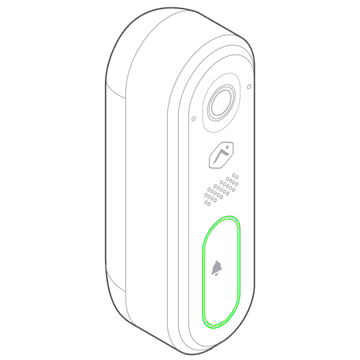Factory reset an ADC-VDB770 to its default settings
Resetting a video device to its factory defaults removes all programming from the device.
Important : Wait at least two minutes for the video device to power on fully before performing the following procedure. The factory reset might fail if the device is still powering on.
Reset procedure
- Press and hold the doorbell button for at least 45 seconds until the LED starts blinking red and green.
- Wait for the device to reboot.
Reset button location
The doorbell button on the front of the ADC-VDB770.