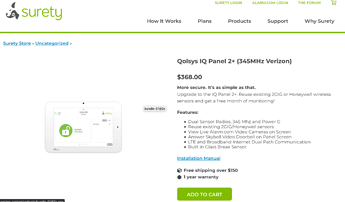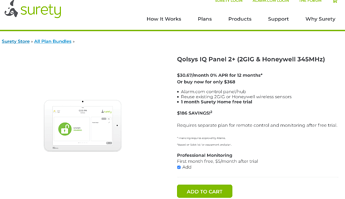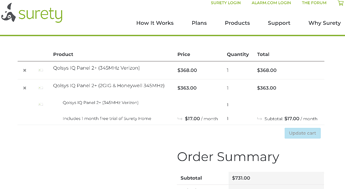Will I be able to reuse the power supply from GC3?
No. You can reuse the cable but not the power supply. Just swap the panel and power supply at both ends of the cable.
The way you guys sent GC3 5 years ago was really great with all the sensors preprogrammed in it. Will IQ Panel 2+ come in the same way?
No, sensors would need to be programmed locally into the new panel. This thread goes over programming for the 345Mhz version of the IQ Panel 2+.
My garage door works over MyQ, it seems that it is supported but want to double check.
MyQ devices would not be affected by a panel swap. In fact the Qolsys panel has additional integration in that you can access and control the MyQ doors from the panel screen.
I have FE599NX lock that is currently connected and works with GC3 via alarm.com phone app. Will it still be the case?
It might not. Older Schlage lock design makes them incompatible with 700 series Z-wave radios per ADC. Alarm.com only officially supports BE468 and BE469 models manufactured December 2019 or newer.
I am quite excited about “Built in Glass Break Sensor” that IQ Panel 2+ comes with. How does it deal with thunder and glass breaking while in “Arm(Stay)”?
It is programmed as a sensor by enabling it in the installer settings menu. You can select a sensitivity level to help avoid false alarms and you can select whether is activates in away mode only or in stay and away as a perimeter zone via the sensor group.
2GIG motion sensors that I have are quite slow and spotty, would power G motion sensors be better (besides being encrypted)?
I’m not 100% on what you mean by slow. Do you mean they don’t report when you trip them right away?
In general wireless motion detectors do not report nonstop when triggered. There will be a roughly 3 minute reset when no motion is occurring before it will trigger again.
PowerG motions will have better signal range and encryption. It is common for users to slowly replace sensors that are causing trouble with PowerG as they go.
What is a disadvantage of getting “Qolsys IQ Panel 2+ (345MHz Verizon)” vs. “Qolsys IQ Panel 2+ (Qolsys/GE Radio)” besides inability to use non power G Qolsys sensors?
It is a little more expensive, but the only non-price difference is the radio. And the cost of replacing sensors or getting a translator is higher than the panel difference.
There is no real reason to get a panel version that doesn’t support your current sensors unless you only have a couple sensors.
What would be a serious of high level steps to swap GC3 for Qolsys IQ Panel 2+ (345MHz Verizon) once it arrives?
- Power up the new panel.
- Go to the System Manager and swap the IMEI associated with your account to that of the new panel.
- Follow the communication test instruction in the System Manager and allow 15 minutes or so for initial communication commands.
- Program sensors.
- Place your monitoring on test mode (if applicable) through the System Manager and test your sensors.