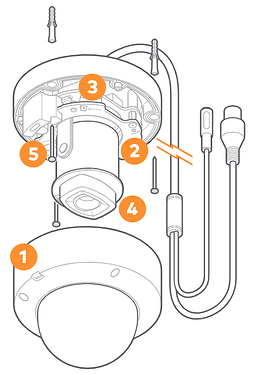Resetting a video device to its factory defaults removes all programming and memory from the device.
Important: Wait at least 2 minutes for the video device to power on fully before performing the following procedure. The factory reset might fail if the device is still powering on.
- Press and hold the Reset Button for 15 seconds until the LED flashes red and green.
- Wait for the device to reboot.
- LED indicator
- Reset button
- MicroSD card slot
- Lens
- Lens positioning system