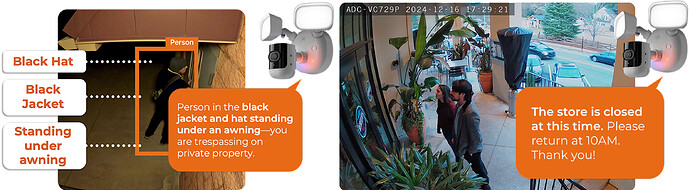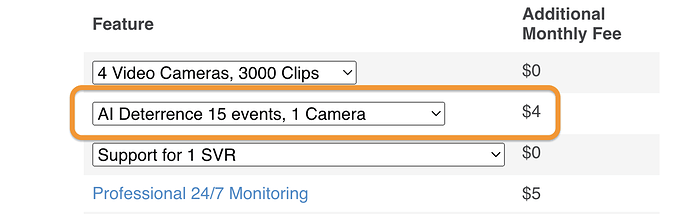AI Deterrence Overview
Alarm.com AI Deterrence (AID) detects and automatically warns intruders, using artificial intelligence (AI) to observe the intruder and call them out in detail, sounding like a remote security guard. It turns your security cameras from passive recording devices into active deterrents that can scare away intruders.
AI Deterrence uses video analytics to detect the intruder, and perimeter guard to warn the intruder, but AID takes it to a whole new level. Video of the intruder is analyzed by AI in real time to observe details about what they look like and where they’re located. The camera warns the intruder, calling out those details so that the intruder knows they’ve been caught and thinks they’re being talked to by a live remote guard, that threatens to send the police.
How AI Deterrence Works
- AI Cameras Detect Intruder: Surety Alarm.com cameras use state-of-the-art artificial intelligence to detect an unexpected person or vehicle.
- AI Virtual Guard Observes: An AI-powered virtual security guard quickly observes the intruder to determine what they’re wearing and where they’re located.
- AI Virtual Guard Engages: The virtual security guard verbally warns the intruder, using their observed details to deliver a personalized message, sounding like a real live guard.
While AI Deterrence may threaten to send the police, it won’t actually send the police. If you want to actually send the police, see Surety Cam Pro.
The AI virtual guard can be customized to use a variety of voices and to deliver different types of personalized messages to support various use cases. The final message is generated by AI but message type examples are:
- Deterrence: Please vacate immediately or the authorities will be called!
- Leave A Message: Unfortunately, I can’t get to the door right now but feel free to leave a message.
- Not Accepting Visitors: We’re not accepting visitors at this time. Please come back another time.
- Professionally Monitored: Please be aware that this property is professionally monitored and you are being recorded.
- Property Closed: This location is currently closed. Please be aware that this property is professionally monitored and you are being recorded.
- Trespassing: You are trespassing on private property. Leave immediately!
AI Deterrence vs Surety Cam Pro
Surety Cam Pro uses Alarm.com Remote Video Monitoring (RVM) to enable live remote guard response when cameras detect intruders.
AI Deterrence is a compelling alternative to having cameras monitored by live remote guards because it costs less and responds faster. On the other hand, AID will not automatically dispatch police like a live remote guard can. Instead, when you receive the person-detection notification you can talk down to the intruder yourself through the camera’s two-way audio and, if you choose, call police yourself.
Using AI Deterrence With Surety
AI Deterrence is compatible with the following Alarm.com cameras:
- ADC-V515 with firmware version 0.0.5.549+
- ADC-V523/523X with firmware version 0.8.2.048+
- ADC-V724/724X with firmware version 0.8.2.048+
- ADC-VC727P with firmware version 0.8.2.048+
- ADC-V729/V729AC/VC729P with firmware version 0.8.2.048+
To use AI Deterrence with Surety, you need a video plan such as Surety Cam, Surety Protect, or Surety Complete. You also need the AI Deterrence add-on, which is available with those plans. Use System Manager to add the AI Deterrence add-on to your plan.
Each AI Deterrence add-on level enables 1 additional camera for AID and adds 30 AID events/month to your plan. For example, if you add 2 AI Deterrence levels to your plan then you can use 2 of your cameras for AI Deterrence and you have 60 AID events/month on your plan. Those 60 events can occur on any AID-enabled camera.
When you first enable AI Deterrence on your account you get extra AID events for free to use for setup and testing.
AI Deterrence Best Practices
Since your number of AID events each month is limited by how many AI Deterrence add-on levels you have, it’s important to only use AI Deterrence when & where you don’t expect anyone to be. Limit AI Deterrence rules to only cover places and times when no one should be there. For example, use AI Deterrence in your back yard only at night or when your alarm system is armed. Don’t use AI Deterrence on your sidewalk where neighbors may walk by.
If you want to use AI Deterrence to monitor an area that’s more active during the day but should have no activity at night then set up 2 separate recording rules on that camera, a daytime rule that records but doesn’t do AID, and a nighttime rule that does AID.
AI Deterrence analyzes video of the intruder to determine what they look like and where they’re located. In order to get the best results, we recommend setting your AID-enabled cameras to the maximum saved video resolution so that the AI has more video detail to work with.
Proper camera installation, calibration, and recording rule configuration are important to ensure your monthly AID events aren’t wasted.