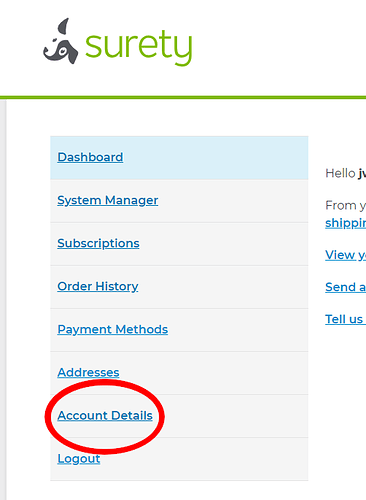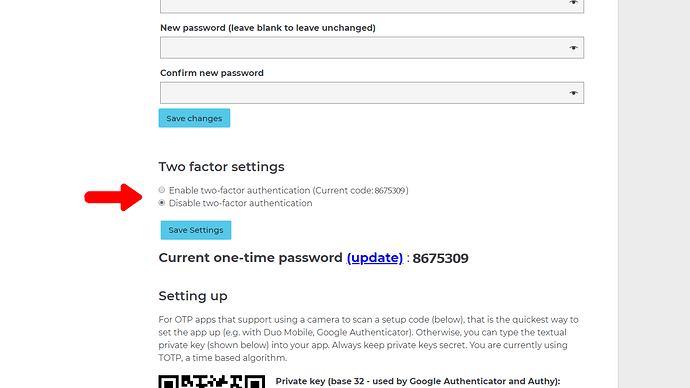Security for your security
We have included new two factor authentication features as an option on suretyhome.com accounts.
Visit your account page here, select Account Details, and scroll down to enable or disable two factor authentication.
How does it work?
Surety offers two factor authentication compatible with popular 2FA service apps such as Authy and Google Authenticator.
If you use one of these apps already, you’ll be ready to start using 2FA through suretyhome.com by following the steps on your account details page.
If you have not used one of these apps, the setup is very simple. Go to your app store and download the free Authy app. Once installed, follow the steps and tap the menu icon to add a new account.
You can either manually enter the code found on the suretyhome.com Account Details page to sync your account, or you can scan the QR code found on that page.
Once you have linked your suretyhome.com 2FA settings to Authy, you can optionally choose to make your device a trusted device after logging in. This will make it so you do not need to verify 2FA when accessing your account from that specified device for 30 days.
If you have any questions, please do not hesitate to let us know!