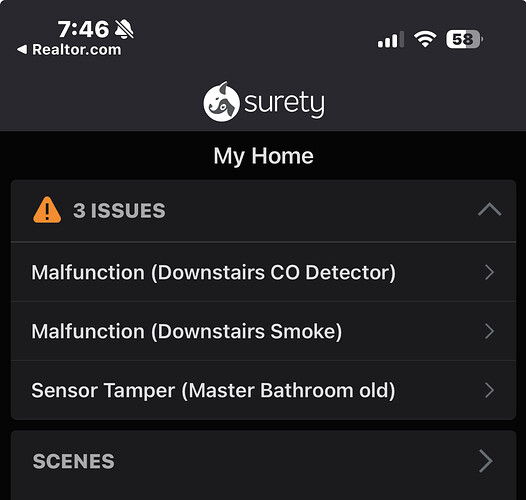I have a Qolsys IQ 4 panel. It been installed for a couple of years. Recently, the panel reported a failure of one of my window sensors. I tried a battery replacement and it didn’t work. I bought a new sensor and added it to the panel. The problem is it doesn’t work in its original location. By the way I’ve had an earlier model panel and upgraded. Through two panels it has worked for 6 years. It seems like it’s a distance problem. With sensor off the window and closer to the panel it works. Any ideas. My house is a 2300 sq ft ranch.
If the same sensor works fine when not installed in that specific location that would definitely suggest range or attenuation from intervening/nearby materials is the issue.
A PowerG sensor would have a much wider base range, roughly 4 times that of S-Line sensors on the IQ Panel 4.
If you are only having one sensor with trouble I would recommend replacing it with a PowerG version.
How does that compare to QS1137-840?
How does that compare to QS1137-840?
Are you considering the QS1137 as a replacement for the QS1135? Or are you also looking to replace an 1137?
The QS1137 is another 319.5Mhz S-Line sensor with the same open air range as the QS1135. If the issue is signal range and attenuation you are not likely to see any difference using a QS1137.
Qolsys gave that sensor a questionable name, “Extended” is not referring to signal range. It is referencing the additional capability of wiring something to its wired input inside. It is physically longer to accommodate that.
After checking, some other sensors that are on the opposite side of the panel aren’t detected when opening the window. Also , my basement CO detector constantly goes on and off line. This was never a problem before. Do you think it’s a panel issue?
Is that 319 mhz?
If you are having an issue with signaling on many sensors then it is more likely an issue with panel placement or the panel itself.
All of your sensors are showing in Alarm.com as 319.5Mhz sensors.
Where is the panel located? Is it near large metal sources?
I would first recommend updating firmware. Your panel is currently on a very old version which may have an impact. Updates will need to be incremental. The first update for your panel would need to be to 4.1.1, then 4.2.1, then 4.3.0, then finally 4.4.2.
The instructions and patch tags needed are in the thread linked below. You may be able to just tap upgrade software and it should automatically find the first couple. But patch tags are typically needed on all newer versions.
One more thing to consider which is specific to the CO Detector, they will report malfunction constantly when expired. CO detectors have a set lifespan and replace by date. Double check that the CO unit is not expired, as that may explain its malfunction frequency. If it is not expired, then signaling would be the cause.
The CO detector was recently replaced. I checked and all of the perimeter wireless sensors aren’t working unless I remove them and move them closer to the panel. All was working well before. The hardwire sensors are working (hardwire translator). Software updates have been performed.
When I was testing the window sensors, I removed one and as I got closer to the panel it reported a tamper. When I put it back on the window, initially the tamper didn’t clear. At some point it cleared but then send the window was open. I went and opened and closed the window. The window open message cleared. When I opened the window again, no open window message was generated.
Just discovered that the old window sensor that originally the panel reported as sensor failure works when closer to the panel.
When I was testing the window sensors, I removed one and as I got closer to the panel it reported a tamper. When I put it back on the window, initially the tamper didn’t clear. At some point it cleared but then send the window was open. I went and opened and closed the window. The window open message cleared. When I opened the window again, no open window message was generated.
Just to be sure we are not overlooking something, how are you testing? This kind of open/close behavior would be expected when viewing the status through the app. There is a 3 minute delay on the same status from displaying again for a single sensor. Here is a guide to how sensor activity displays in the app/website:
If you are going by what the local panel reports however, this description would suggest that the panel is just having trouble listening to the RF signals.
Where is the panel located? Is it near large metal sources? Has any appliance etc. been added around it recently?
I’m listening for the audible alert. No changes in panel location. Installed 2018. No furniture or appliance changes.
Can you provide a photo of one of the sensors having a problem in a closed position where it is installed? Just to rule out all other potential issues.
These go offline and online. The CO has done it for a while. The smoke is actually a fireman relay mounted next to a smoke.
Yeah I see that CO detector going offline consistently, far more often than any other malfunction, by an order of magnitude in history, which is why I suggested checking that expiration date on that one specifically.
The life span is based on when it was made, not when it was installed, so it is important to check.
That said, based on your description of the sensor activity, signaling does seem to be impacted by some issue like attenuation, or the panel radio may be having trouble. The image of the sensor doesn’t really suggest anything else as a cause.
Make sure the panel is more or less centrally located for the best signaling, and it should be on the first floor or above. The panel should not be in a basement and usually you want to avoid places like utility rooms and kitchens due to the abundance of metal.
There are no repeaters for S-Line, however if programmed as a non-encrypted 319.5Mhz sensor, a 319.5Mhz repeater may help with the door window sensors. It would generally not work with life safety devices like CO.
Can you ask Qolsys if they have any ideas? System worked great for a long time.
To continue troubleshooting, do the following:
- Update firmware to latest, 4.4.2.
- Power Cycle the panel.
- Run a Daughter Card Test for the 319.5MHz radio and note the result.
- To run, navigate to Settings > Advanced Settings > System Tests > Daughter Card Tests > Run SRF-319
Currently there are no sensors reporting a malfunction or an offline status. This indicates the RF 319.5 radio is communicating successfully at this time.
Do you know the date code on the Zone 3 Downstairs CO Detector? What about the age of the impacted 319.5MHz window sensor?
Additionally, where is the panel located in the residence? Main floor, basement, on an outer or inner wall, etc.
The only issue being reported atm is the Zone 15 Master Bathroom old sensor is reporting a tamper. Steps on how to address can be found here:
I understand all of that regarding tamper. If I tamper the switch by opening the sensor and move closer to the panel it reports a tamper. When I go back to the window and replace the sensor, it doesn’t detect it. It continues to report a tamper.
The radio test passed. There is something wrong as everything used to work. Now the radio range is reduced.
Should I try replacing the daughter card for 319 radio?