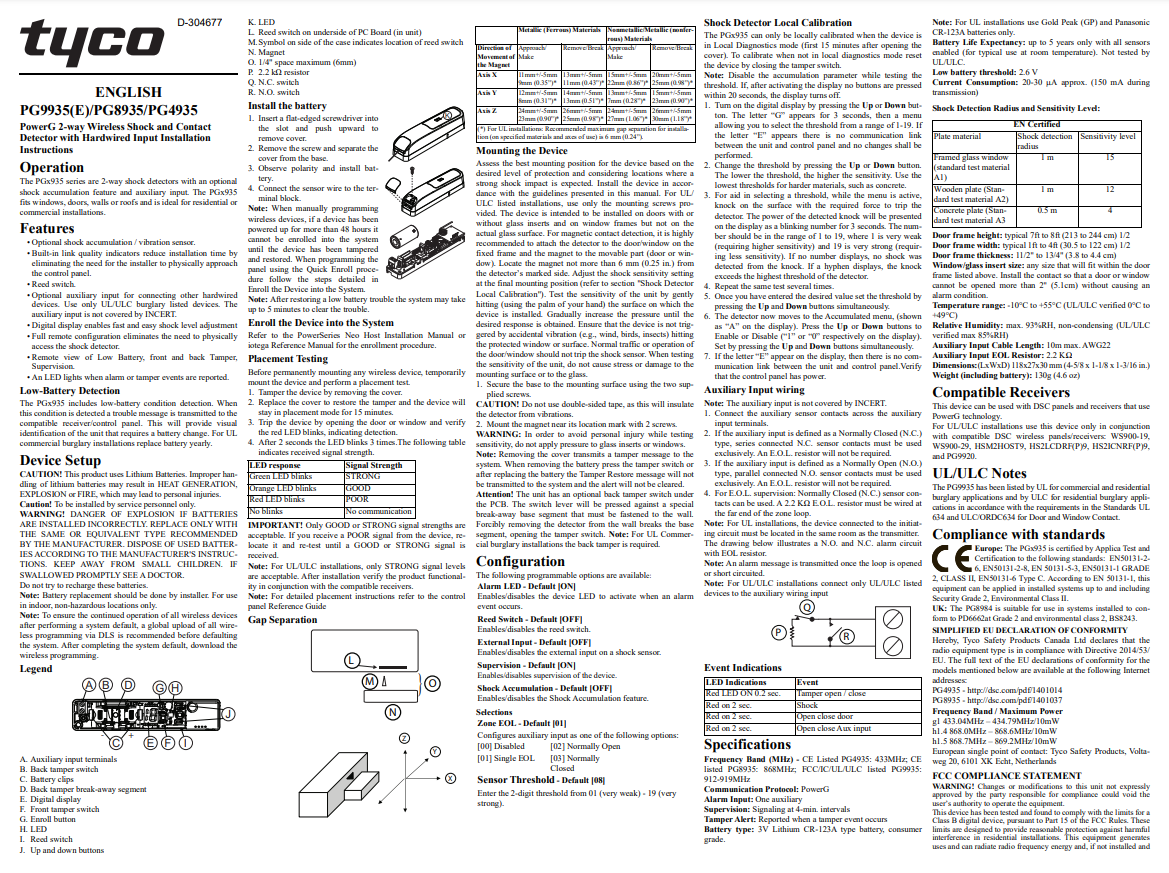I can’t say exactly when it started but I recently re-enabled voice prompts on a pg9935 sensor configured as door/window-m as an Instant Perimeter D/W. I previously had voice enabled when I first installed this sensor and it would give the usual “open/close” messages, I remember using it to test placement of the magnet. I also believe it used to have the option to select chime on open/close or both. Now all triggers to the sensor just trigger “Device (its name) Open”, regardless if it’s an open, a close, or a vibration trigger. Another pg9935 I installed tonight as a door/window-m normal entry/exit does the same. I’m on V4.5.0 build rc1935_20240524.
Hello,
I have a sent a command to ensure the equipment list and sensors have been resynced with Alarm.com. Double check your chime settings. You can find a discussion on voice vs. chime at this link on the Support Forum.. After confirming the settings are still as desired, complete a power cycle and report back the results.
To get to the Chime/Voice settings:
- Flick down on the home screen to open the menu.
- Tap on “Settings.”
- Tap on “Advanced Settings.”
- Enter the installer code or dealer code.
- Tap on “Installation.”
- Select the settings you want to configure, such as “Voices,” “Beeps and Chimes,” or “Media.”
- Once you’ve adjusted the settings to your liking, tap the back arrow to navigate back to the home screen.
I do not see/have any options for sound adjustment on the installation page, my options there are:
Devices
Dealer Settings
System Log
Sirens and Alarms
Security and Arming
Camera Settings
On the device itself it does not have the new drop down to select which events you want a chime on (this seems to also control what voice events are announced even with no chime selected from what I can tell). I do have voice enabled on the two 9935s but both just say “(Device) Open” for all events.
Sound settings are directly under Advanced, not under Installation.
Hello,
I’ve reached out to Qolsys regarding the issue you’re experiencing, as this does not reflect the correct behavior we expect to see. I’m currently awaiting their feedback and will provide you with further assistance as soon as I have more information.
Thanks!
Hello,
While continuing to further assist in troubleshooting, it seems that the shock sensor on the device may be triggering the chime each time the sensor is closed. This might be the reason why you’re hearing the “Open” announcement for all events.
For best troubleshooting help, could you please send us a photo of the device while mounted? This will help us make more specific recommendations.
I still await a response from Qolsys but I will respond when it is received.
It is triggering when I shut it (by intention), but I tested with another magnet and I get the “open” when I make and break the loop just by moving the magnet near and away.
I’ll get a picture this afternoon.
Hello,
The following response was received from Qolsys:
"The PG9935 is a shock sensor that will trigger a response at the panel and a message at the keypad whenever it is either opened, closed or feels a vibration depending on how you have it set in the sensor’s configuration on the panel. Door/Window-M means it is set for Multi use; so read switch as well as external and/or shock.
You can adjust the sensitivity of the sensor but if you can let us know the use case for the device we might be in a better position to tell you how to configure it.
Please the attached programming guide for the shock sensor for more info.
"
I will forward the information to confirm the correct configuration once it’s posted and will reply with the response. It typically takes around 24 hours to receive feedback, so we can expect an update on Monday.
Sounds good, the sensor works as intended, it’s just that the message is “open” for all events instead of open/closed/etc like I swear it was when I installed it before I turned voice off on it.
Hello Snowseeker,
Reaching out as a reminder if you’re able to PM or email (Support@suretyhome.com) an image of the sensor location at your convenience. I will then forward to Qolsys to ensure the correct placement and programing for the environment.
Sent the first sensor image in PM a couple days ago; I just remembered to send the second PG9935 sensor (same behavior, different location and sensitivity setting).
I just noticed another oddity; neither of the PG9335 sensors show up in the list of options to select to receive “left open” notifications for.
Thank you for the additional information! I’ve received the photos and am still waiting for their response. I’ll follow up when I hear back.
Hello,
The representative explained that when the sensor detects a vibration the panel will also say “Sensor Open” and that is the intended effects. I replied with clarification that the “Sensor Closed” is gone and testing with the magnet simulating a closed sensor also resulted in “Sensor Open.”
Coming back with a couple questions regarding the programming:
"Can you tell us if the sensor is configured as Normally closed? Also, if the sensor still has the sensitivity set to the highest level and it is being tapped by the magnet it will also trigger an open zone.
Have you tested the sensor as just a door/Window sensor and not Door/Window-M?"
I’m not home at the moment but I’ll retest when I get there, but the second one I mentioned is not set as sensitive and has the same behavior. I am fairly certain I was not tapping the unit with the magnet, I always test the sensors by getting the magnet just close enough to close the circuit so I know how much of a gap tolerance the sensor has. I believe both are set to normally closed. I know one is set as away instant and the other is normal entry/exit delay and neither can be set for left open alerts, they don’t show in the list as a choice… I’m almost positive I previously had the first one giving notifications.
Sorry, forgot to reply.
It is configured as a reed switch. One sensor is highest, one is not. Both trigger as “open” without actually touching them just by getting the magnet close enough to close the circuit.
I have not tested it as just a door/window as I was under the impression that would prevent the shock sensor portion from working; however, I can say I did not change the settings from how it used to be and worked.
Thank you, Snowseeker! I will pass on this information and hope to come to a resolution soon.
Just an update, I installed the latest patch and also 2 more PG9935s with the same result. While installing I did try setting the secondary sensor to the aux normally closed option, this did not work at all. On all doors with all sensitivity settings for the shock sensor they all continue to only vocalize “(sensor name) open” for any change in status of the sensor.
One other very annoying factor I don’t think I’ve mentioned is they do not (but I’m almost positive used to) show up in the list of available sensors for left open notifications.
Hello,
Qolsys did not respond to the last inquiry, but I can reach out again if needed. Often support for products once released is minimal, but we will figure this out.
Check the sensitivity and adjust accordingly. A conversation can be found here at this link. I wonder if the device is barely moving due to the magnetic properties when the magnet gets close.
“The lower the number, the smaller the shock required to activate. The levels in the panel correspond to a few preset values.”
Second, if the previous step does not resolve troubles, test the sensor as a door/window sensor to check for the correct voice chimes.
Regarding the sensor activity notification; I have confirmed what you encountered. This is possibly due to the combination of signals having it programmed as multi-function. When testing as a window/door contact instead of multifunction, check if this option appears.