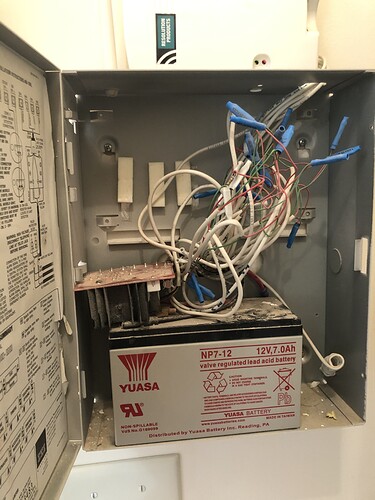I just moved into a house that has a 2GIG system that was installed by a local company run through alarm.com. I’d like to retain the recessed window and door sensors (which I think are wireless but can’t confirm since they’re built into the doors and windows), as well as the glass break and motion detectors. I’ve identified the glass break detector and the motion detector, but I’m not sure how to identify the recessed window and door sensors. I’m also at a loss as to what is in this panel in the utility closet. There appears to be an alarm signal repeater but I’m not sure what that does or if I need to replace it. And is that just a backup battery? Is there electric powered wired into this panel?
I’d like to replace the 2GIG panel with the Qolysis IQ Panel 2+, as well as add doorbell and outdoor cameras. Thanks in advance!
That metal can is the remnants of an old wired alarm system. It is being repurposed, the wired sensors are being translated into wireless 345Mhz signals.
That resolution products device up top is likely an RE208, which is their wired to 345Mhz translator. It is the same type of device as the 2GIG TAKE-345.
Here is a video going over the TAKE-345 installation to give you an idea of what this does.
I cannot view any real details of the board in the can due to its orientation in the picture, but it would be a 12VDC power supply and battery charging circuit. The backup battery would be for the wired sensors.
You could reuse any 345Mhz sensors and the RE208 takeover module with the 345Mhz version of the IQ Panel 2+ found here.
Okay got it, I can take a picture of the board later but it sounds like I won’t need to replace anything in the metal can? And would the 345 Mhz version of the IQ Panel 2+ be compatible with this doorbell camera or this?
No as long as it is functional none of that would need replaced. It does look old, the battery may need replaced soon depending on its age.
Yes, those cameras connect to your local internet network, then in Alarm.com you can choose to stream those to your panel screen for the IQ Panel 2+.
Is this product a good replacement for the battery? And also, what are my options for if I want to add additional window and door sensors?
Yes that battery would work.
The 345Mhz version of the IQ Panel 2+ is compatible with Honeywell and 2GIG 345Mhz sensors and PowerG sensors.
Look under the 345 and PowerG sections of this list.
Great this seems doable. Last couple of questions before I buy the panel…
Is the 2GIG TS1 compatible with the IQ Panel 2+? Guessing not but just want to make sure. Also, is this existing low voltage wiring compatible with the IQ Panel 2+ and the secondary panel?
No, the TS1 is not compatible. You would want an IQ Remote or the PowerG WS9LCDWF9.
Wiring looks like it is standard 22/4. Whether or not it is sufficient will depend on how long the wiring runs are, but usually that should be fine as long as you double up the conductors, use two for + and two for -
Got it, and just to clarify red and yellow are positive and black and green are negative? Or is green for ground and yellow something else? Here’s how the original 2GIG was wired
And it looks like the TS1 was doubled up, but with a white instead of yellow wire.
The color of the wire is relevant only to how you wire it to the new power supply.
Red is universally accepted to signify a positive wire, and black, negative. Generally I would see green used as the other positive as far as color coding standards go.
However you just need to be sure that the same two wire colors are connected to positive on both ends, and negative on both ends.
Hi Jason, I just received my IQ 2+ panel (345 mhz) and I’m trying to pair the existing sensors to it. I was able to pair the front and back door, and some of the windows and a motion detector. I wasn’t able to pair about half of the windows on the first floor and none on the second floor. I also wasn’t able to pair the glass break sensor and the door sensor in the shed in the backyard, These were functional in the old 2GIG unit. I’m guessing that maybe some of them are wireless and some wired? If it helps, the upstairs sensors were added just a couple of years ago. The old security company who installed it is not very helpful.
Happy to help identify the sensors and provide instruction.
Can you post a photo of the window sensors, glass break sensor and door sensor you had trouble with?
yes, I’m attaching pictures here:
Most of the doors and windows appear to be recessed sensors, but the one above is just a regular sensor.
Do you have a repeater? The wireless door and glass break are standard 2GIG wireless sensors. However you mentioned them being in a shed, is that correct? Those are not meant for non-temperature or humidity controlled environments, and the range may be a concern depending on the layout.
The top two images are wired sensors. Do you have a TAKE-345 takeover module?
I’m not sure if I have a repeater. where are those typically installed? Also it’s more like a backyard studio than a shed, and the sensors (door plus motion) worked fine with the old 2GIG panel.
Attaching a picture of the RE208 which you mentioned is similar to the TAKE-345. Also attaching a picture of a recessed window sensor that does work with the IQ panel.
Yes, the RE208 performs the same function as a TAKE-345.
How are you attempting to learn the sensors into the panel? Are you using auto-learn and opening/activating the sensors? Or are you manually typing TXIDs?
How far away are the shed wireless sensors?
How old are the batteries in those shed sensors? Have they ever been replaced?
Looks like you have 5 zones wired into the RE208, how many wired sensors are left to program in? Many window sensors may be wired in series on the same zone.
I’m using auto learn since I’m not sure how I’d go about grabbing the TXIDs.
The shed sensors are about 20-30 yards away. They worked fine with the old 2GIG system.
That’s a good question and I’m not sure. I can certainly replace them.
I’m assuming that zones refer to groups of windows? So for example all the living room windows are “connected” in that I only had to auto learn one window in that room and the rest were detected. If so, there are about 5 zones to be connected I think. It’s possible they’re not all wired.
The shed sensors are about 20-30 yards away. They worked fine with the old 2GIG system.
That is a decent distance and multiple walls can shorten range, but I would expect it to still learn in. Double check your IQ Panel 2+ antenna. The thin white sensor antenna should be routed out the back of the panel and into the wall if it is wall mounted.
If that antenna sits inside the panel housing or gets pinched it can affect signaling.
If the sensors are a few years old, I would replace the batteries.
It is important to get an idea of which zones are which. If you are uncertain of all the zones you might try checking the 2GIG panel for what all was learned in. Security > Menu > Toolbox > System Test and you should be able to scroll through zone names.
What about the wired sensors that won’t learn in? They’re very close to the panel and are also close to other wired sensors that are already connected.
Wired sensor proximity to the panel is irrelevant. The signals are coming from the RE208 for all wired sensors. The RE208 takes the wired zones and sends wireless signals to the panel.
Checking the 2GIG Panel sensor list is recommended so you can get an idea of what each zone is on the RE208, potentially which sensors are grouped together based on the sensor name, assuming logical names were used.
Keep in mind when opening windows to always close the window after opening. If you are testing sensors and multiple sensors are on one zone, if you leave one of the sensors open the zone cannot close, and can’t report open again until it is shut.