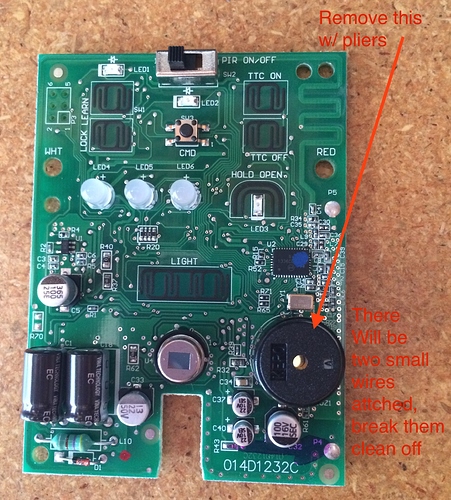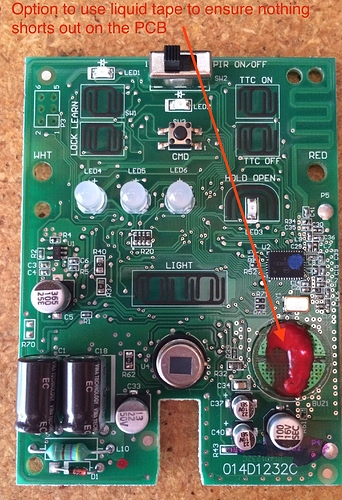I just bought one of the chainberlain combo setups and while it’s working perfectly with their MyQ app, I can’t seem to get ADT to add it for me. They keep referring me elsewhere, saying its no supported. Any help you could provide would be incredible.
Have you completely removed your Location and Door from the Chamberlain system. The gateway and controller can only be registered to one system at a time. If it’s in the Chamberlain/Liftmaster system, it cannot be connected to your Alarm.com account. This thread may be of some assistance.
I was able to get it working by contacting ADC and also removing it from my account.
Thanks!
I too am experiencing the myQ gateway controlling the garage but not displaying the proper status on alarm.com. It was working fine initially, however, now If I open the garage with the remote control it wont display that it is open on the website. So like previously mentioned it throws off my alerts for the garage, and essentially doesn’t make for a useful way to monitor. Is there any updates? Thank you again.
This is known problem at the moment. Here is the official response from Alarm.com.
“LiftMaster has made us aware of a technical issue that may affect the automatic reporting of garage door status through Alarm.com customer interfaces. Notifications about status changes may also be affected. Customers are able to request the current status on-demand and control the garage doors as usual. We are working to resolve these issues and will update you as soon as possible with any additional information. Thank you for your patience as we address this matter.”
Sidenote, if anyone wants to get rid of the annoying beeping when you use the applications to close the door, see these
will definitely void your warranty, however mine is working absolutely flawlessly and now I don’t have that horrid alarm sound when I close my garage from the app.
That beeping and flashing is what makes MyQ remote garage door control UL listed. Without it you don’t have a UL listed solution. It’s a safety feature to warn people that the garage door is about to close if they’re standing under it.
Totally. but it also makes it kinda obnoxious if you’re away and need to close it at night. The safety sensors on the side’s should protect anyone standing under it. I’m certainly not advocating making anyone less safe, or putting anyone in danger. But it’s redundant. The light flashes for about 10 seconds before which is a great visual indicator.
I was just curious if there was any addition benefit to adding the MyQ to the Alarm.com app, or just using the Liftmaster app separately? I understand the desire to have everything in one application, but I was curious if the Alarm.com app will allow for automation with the MyQ? For instance, can you set up rules where when you open the garage door your lights will turn on? I was just curious.
By having your MyQ added to Alarm.com, you will be able to create automation rules for your lights using your garage door. You can also setup automation rules that will automatically close your garage door when the system is armed or open your garage door when the system is disarmed.
I have added a MyQ 828LM internet gateway and 888LM controller for my garage door. It works fine but there is a minor issue with push notifications. I have set up to be notified for every garage open/close action, and it does that fine. But later on during the day or the next day, when I have some other notification, I get the older garage action notifications again (with the correct older time). It isn’t a major issue but does create unnecessary distraction.
That’s a new one for me. I will forward this to ADC engineers to take a look and see if this is a wider glitch. I know they are currently working out a few other minor errors still with the garage automation as a whole.
After speaking with ADC, there are a couple troubleshooting steps we can try. The extra notifications don’t appear to be showing on the alarm.com history. This suggests that it may be something stuck in the phone’s memory.
- Try disabling the push notifications and switching them to text or email and see if you’re getting the double notifications there as well.
If you’re still getting the double notifications, then the issue is likely not with the phone, but is with ADC. If you are not getting the double notifications anymore, try step 2.
- Delete the device as a push option and set it up again as a push device. It’s possible that deleting it and adding it again as a push device will clear the issue.
Let us know what you find out.
I HAVE A OVERHEAD DOOR GARAGE DOOR, I DID GET THE OPENER TO WORK WITH THE MY Q 821LM SETUP. I CAN NOT GET IT TO WORK WITH MY ALARM.COM SYSTEM. IS IT COMPATABLE? HOW DO I GET IT SETUP? THIS IS VERY FRUSTRATING. I HAD NO PROBLEM GETTING MY LIFTMASTER 888LM TO WORK. PLEASE HELP IF YOU CAN.
A few questions.
1.) Is your equipment registered through Liftmaster already? The equipment can only be registered through either Alarm.com or Liftmaster, it cannot be registered through both. If you’ve already registered it through Liftmaster, it will need to be removed from there completely before it can be added to Alarm.com.
2.) Are you trying to use both the Gateway(828LM), Control Panel(888LM), as well as a Universal Garage Door Controller(821LM)? I’m a little uncertain of what equipment you are trying to use.
3.) What is the make and model of your garage door opener? That will let me know what equipment you should be using for your garage doors.
it is a overhead door python model ocg750. i am using the internet gateway i think, and it has the door sensor too. https://www.liftmaster.com/For-Homes/Accessories/MyQ-Accessories/model-821LM there is the link to it. i have disenrolled from the liftmaster site.
thanks
curt
Have you completely removed it from the Liftmaster site? There are usually 2 things attached to the Liftmaster site, the door and the location. People often remove the door but forget to remove the location from Liftmaster.
What is the error you’re getting when you’re trying to add it to Alarm.com?
Another quick question.
Are you trying to learn the 888LM Control Panel through Alarm.com while using a 821LM Universal Garage Door Kit?
The 888LM Control Panel only works through Alarm.com in conjunction with the 828LM Gateway.
Once the 821LM is registered through Alarm.com, you will pair it with your garage door opener.
I am just trying to use the internet gateway 821LM with alarm.com, i have reset everthing including having them remove the garage from my acct. I have reset the gateway. I have setup the gateway and it is connected thru my internet router. I have sent the signal to learn, there is a yellow and green light on. I hit continue and it does nothing, i search for new devices and it takes along time and it says: UPDATING DEVICE LIST:, Then it says" We are still awaiting confirmation from your system that your remote command has taken effect.", and nothing ever happens, nothing show, ect. The security company said that we use said that they didn’t know how it works and that i should try and figure it out my self, I think i am a pretty techy guy but this is frustrating.
wahhhhooo i got it, i had to choose my specific garage door after it was all linked together using the drop down list that says overhead door. confusing because i thought it was all linked thru the gateway. i wish i knew what order i did things in so that i could help someone else too. i might try my other garage door.because i think it can use 2 garage doors.