Pre-installation checklist
- ADC-VDB755P video doorbell.
- Video Analytics service package and the Doorbell Cameras add-on
- For Surety Customers, you will need:
- Surety Complete plan
- Surety Protect plan
- Surety Alarm/Home with Surety Video add-on
- For Surety Customers, you will need:
- Ethernet connection to PoE (802.3af) power supply and internet access.
- (Optional) A Wired compatible mechanical or digital chime and wired doorbell transformer.
In the box
- ADC-VDB755P video doorbell
- Wall anchors (x2) & screws (x2)
- Installation card with scannable QR code
Install the ADC-VDB755P
Note: If you are using the chime, secure the wires so they can be connected in a later step. If you are not using the chime, cap the wires to safely seal and tuck away.
-
Separate the main assembly from the wall mount assembly.
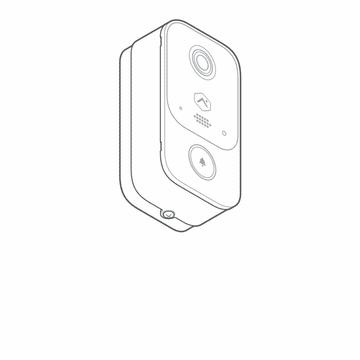
-
Insert the chime wires (if using) and Ethernet cable through the wall mount assembly wiring cutout.
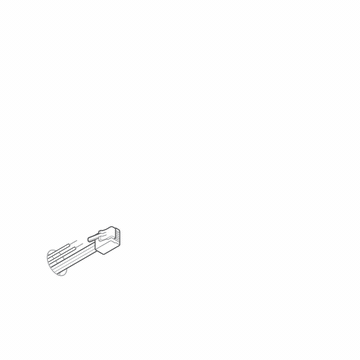
-
Mount the main assembly to the surface with the provided screws/anchors.
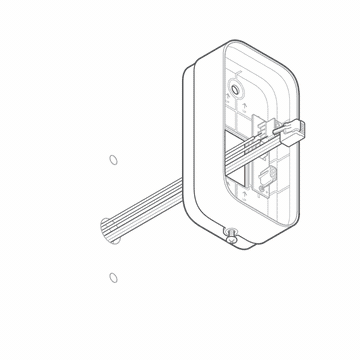
-
If installing chime wires, insert the chime wires into terminals and use a screwdriver to secure them.
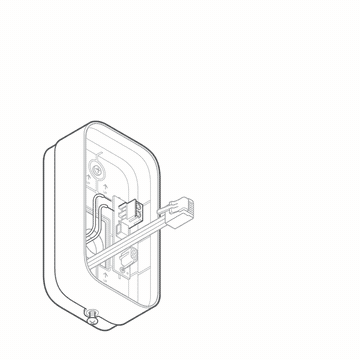
-
Connect the Ethernet cable to the Ethernet port on the back of the main assembly.
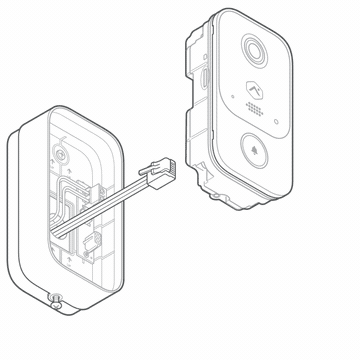
-
Gently insert the main assembly into the wall mount assembly, ensuring that wires are not pinched and there is no excess cable in the doorbell. Firmly press the main assembly until it is completely seated.
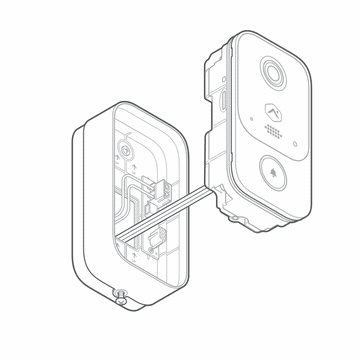
-
Fasten the security screw at the bottom of the wall mount assembly.
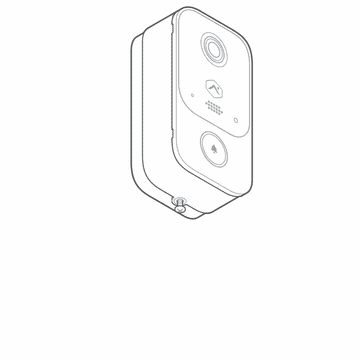
-
If not already completed, connect the Ethernet cable to its source of power.
-
Restore power to the PoE source and chime circuit (if applicable).
Enroll the video doorbell to the account
To enroll the video doorbell use the Alarm.com mobile app:
- Log into the Alarm.com mobile app.
- Tap More on the bottom navigation tab.
- Tap Add Device.
- Tap Doorbell Camera.
- Tap ADC-VDB755P.
- Follow the on-screen instructions.
LED status guide
| LED pattern | Description |
|---|---|
| Off | Power off |
| Blinking yellow | Camera power cycling |
| Solid red | No local or internet connection |
| Blinking red | Power on, camera booting |
| Blinking green | Local network connection |
| Solid green | Connected to Alarm.com |
| Alternating red and green | Camera resetting to factory default (press and hold button for 45-50s) |
| Alternating yellow and white | Change the chime type to mechanical (press and hold button for 60-65s) If the chime type is set to digital or none |
| Alternating blue and white | Change the chime type to digital (press and hold button for 60-65s) If the chime type is set to mechanical |
Notices
- Product installation height should be less than 2 m (6’ 7”) from floor level and in a vertical orientation.
- Operating Temperature: -58°F - 122°F (-50°C - 50°C)