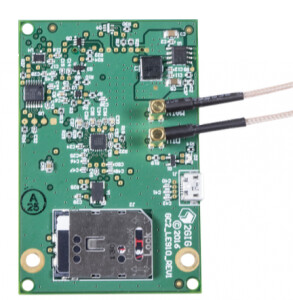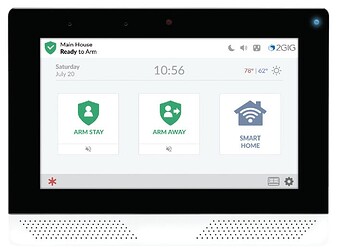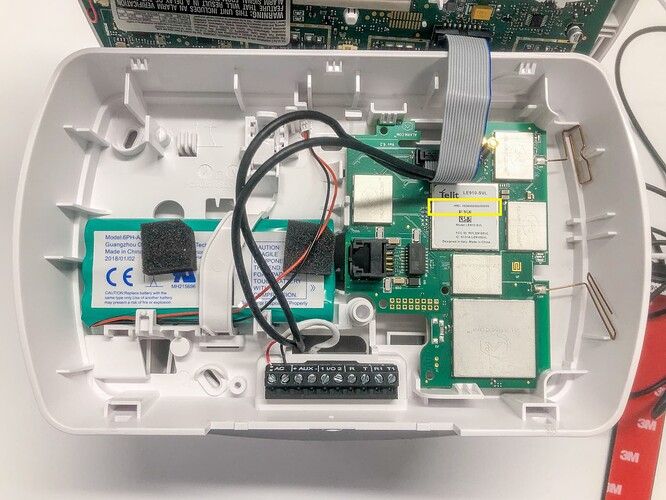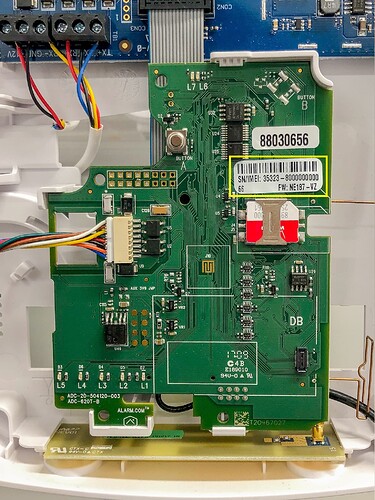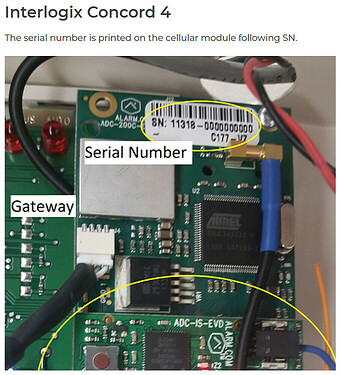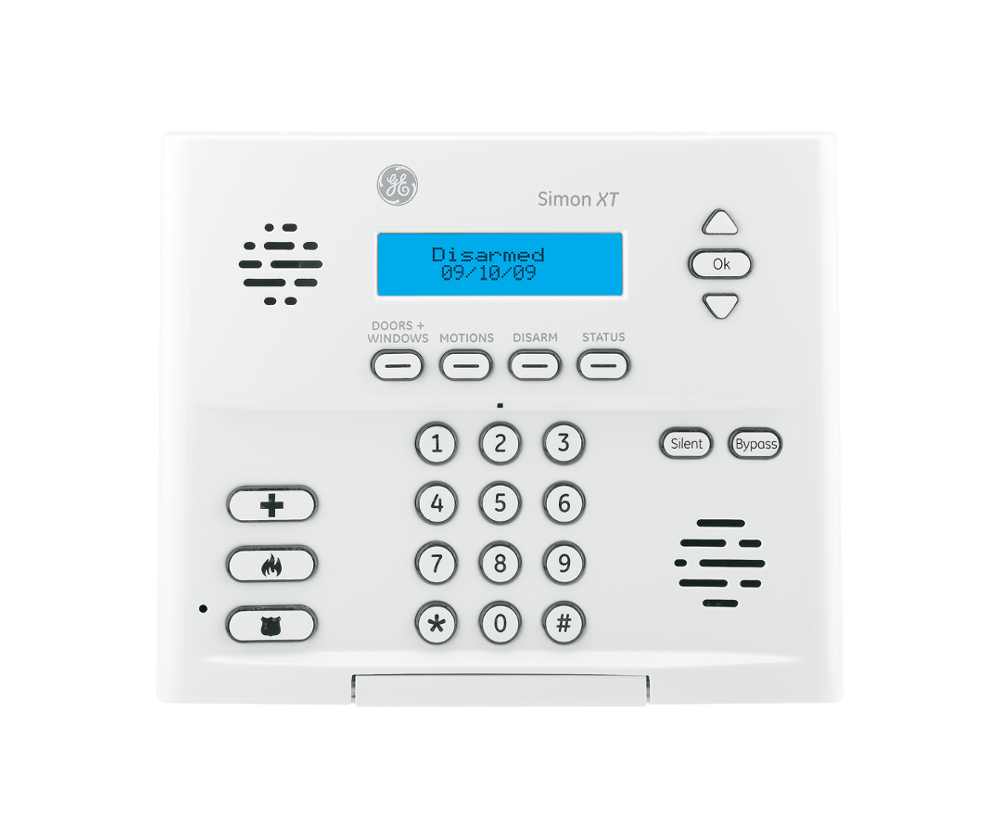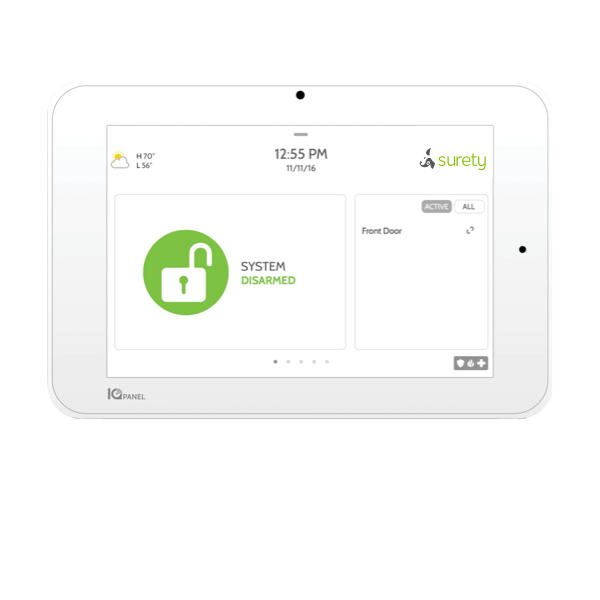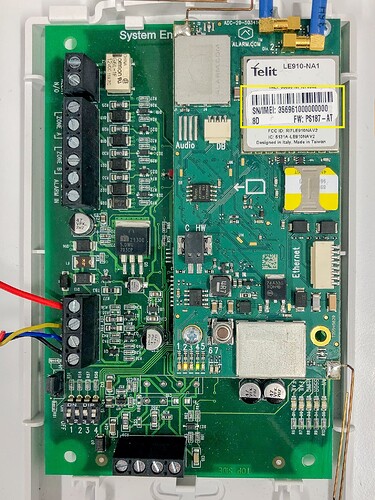2GIG Brand Panels
2GIG brand panels come in a few different varieties. Most, like the Go!Control and GC3 have a modular cellular radio and the most recent, the Edge, has a built in cellular radio.
Go!Control, GC2, GC2e
There are a couple ways to find the cellular module number, through programming or by physically checking the module.
If you have the Installer Code (default 1561) you can click on the logo in the lower right hand corner of the screen to access the Installer Toolbox. From there click on Radio Status. The line Serial Number contains the 15-digit cellular module number.
You can physically check the module by disarming the panel, powering it down completely, power supply first, then the internal battery and opening the panel. If you have active service, you will want to place your account on test mode before doing so, to avoid any false alarms.
The 4G LTE module installed inside will have the 15-digit IMEI number printed on a sticker.
GC3 and GC3e
With the GC3, you can find the 15-digit cellular module number by navigating to System Settings > Installer Toolbox > Enter Installer Code (default 1561) > Radio Status. The 15-digit cellular module number follows Serial Number:.
If you need to physically check, the module is installed in the side of the panel and can be revealed by lifting the module bay door off. You can find the 15-digit cellular module number on the module sticker.
Edge
To find the IMEI number Using the Keypad:
- On the home screen, tap Settings.
- Enter the installer code default 1561..
- Tap Installer Toolbox.
- Tap System Tests.
- Tap Cell Radio Test & Status.
This page displays the serial number of the module, the module’s signal strength, connection and power status, and the current registration status of the module.
The 15-digit IMEI can be found on the back plate of the panel: