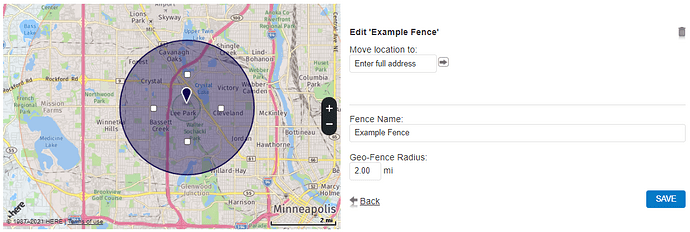To delete a Geo-Fence using the Alarm.com Website:
Note: The default Geo-Fence cannot be renamed or deleted.
- Log into the Customer Website.
- Click Settings.
- Click Places.
- In Manage Places, click the name of the Geo-Fence to be deleted.
- Click Trash Can Icon
- Click Ok when prompted to confirm that you want to delete the Geo-Fence.
To delete a Geo-Fence using the Customer app:
Note: The default Geo-Fence cannot be renamed or deleted.
- Log into the Customer app.
- Tap Menu
- Tap Places.
- In Places, tap the desired Geo-Fence.
- Tap Edit Place.
- Tap Delete Place.
- Tap Delete Place when prompted to confirm that you want to delete the Geo-Fence.
More information on Alarm.com Places (Geo-Services) can be found below: