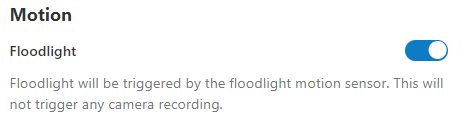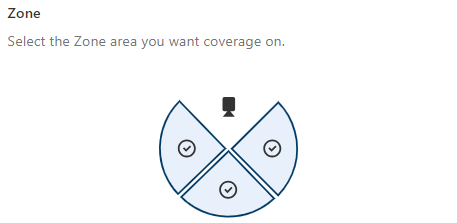The ADC-V729/V729AC/VC729P includes a PIR motion detection feature that can be used to activate the main floodlights when it detects motion. This feature does not trigger recording rules or other automation but is best used when general illumination is needed.
The sensor has a 270-degree field of view that can be configured in three 90-degree segments.
Note: Environmental factors may affect the maximum range and detection of the PIR sensor.
Setup and use
When setting up PIR motion detection for the V729, keep in mind:
- By default, motion triggers are enabled and do not require an internet connection to activate.
- For optimal motion detection, the camera should be pointed at a 30-degree angle and installed 8-12 feet high.
- Motion triggers will only activate the full floodlight.
Configure/edit the PIR motion detection:
- Log into the Alarm.comwebsite.
- Click Video.
- Click Settings.
- Using the Video Device dropdown menu, select the ADC-V729.
- Click Motion Detection.
- In Motion, click the Floodlight toggle switch to enable the PIR motion detection.
- Using the Light Shut Off Time dropdown menu, select the desired timeframe for the light to remain on after it is activated.
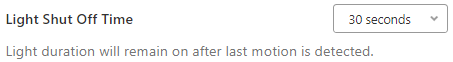
- Using the Ambient Light dropdown menu, select how dark it needs to be before the floodlight will activate.
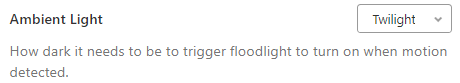
- In Zone , click to select the zones the ADC-V729 to activate when detecting motion.
- Use the Sensitivity slider to adjust the distance the ADC-V729 will detect motion.

- Click Save.
PIR limitations
When utilizing PIR motion detection, keep in mind:
- PIR (Passive Infrared) detects changes in heat signatures. If the area is especially hot or cold, detection accuracy may be impacted.
- Ambient light sources can affect the Ambient Light setting and prevent the sensor from triggering if the light is bright enough.
- PIR is optimized to detect motion moving across the camera view, not motion moving towards the camera. The range is shortened for objects moving straight toward the camera.
Troubleshooting
If the sensor is missing detections, try the following:
- Confirm the camera and PIR sensor is angled at approximately a 30-degree angle toward the ground for best detection accuracy.
- Increase the PIR sensitivity to Far.
- Adjust the Ambient Light setting and ensure there are no other sources of light interfering with the sensor.
If the sensor triggers too frequently or there are false detections:
- Confirm there are no frequently moving objects (e.g., flags, waving bushes) within 6 feet of the camera.
- Confirm there are no hot objects (e.g., dryer vents or other heat sources) within the field of view of the camera. If there are, deactivate that section of the PIR field of view, or move the camera or object.
- Identify if there are high-traffic areas within 30 feet of the camera. If so, deactivate that section of the PIR field of view, or reorient or move the camera.