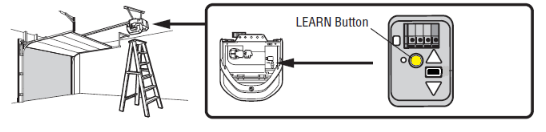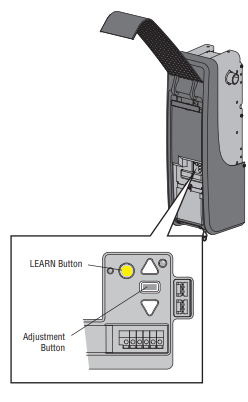If you get a new router or change your wireless network name, password or security settings, you will need to clear the Wi-Fi settings on your hub or garage door opener and reconnect.
Wi-Fi Garage Door Opener
Erase the Wi-Fi Settings
- Press and hold the black adjustment button between the arrows on the garage door opener until 3 beeps are heard. There is an initial beep, continue to hold the button approximately 6 seconds, during this time the up arrow will be flashing. The opener will beep an additional 3 times.
- NOTE: If there are no Wi-Fi settings to clear indicated by no LED behind the adjustment button, you will only hear the initial beep.
- Wait a few seconds for the LED light to turn off. Wi-Fi settings are clear.
For a wall-mounted Wi-Fi garage door opener, the black adjustment button is located under the front cover. Lift the cover-up and locate the button.
To reconnect the myQ Wi-Fi device to the local network, follow the steps here.