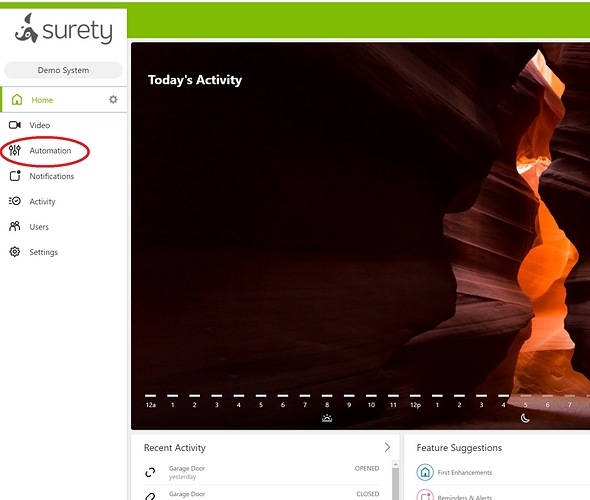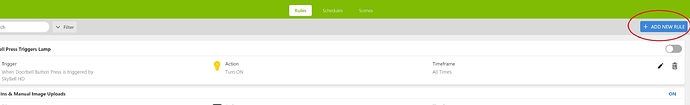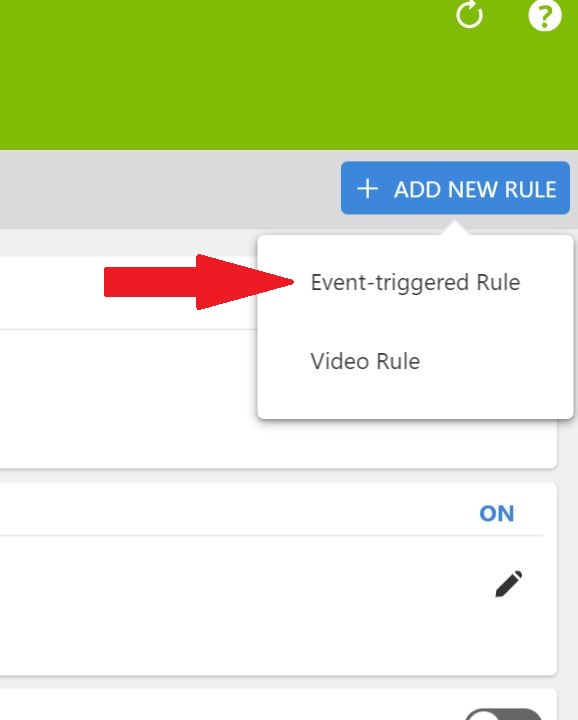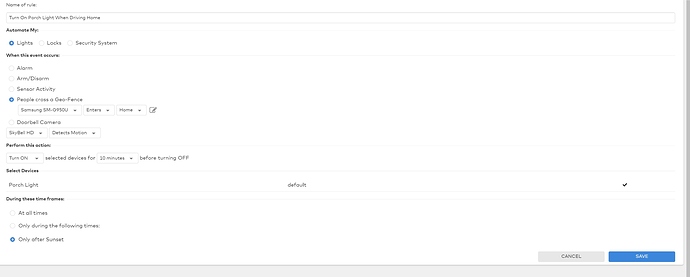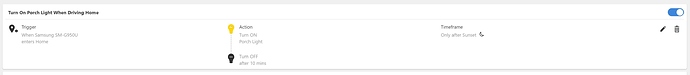This guide covers how to create an automation rule in Alarm.com that turns on your Z-Wave lights when you are on your way home, using Geo-Fences.
You can learn how to create a Geo-Fence here!
- Start off by logging in to your Alarm.com account and click on Automation
- Then click on the +Add New Rule button.
3. Select Event Triggered Rule to create a new rule.
- Next fill out all the necessary information fields pertaining to the new rule.
-
Give the Rule a Name
-
Select Lights
-
Select People Cross a Geo-Fence to use the Geo-Fence as the trigger.
- Choose the Mobile Device,
- Whether to trigger the rule on Entering or Exiting the Geo-Fence
- Then select the Geo-Fence itself
-
Choose to Turn On the selected device for X Minutes
before turning off. -
Next, choose the time period you want the rule to be active for
- At all times
- Select Times
- Only After Sunset
-
Click the checkbox on the right of the Device name to select each device you want to be triggered via this rule.
-
When done, click Save
-
After saving, you will see the rule in the Automation Rules list. From this page you can -
-
Toggle the Rule on or off
-
Edit the parameters of the Rule
-
Delete the Rule
You will now trigger your selected Z-Wave Lights whenever you cross a Geo-Fence!