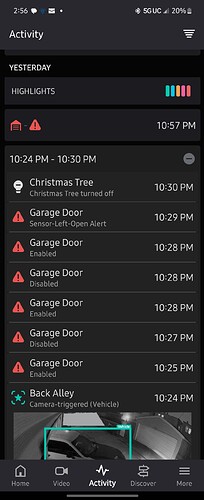I’m another you can add to the list. It’s very annoying. Can I turn off email alerts for this issue? I had 64 emails of which 62 were disabled/enabled emails.
I’m another you can add to the list. It’s very annoying. Can I turn off email alerts for this issue? I had 64 emails of which 62 were disabled/enabled emails.
I believe so, but the effect will be global across all devices. This should be controllable under the System Actions to Watch notification.
Login to Alarm.com and visit Notifications then edit the System Actions to Watch notification. Uncheck “One of my devices is temporarily disabled”
After a few minutes does that stop the garage notifications?
@jwcsurety - any recent update at all from ADC on this issue - as far as ETA.
There is no ETA at the moment but they are working on the issue with Liftmaster.
Hi Jason, please add my account to the list of customers affected. Thanks.
I have sent that over, and I’ve asked for an update on this issue again.
Good news. Alarm.com says Chamberlain expects this issue to be resolved today.
At this time it doesn’t sound like any steps will need to be taken on the system end, but I will follow up if we hear any required troubleshooting steps.
That was about a week ago that they thought they would resolve the issue. Did they say it would take a while to roll out? As of today, I’m still seeing the double text messages that I started seeing on October 7.
First text message:
My Surety System: Alarm.com controls were disabled for the Garage Door 2 after two failed open or close attempts. To restore functionality, open or close the garage door locally using the keypad, wall control, or clicker.
Second text message:
My Surety System: The garage Door was enabled.
At no time were there any failed open or close attempts, and there is no need to use a keypad, wall control, or clicker to operate the door, as the message suggests. The two text messages arrive back to back, so the issue resolves itself immediately, but meanwhile there are so many text messages that I’m drowning.
I too also still experience this issue
I also am experiencing this issue.
(I’ve ignored the alerts since October but had a few moments today to check this out and see l am not alone…)
Same, I’m stilling seeing the same behavior. Was there a delay in the roll out of the fix between Alarm.com and Chamberlain? I know we are in-between Christmas and New Years. @jwcsurety, any chance you might be able to get an update from Alarm.com again?
Thank you for following up, it may take time to roll out. Alarm.com indicated that Chamberlain was applying the fix, which suggests devices may need an update…
I’ve reached out to Alarm.com for clarification.
Hello Jason, I recently had these repeated tilt sensor disable/enable notifications return - it was fine from the day you reported this fix was incoming until a few days ago. I can’t find if this has been reported, but do you know if there have been reports of this issue reoccurring since the fix last month?
I am still seeing those enabled/disabled messages sporadically in histories more often than I would expect. I haven’t actually gotten an update since they last contacted Chamberlain. I reached back out to Alarm.com and am awaiting a follow up.
No ETA yet but ADC is still working with Chamberlain on this.
This behavior is more than 5 months now…at some point I suppose we should consider it to be ‘normal’. If they wanted to fix it, they probably would have done so by now. So the question becomes, what’s the purpose? What’s the benefit of this new ‘feature’? I’m quite sure that I don’t know.
In my opinion the problem is that MyQ is more interested in growing their own platform than working with partner platforms like Alarm.com so they don’t consider it a priority. Z-Wave garage door controllers and Aladdin Connect just work better with Alarm.com.
So the question becomes, what’s the purpose? What’s the benefit of this new ‘feature’?
I don’t think it is intentional on ADC’s part.
I can’t say with 100% certainty the exact problem, but it sounds to me that MyQ is now sending a status which is how ADC knows there was a problem opening/closing for just tripping the safety eye at any time. If that is true, I doubt there is context to let them know the reason for the status, so it is likely very hard to filter out without MyQ changing something.
Alarm.com techs are discussing the issue with MyQ and have asked us for examples of the following two things to be able to confirm with MyQ if these have an impact right now.
It is actually expected that since January new hub registrations aren’t experiencing this, but Alarm.com does see it still happening on older setups. If you are able to this morning, can anyone still affected by this test the following?
- If you power cycle your gateway and wait 30 minutes or so, does the issue continue?
- If you delete and relearn your MyQ hub, does the issue continue?
MyQ devices must be deleted by your dealer. Please send us a private message with the name of the devices you want to remove if you are able to test this.