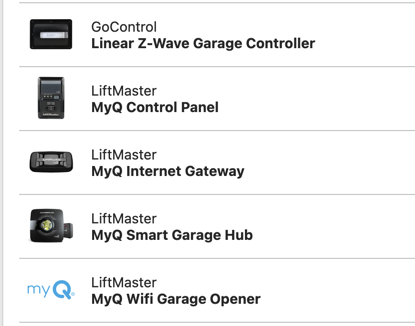Well we are in 2025 and issue still present for me, any body else? Any updated from alarm.com?
I spoke with Alarm.com reps who are working on this, they are working with Chamberlain and identifying why some systems are still seeing this issue.
See above for the 3/18/2025 follow up.
One additional and potentially useful test is if you are willing to try us deleting MyQ integration, then register your gateway directly in the MyQ app. Make sure you can control the doors there and verify if there are any updates available, then delete your gateway from the MyQ app and register it again in Alarm.com.
I suggest that since Alarm.com is not seeing this behavior on most newly added systems.
Jason,
Go ahead and remove my integration. I will go ahead and do garage through MYQ and look for upgrade. Do you know where updates would be ? Please make sure i can add them back to my alarm.com later today.
Thank you
I’ve deleted your gateways from Alarm.com. The feature is still on your account so you can re-add them later in the Alarm.com website under Settings > Manage Devices > Add Device. (website only, not the app)
Chamberlain has only one support article for firmware updates that I can find and it specifically references garage door models with integrated cameras. It may not be possible to manually update them, but I am curious if they apply any automatic updates during registration.
Alarm.com reps that I spoke to previously suggested MyQ was rolling out an update, and given that many newer accounts seem unaffected it seems like versions may play a part, or when it was registered.
Jason.
I have added both doors to myQ app and there is no firmware update anywhere. I can’t even check firmware version anywhere. How long should I keep my openers on this app? I only can use one app correct?
You can only register through one or the other, correct. You can go ahead and delete the gateway there and relearn into ADC, then test to see if you get the same status from safety eye activation whenever the door is up.
Ok will do. They have bunch of diffrent myQ options now. what is going on? I will use myq wifi garage opener
Yes, during setup you’ll need to choose the type of MyQ gateway you are using. If you have MyQ capable openers with wifi built into each overhead unit, you would just use MyQ Wifi Garage Opener.
Ok, All done let see what happens.
FYI. Still same issues.
Disappointing, but it was a long shot, thank you for testing that.
I figure it out what is causing this issue with enable/disable notifications. Its simply walk through optic sensor. When you stand in the way and brake the beam it will send you that notification simply means that door is disabled and will not close due to object in its way. I think that is a setting in myQ app that can enable or disable that option and its enabled by default. Problem is that we don’t have access to those setting because we cant be log in to two different apps at the same time and we cant adjust native setting on alarm.com platform. I did not see that option in alarm.com notification tabs. So I think the only way it would be to remove your garage door from the ADC and put it back on to the myQ app. Go and adjust all setting to disable notifications for optical sensor and then delete it from myQ app and add it back to the ADC app. I have not attempt this but there has to be a way to do this some other way. ADC should get direct access to native options in setting tabs or something like that, or we should be able to have two apps at the same time. @jwcsurety can we look in to this. I be willing to attempt this on my “single door” if you want to remove it for me and I will go change settings and add it back on to see if this issue gets finally resolved and put to bed. Also is there a way to give us option in your system to remove and add doors so we dont have to wait for you guys to do it?
I figure it out what is causing this issue with enable/disable notifications. Its simply walk through optic sensor. When you stand in the way and brake the beam it will send you that notification simply means that door is disabled and will not close due to object in its way.
This is known, it is the underlying issue ADC was working on with MyQ.
You should be able to stop the notifications from ADC via the system actions to watch notification:
I think that is a setting in myQ app that can enable or disable that option and its enabled by default. Problem is that we don’t have access to those setting because we cant be log in to two different apps at the same time and we cant adjust native setting on alarm.com platform
I am not finding reference to that as a setting which can be toggled in MyQ. If it is though it would be worth a shot. If it exists I would expect it to be an account based setting that would be overwritten as soon as you deleted and registered the MyQ device in Alarm.com again.
can we look in to this. I be willing to attempt this on my “single door” if you want to remove it for me and I will go change settings and add it back
I’ve removed that Single Garage Door for you. Go ahead and try that in MyQ and let us know.
Also is there a way to give us option in your system to remove and add doors so we dont have to wait for you guys to do it?
I wish there was. We’ve been requesting this for a while, but removal of individual devices is still only on the dealer end. I haven’t heard any changes to this coming up. One work-around is that you can disable the MyQ integration in your plan in the system manager, then later re-enable it.
I don’t see anything specific for the garage doors notification in that section.
I will attempt single door adjustment today and we see if it works.
Thank you!
I don’t see anything specific for the garage doors notification in that section.
Sorry, it was in the post I linked. Here are the steps:
Login to Alarm.com and visit Notifications then edit the System Actions to Watch notification. Uncheck “One of my devices is temporarily disabled”
ADC says this particular notification option is only used for garages at the moment.
Hope ADC is correct as I don’t want to turn off all my devices notification.
Also my thinking did not work. There is no specific notification to be disabled in myQ app for those notification.
Thanks for trying, it was worth a look. Let us know if you have any continued issues after the notification is edited. We will update this thread when ADC confirms the underlying cause is eliminated.
FYI, an alternative to using the Alarm.com MyQ integration is the Ecolink GDZW7-ECO. Using this approach would avoid the notifications issue and let you use your garage doors with the MyQ app again.