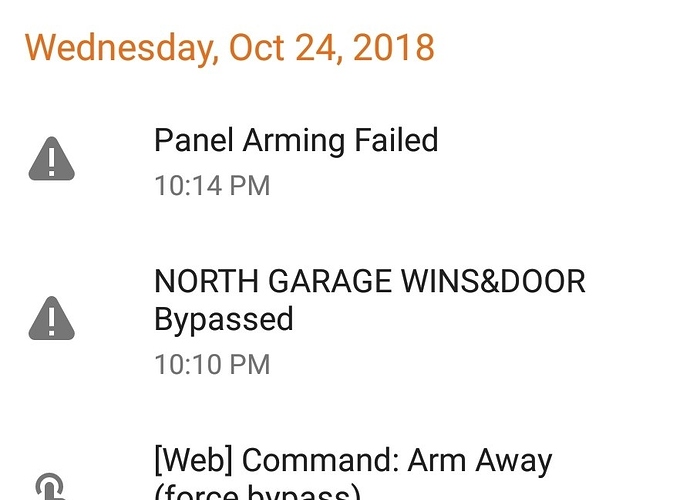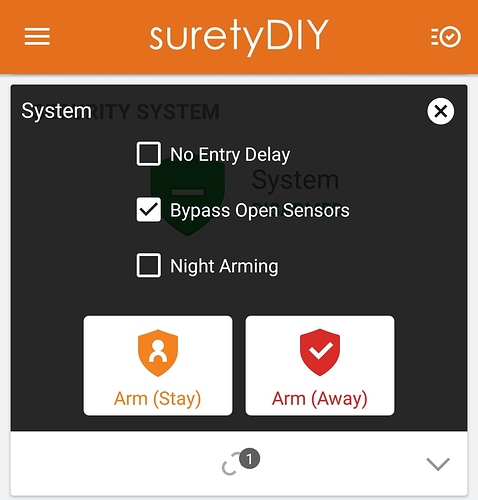When we installed the SEM we were assigned a “Temporary Master User Code” by ADC. Is there any place to change this on the alarm.com portal?
Right now we only have one user, and that user has a code of 1234 under panel access (although we just changed the code), but 1234 is not the same “Temporary Master User Code” that was assigned to us by ADC, so I assume that this is a regular user code and not the Master User Code.
The user code associated with the primary user in the Alarm.com website is the Master User Code.
You can test by trying to change the code at the keypad:
To change the Master Code: Current Master code (or Installer) + [8] + [02] + new code + new code
Got it. So the temporary code was really just temporary and got automatically reset to 1234 at some point?
I can also just change this code from the ADC portal, correct?
Per the responses in the related thread here, Alarm.com reports your temporary master code did not sync. It remained default.
Please be sure to change your master code to one of your choosing via either Alarm.com or locally at the keypad by the steps above.
I see. I didn’t really understand #159383 before but I get it now. Thanks!
np, if you change the code locally, now that your panel is communicating with ADC that code should sync with the back-end, so I believe you should be fine editing it either way (in ADC or locally).
Let us know if you see any issues.
Sorry to keep troubling you guys, but now having a few new problems…
FYI this is a new house that our parents have not moved into yet, and we are coming by once every few days to help set up some things.
Tested the system today by arming it remotely via the app. Came in through the garage (Zone 10). Turned off the system with the keypad. The system disarmed, but a while after this (3:21 pm, Oct-23-2018 according to the logs), the keypad began to display a fault on Zone 10. However, I checked the contacts and can’t figure out where the fault is coming from. Also it seems to be intermittent - the logs show the zone opening and closing a few times throughout the evening.
After temporarily giving up on that problem, I then set the auto stay (*84) to 0 as Warren advised earlier. I also set the forced bypass (*23) to 10 (assume this means enabled for partition 1 and disabled for partition 2).
The problems I have are:
- Continuing zone fault on zone 10. This may indeed be one of the sensors, and I will get the original alarm installer to have a look. However it is curious that it only happened after entering from that zone when it was armed (This is the first time I’ve armed and then entered from that zone).
- I tried to arm the system from the app using forced bypass to ignore Zone 10. However, it just times out.
- The motion detectors seemed to stay active for quite some time after exiting the property (they seemed to remain active in the portal for 30-40 minutes after leaving). Is this normal?
Is there something else that could be causing these problems? A wiring problem, a ground problem, or a short-circuit perhaps?
No need to apologize, this is our tech support forum so you’re in the right place! Happy to help out.
Continuing zone fault on zone 10. This may indeed be one of the sensors, and I will get the original alarm installer to have a look. However it is curious that it only happened after entering from that zone when it was armed (This is the first time I’ve armed and then entered from that zone).
That zone is currently reporting open. Whether or not the system was armed would not impact how the sensor itself sees open/close.
To clarify quick:
Tested the system today by arming it remotely via the app. Came in through the garage (Zone 10). Turned off the system with the keypad. The system disarmed,
The sensor on Zone 10 is reporting as a Perimeter sensor, not an Entry Exit sensor.
A perimeter sensor would trip the alarm immediately if opened while the system is armed and would not give time to disarm before triggering the siren. Can you confirm whether this zone had different programming when you tested and it was later changed?
In any case if a wired sensor zone is intermittently reporting open, you’ve likely got an issue with magnet alignment/gap distance, loose wiring, or maybe incorrect resistance.
It looks like there may be more than one sensor on that zone based on the name being reported. You would want to check the wiring and alignment of each sensor on that circuit.
I tried to arm the system from the app using forced bypass to ignore Zone 10. However, it just times out.
We’ve sent a command to ensure that force-bypass is enabled. You can test this after about 10 minutes.
The motion detectors seemed to stay active for quite some time after exiting the property (they seemed to remain active in the portal for 30-40 minutes after leaving). Is this normal?
This is normal. Motion detectors show as “Activated” on the back end for up to an hour after the triggering event. Motion Detector real time status is not useful in actual practice, as it simply opens and closes quickly when triggered. On the website and app the activated status of motion detectors shows that activity occurred within the last hour.
The sensor on Zone 10 is reporting as a Perimeter sensor, not an Entry Exit sensor.
I’ll have to check with the original installer to see what the intended setup was. It’s a garage and there is an outer door and an inner door. With your explanation it would actually make sense to put these two doors on different zones as the inner door would be more appropriate as an entry/exit while the outer door would be more suited to be a perimeter zone.
A perimeter sensor would trip the alarm immediately if opened while the system is armed and would not give time to disarm before triggering the siren. Can you confirm whether this zone had different programming when you tested and it was later changed?
It is interesting that the alarm didn’t trigger given that the opened door was set up as a perimeter zone. Nothing in the zone programming has changed since before yesterday when the sensor (and arming) was working properly.
In any case if a wired sensor zone is intermittently reporting open, you’ve likely got an issue with magnet alignment/gap distance, loose wiring, or maybe incorrect resistance.It looks like there may be more than one sensor on that zone based on the name being reported. You would want to check the wiring and alignment of each sensor on that circuit.
We will definitely check all that again, although there didn’t seem to be any obvious issues when we looked yesterday.
We’ve sent a command to ensure that force-bypass is enabled. You can test this after about 10 minutes
I just tried arming it several times in both Away and Stay mode (and also with bypass open zones checked), but it doesn’t seem to be arming properly.
This is normal. Motion detectors show as “Activated” on the back end for up to an hour after the triggering event. Motion Detector real time status is not useful in actual practice, as it simply opens and closes quickly when triggered. On the website and app the activated status of motion detectors shows that activity occurred within the last hour.
Makes sense. So the website/app just show whether any motion activity has occurred in the past hour while the alarm system actually monitors the motion in real time.
It is interesting that the alarm didn’t trigger given that the opened door was set up as a perimeter zone. Nothing in the zone programming has changed since before yesterday when the sensor (and arming) was working properly.
Yes, but it sounds like you are anticipating the zone to have two doors. Note that you have one Entry zone listed: Front and Garage door.
The Zone 10 name is: SOUTH GARAGE WINS&DOOR
This would suggest that your external garage door is on a different zone than the entry door to the home (which would be expected)
If you have windows in the garage, you’ll want to check those for wiring/alignment.
I just tried arming it several times in both Away and Stay mode (and also with bypass open zones checked), but it doesn’t seem to be arming properly.
Interesting. Are there any trouble alerts for that zone or the system in general? Or does that zone just show open?
Makes sense. So the website/app just show whether any motion activity has occurred in the past hour while the alarm system actually monitors the motion in real time.
Correct, the website display of activated motion detectors does not affect the local function.
This would suggest that your external garage door is on a different zone than the entry door to the home (which would be expected)
Actually the home has a weird layout with a split (2 separate) garages. Have confirmed the door in question (inner garage door) is indeed on Zone 10. I will take up why an entry/exit is combined with perimeter sensors on this zone with the original installer.
Here’s an update. Power cycling the alarm system seemed to clear the fault and restore the arming/disarming capability. However, after opening the door again, the Zone 10 Fault returned and has not gone away despite the door being closed now.
Just left the house and tried to remote arm with force bypass. Zone 10 is the one that is still faulted, but the system is trying to bypass Zone 12 instead. Arming fails…
Ok this is interesting. Zone 10 is still faulted. Will check out the wiring when I am next back at the house.
For the bypass issue, it seems that Armed Away with Force Bypass is trying to bypass the wrong zone (Zone 12 - North Garage) instead of the open zone (Zone 10 - South Garage) and thus the arming fails. However, Armed Stay with Force Bypass correctly bypasses the open zone (Zone 10 - South Garage) and the arming succeeds. Any ideas on this quirk?
Here’s an update. Power cycling the alarm system seemed to clear the fault and restore the arming/disarming capability. However, after opening the door again, the Zone 10 Fault returned and has not gone away despite the door being closed now.
This is normal. A panel will reboot into a state that assumes all sensors are closed, if the problem is consistently that it is not seeing the sensor close after opening that makes me consider that resistance may be the underlying issue.
Do you have a multimeter to check the zone 10 circuit resistance?
it seems that Armed Away with Force Bypass is trying to bypass the wrong zone (Zone 12 – North Garage) instead of the open zone (Zone 10 – South Garage) and thus the arming fails. However, Armed Stay with Force Bypass correctly bypasses the open zone (Zone 10 – South Garage) and the arming succeeds. Any ideas on this quirk?
That is very unusual, I’ve not seen that type of activity. I see this in the ADC history. The panel reported Zone 12 was bypassed on the remote Arm Away commands. And Zone 12 was never open?
We’ll check with ADC on this to see if it is a known bug and report back.
This is normal. A panel will reboot into a state that assumes all sensors are closed, if the problem is consistently that it is not seeing the sensor close after opening that makes me consider that resistance may be the underlying issue.Do you have a multimeter to check the zone 10 circuit resistance?
It makes sense that the system resets to an all closed state. However, the system shows the zone is open only after you open the door for the first time meaning that the panel can somehow detect a change from the circuit. Was thinking a reed switch might be getting stuck but that seems like a rare issue.
I don’t have a DMM there but I will see if I can borrow one. I’m going to try to get the original installer out to help (also to ask about the mixed perimeter/entry exit zone!).
That is very unusual, I’ve not seen that type of activity. I see this in the ADC history. The panel reported Zone 12 was bypassed on the remote Arm Away commands. And Zone 12 was never open?We’ll check with ADC on this to see if it is a known bug and report back.
Yes, Zone 12 was never open. This was all done remotely via app with Zone 10 being open and Zone 12 being closed.
It makes sense that the system resets to an all closed state. However, the system shows the zone is open only after you open the door for the first time meaning that the panel can somehow detect a change from the circuit.
Yes, that’s what I was referencing above. If the Panel can see the wired zone open after a power cycle, but the zone doesn’t close reliably, that usually means one of a couple things:
- The magnet is misaligned.
- Closed resistance value is off on that circuit.
The panel may register open when resistance is infinite (opened) after a power cycle but it may be too high for the panel to register closed upon closing the circuit.
Yes, Zone 12 was never open. This was all done remotely via app with Zone 10 being open and Zone 12 being closed.
Very odd. Alright, well we are awaiting some info from ADC on this to see if this can be replicated or if it is specific to the system. We will report back as soon as we hear word.
More info on the zone bypass quirk. After limited testing, the incorrect bypass does not seem to be coming from Armed Away vs Armed Stay. It actually seems to come from the section of the app I am using. When I use arm directly from the Home screen (see the screenshot with 3 checkbox options) the correct zone is bypassed in both Stay and Away modes. When I arm from the Security System screen (the screenshot with 2 checkbox options), it is trying to bypass the wrong zone and thus arming fails.
Haven’t had time to root out the underlying zone fault problem yet.
I’ve sent a couple commands to see if we can sync that up. Can you test again a couple times from both pages. Do you see the same response or does it properly bypass 10 and arm?
Tried it several times and actually can’t find a pattern (although it doesn’t seem to work in the Security System page):
5:59pm Disarmed panel
5:59pm Arm (Security System screen, Away): Bypassed incorrect zone, failed.
6:15pm Arm (Home screen, Away): Bypassed correct zone, succeeded
7:16pm Disarmed panel
7:16pm Arm (Home Screen, Stay): Bypassed incorrect zone, failed.
7:21pm Arm (Security System screen, Stay): Failed (didn’t try to bypass, maybe because didn’t “reset” with a disarm)
7:44pm Disarmed panel
7:45pm Arm (Security System screen, Stay): Bypassed incorrect zone, failed.
8:02pm Arm (Security System screen, Away): Didn’t seem to issue the command properly
8:05pm Disarmed panel
8:05pm Arm (Security System screen, Away): Bypassed incorrect zone, failed.
8:11pm Disarmed panel
8:11pm Arm (Home screen, Stay): Bypassed correct zone, succeeded.
8:25pm Disarmed panel
8:27pm Arm (Home screen, Away): Bypassed incorrect zone, failed.
8:29pm Disarmed panel
8:29pm Arm (Home screen, Away): Bypassed incorrect zone, failed.
8:31pm Disarmed panel
8:31pm Arm (Home screen, Stay): Bypassed incorrect zone, failed.
8:33pm Disarmed panel
8:33pm Arm (Security System screen, Away): Bypassed incorrect zone, failed.
8:35pm Disarmed panel
8:36pm Arm (Home screen, Away): Bypassed correct zone, succeeded
Thank you for following up! We have updated your issue with ADC for further testing of the issue. Additionally, re-initialization commands have been sent and should take about five minutes to go through. If possible, please test remote arming/bypass again, any change?