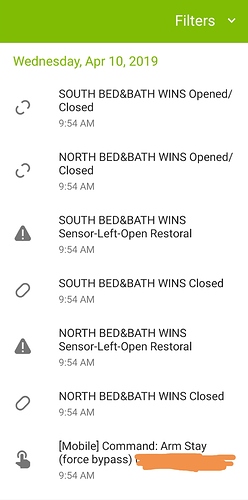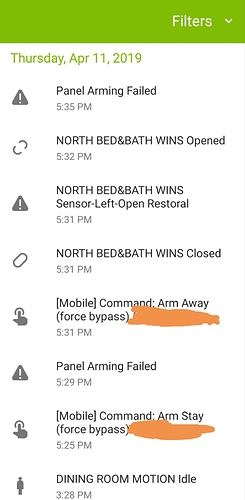Just tried arming and disarming several times…still no consistent pattern.
4:54am Security System screen, Away: Wrong zone, failed
4:56am Security System screen, Stay: Correct zone, succeeded
4:57am Home screen, Away: Correct zone, succeeded
4:58am Home screen, Stay: Wrong zone, failed
5:01am Security System screen, Away: Wrong zone, failed
5:02am Security System screen, Stay: Wrong zone, failed
5:03am Security System screen, Away: Wrong zone, failed
5:04am Security System screen, Stay: Wrong zone, failed
5:05am Home screen, Away: Correct zone, succeeded
We’ve updated ADC. Can you please try powering down the system fully, wait 2 minutes, then power back up, battery first then transformer.
When the panel boots up fully, wait about five minutes, then change the master code from the panel menu.
Wait five minutes, then try testing the arming with an open zone.
Still having the same issue (bypasses the incorrect zone intermittently).
Will have the original installer take a look at the zone wiring next week.
Out of curiosity, is this only caused by the one specific zone? Or do you see the same issue if you leave other zones open? So, if you leave zone 2 open, does it try to bypass zone 4? Have you been able to test other zones?
Hi Jason,
Apologies, we didn’t have a chance to troubleshoot for the past month. We finally got the original sensor installer to come out and resolved the fault issue - it turns out some of the window magnets were misaligned after shutter installation.
I still don’t know what was happening with the intermittent incorrect zone bypass, but as the faults have been cleared now this is not an issue for us anymore.
Thank you for your help
Hi Jason,
Sorry to revive this thread, but we are having problems with Zone bypass again. This time we are trying to bypass zones 9 and 15 (we are doing some window work). This problem seems slightly different to the one before - instead of bypassing the incorrect zone(s), the system is not trying to bypass the zones at all. We have tried to arm the system many times via ADC over the past 24 hours with only one success (Bypassing and arming via the panel seems to work). I have rebooted the system several times through the Suretydiy interface and changed the panel programming settings to allow quick bypass, but neither of these resolutions seem to have helped. Do you have any idea what the issue could be?
To confirm, the sensors on zones 9 and 15 are open, and bypassing from the mobile app worked once Or you were only able to arm by bypassing via the panel?
Out of curiosity, are other mobile commands, such as disarming, working? Its just the arm with force bypass that is failing?
Yes, zones 9 and 15 are open, and bypassing from the mobile app worked once.
I was also able to arm by bypassing via the panel.
Yes, disarming via the app seems to work fine. Since the zones are open for now I can’t test arming without force bypass, but I’m pretty sure it’s a force bypass issue (force bypass was the issue (although a slightly different issue) from earlier in this thread too - it was never resolved).
Here’s another bit of info that is probably related. Sometimes when I try to arm with force bypass and open zones, the zones will register a sensor-left-open restoral when I send the command.
For example, the system was untouched for >50 minutes. The 2 aforementioned zones are still open/faulted (as displayed on the panel). When I went to arm it, I got the sensor-left-open restoral errors. See the attached screenshot.
Currently awaiting a response regarding the app issues from ADC.
In the meantime, which version of the app are you using? Which device are you utilizing and Have you tried remote arm bypass from multiple devices?
Have tried on both iOS and Android devices. I’m currently on v4.10.2 of the ADC app on Android.
Just to be sure it isn’t the panel and ADC failing to sync settings, I have tried to resend a command to enable Quick Bypass (forced bypass). This is a setting on the panel which can be toggled.
When you get a chance, please try arming with force bypass. Any change?
Can you try it with just one zone open? Do you see any difference if you are not trying to force bypass more than one?
Unfortunately I can’t test that now as both sets of windows are having work done.
I am not sure of the actual implementation, but I would assume that the ADC SEM passes info back and forth to the Vista system via the keypad bus (http://www.alarmdecoder.com/wiki/index.php/Protocol).
Since the bypass works fine via the keypad whether bypassing both zones 9 and 15 individually (code + 6 + 09, code + 6 + 15, code + 2) or bypassing them all at once using quick bypass (code + 6#, code + 2), it would seem that the SEM is not passing the correct bypass string(s) to the Vista system. Just a wild thought - do you think the individual zone bypass for zone 9 is incorrectly programmed to send (code + 6 + 9) instead of (code + 6 + 09)? Not sure if you are able to see what’s actually getting passed over the keypad bus from your end…
Just a wild thought – do you think the individual zone bypass for zone 9 is incorrectly programmed to send (code + 6 + 9) instead of (code + 6 + 09)? Not sure if you are able to see what’s actually getting passed over the keypad bus from your end…
That’s interesting, and it is certainly possible that there is a miscommunication between the SEM and the panel when sending bypass commands. We cannot unfortunately see the data being passed between the two devices though.
If those are wired zones you could always short the wires at the sensor location to keep it closed, that way you can test individual windows (and test double digit zones separate from single digit to see if that theory explains it)
Hmm, I’m not at the premises now, and the person who is there is not as comfortable with electronics, so it will be hard to play with the sensor itself. I’ll wait for the window to be repaired - hopefully by next week. Will update you then.
Meanwhile, please let me know if you guys or ADC come back with any more info. Thanks for your help.
I was just playing around with the system a bit trying to investigate and found some interesting behavior. I began with the premise that the bypass was being entered like it is on the keypad. Since the bypass is usually not going through, I thought perhaps the user code was being interpreted as a bypass zone.
i.e. instead of sending (code + 6 + # , code + 2), the SEM may be sending (code + 6, code + 2) which would lead the system to try to interpret the first 2 digits of the code as the bypass zone.
Since zones 09 and 15 are open, I changed the master user code to 0900 and 1500.
When the code was set to 0900, the system reported that it bypassed zone 1 (very strange), but obviously failed to arm.
When the code was set to 1500, the system reported that it bypassed zone 15, but since zone 09 was still open it failed to arm as well.
After several tries, I was able to get it to successfully bypass both zones and arm, but on subsequent tries it failed again.
If you refer to earlier in the thread, the system was intermittently incorrectly bypassing zone 10 as zone 12 before as well.
I can’t figure out exactly what is going on especially with bypassing zone 01 instead of zone 09. However there are 2 key observations:
- The behavior is intermittent and seems to be a race condition
- Changing the user code seems to affect which zones are being bypassed.
This leads me to think that there is something to my theory that the bypass command is not being sent properly - perhaps there is insufficient delay after the bypass command is issued, causing the bypass to fail and the subsequent keys to sometimes be interpreted as zone numbers.
Setting a value remotely does not require actual key-press logic. It is just directly setting the value. However, the SEM does act as a bus device, so there may be some miscommunication going on. Based on observations it is certainly likely.
We haven’t seen this behavior replicated, so something unique is likely going on here. We will update ADC with all of your test info to see if it helps spur the investigation.
Changing the Master Code should have no impact on the data sent. Are you able to reliably get the same result numerous times with the code set to one value, then get a different consistent result at another value? The key there is consistent results, as varying results are more likely coincidental.
My best guess is that there was an error which occurred during the initial sync which is resulting in this incorrect mapping, but should be unrelated to codes.
Have you ever seen the SEM report incorrect sensor data to ADC or is it just for inbound bypass?
For example, if you open a window, that correct zone will always shows open on ADC?
Yes, I am able to reliably get the zones to bypass differently based on the user code.
Just recently after the 1 successful arming:
Using code 1500: 3 bypasses of only zone 15
Using code 0900: 3 bypasses of only zone 9 (didn’t see the zone 1 error this time)
No, I have not seen the SEM report incorrect sensor data to ADC - it only seems incorrect for the inbound bypass message.