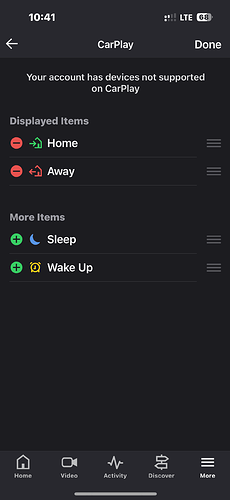spiff
November 29, 2023, 7:33pm
1
Has there been any talk of alarm.com supporting CarPlay in the same way that Android Auto is supported? It would be nice to have the same basic feature set of Android Auto available to CarPlay users (e.g. alarm on/off, garage door control, etc.)
tyler
November 29, 2023, 7:43pm
2
Nothing has been mentioned on CarPlay support in the same way as android auto at this time.
You may be able to use Siri Shortcuts for some control however.
Hello Apple users! Love voice control with Siri but wish you could control your system with her? You can! Just follow the steps in this guide to create custom voice shortcuts with Siri and in no time you’ll be arming/disarming your system or running Alarm.com Scenes by giving Siri a holler.
What will I need?
To use this handy tech, you’re going to need an Alarm.com account and an iOS 12 device. Either an iPhone, iPad, Carplay or a HomePod speaker!
The iOS device will need to have an unlock me…
Alarm.com for CarPlay is now available.
We’re excited to announce Alarm.com for Apple CarPlay - giving iPhone users quick access to your favorite smart security controls right from your vehicle’s built-in display.
[Alarm.com for Apple CarPlay 1]
Cruising with CarPlay
Run Home and Away Scenes for warm welcomes and smooth getaways.
Activate custom Scenes to simplify daily routines and manage connected devices with a tap.
Remotely control compatible garage doors for worry-free exits and easy returns.
Get on-screen, real-time crit…
For some reason this is not showing up in my CarPlay.
I checked the app settings and see this:
nicholas
June 28, 2025, 4:57pm
5
What version of the Alarm.com app are you currently using? You can find it under More > About. It’ll be at the very top of the screen.
Can you try removing those two scenes from the CarPlay settings, close the Alarm.com app, then re-open and add them back?
![]()