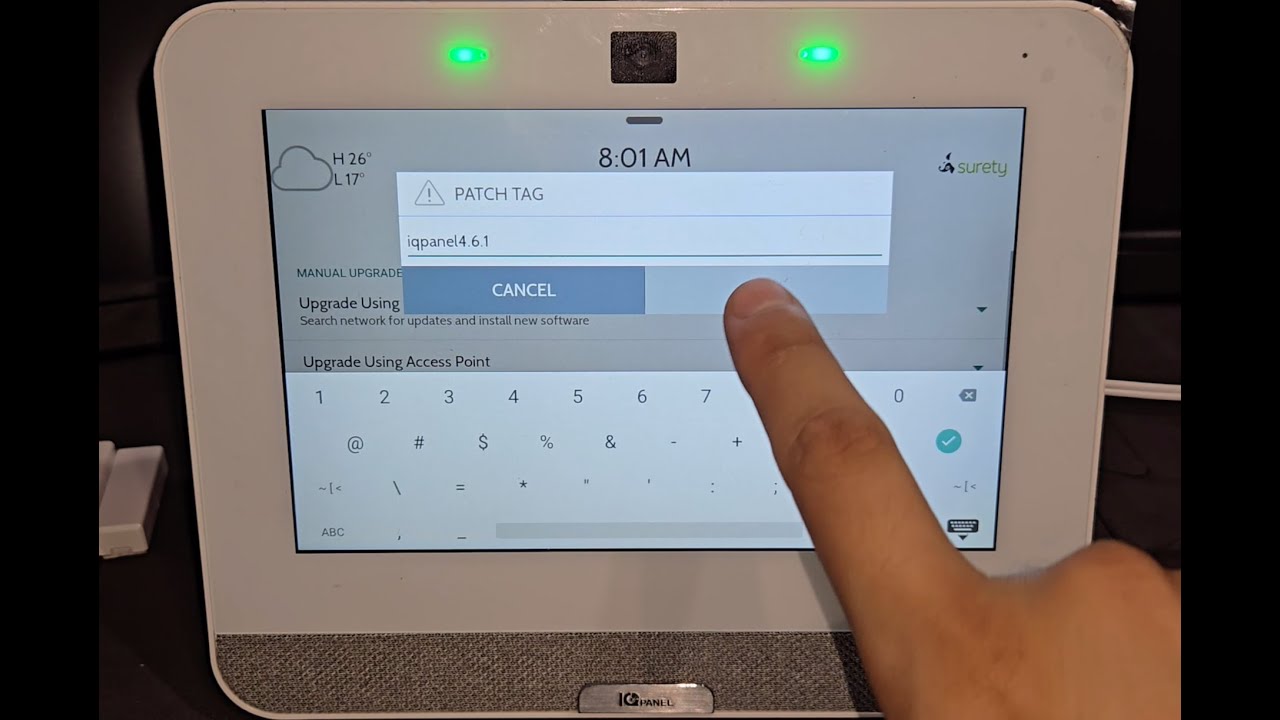Surety customers are now able to beta test Alarm.com’s coming support for multi-channel Z-Wave switches. If you have a multi-channel Z-Wave switch, you should now be able to use all of the endpoints (plugs or lights) in Alarm.com.
Requires a control panel that supports multi-channel Z-Wave.
What are Multi-Channel Z-Wave Switches?
Multi-channel Z-Wave switches are those that have more than one independent controllable output on a single Z-Wave device. Often, these are Z-Wave switches with 2 or more plugs that you can power devices & appliances with and control them independently. Relay modules with multiple dry-contact outputs and in-wall switches that control both a light and a fan are also common multi-channel Z-Wave devices.
How Do I Add Multi-Channel Switches To My Alarm.com Account?
Add them to your control panel like any other Z-Wave device. During the discovery process, Alarm.com will notice that it’s multi-channel and will add a switch on Alarm.com for each endpoint.
If your multi-channel device is already on your Alarm.com account, you will need to remove it and then re-add it in order for it to be detected as a multi-channel device during the discovery process.
After you’ve added (or removed) a Z-wave device from your control panel, use System Manager to immediately send the new Z-Wave device list to Alarm.com. This isn’t required but if you don’t then it may take a while before Alarm.com sees the new device.
What Limitations Are There?
While most multi-channel switches should work fine, some older devices may have issues, for example with reporting status updates. We’re not sure which ones, that’s why we’re beta testing. We want you to try it and let us know!
If your multi-channel Z-wave switch has power-metering, that’s not yet supported for each endpoint. Controlling each endpoint should work but power-metering may show inaccurate usage date.
Endpoint names don’t yet automatically sync between the control panel and Alarm.com. If you change the name of the switch in Alarm.com the name of the endpoint on the control panel won’t change with it. This is expected to be fixed soon but for now the workaround is to change the name both on Alarm.com and in the control panel.
Which Multi-Channel Z-Wave Switches Work With Alarm.com?
That’s why we’re beta testing, to find out! If you have a multi-channel Z-Wave device, please try adding it to your Alarm.com account and reply below to let us know how it works for you. Thanks!