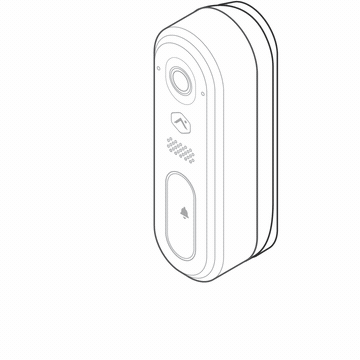Below are the various potential LED conditions and what they indicate on your ADC-VDB770. You will see a variety of these during normal setup and operation:
-
Solid red - No local or Internet connection
-
Blinking red - Power on, camera booting
-
Solid green - Connected to Alarm.com
-
Blinking green - Local network connection
-
Double-blinking blue - Unable to ring indoor chime
-
Blinking blue - WPS mode (press and hold button for 30-35s)
-
Blinking white - Wi-Fi Access point mode (press and hold button for 34-45s)
-
Blinking yellow - Camera power cycling (press and hold button for 40-45s)
-
Alternating red & green - Camera resetting to factory default (press and hold button for >45-50s)
Troubleshooting
-
If there are issues connecting the Video Doorbell to the account, power cycle the camera by holding down the doorbell button until the LED starts blinking yellow (~40-45s) and then releasing the button. After the device reboots, try connecting again.
-
If issues persist, factory reset the Video Doorbell by pressing and holding the doorbell button until the LED starts blinking red and green (~45-50s). The device will reboot with factory defaults.
Important: If the device was previously installed to an Alarm.com account, it will need to be deleted before it can be installed again.
If the mounting bracket needs to be replaced with a different angled variety to improve the field of view, uninstall the backplate, replace the mounting bracket (while leaving the wires connected), and reinstall the backplate to the new mounting bracket.