i have registered my myq hub and added the garage door opener. ADC is recognizing the correct open/closed status of the garage door, but open/close commands sent via ADC app or online are not resulting in the door being open/closed. how can i troubleshoot this?
I have sent some commands to resync the system, please wait 5 minutes for commands to take effect.
Afterwards, log out of your ADC app, then back in, actuate the garage doors wall button to manually open /close the door a couple times and then test remote commands. Any change?
No change.
I should mention when trying to remote close from open position, the hub flashes its pending closing warning, but closure never occurs, just as open commands never go through.
To be sure is this the MYQ-G0301 universal hub with Tilt sensor on the door?
What is the model number of the overhead door controller? (the actual door motor)
Yes - the G0301-E
The door opener is chamberlain model 3280
Power cycle the hub. Wait for it to come back with a solid green light, then test. Any change?
What color is the learn button on the back of the overhead opener?
No change after power cycling hub. Button is purple
I have sent some additional resync commands following the power cycle. Manually open close the garage via the wall button. Does ADC reflect proper status? Try and remotely open/close the garage via the app, any change?
Is this a new part (new install) or has this worked previously?
How far away from the router is the MYQ Hub?
If the above still fails, what we will want to do next is:
- Remove the Liftmaster Hub from the account
- Factory Reset the Hub
- Reconnect the MyQ Hub to ADC and test.
no change - ADC still recognizes the correct open/close state of the door, but open/close commands from the app do not get carried out
this worked fine via the myq app. i removed it from myq so i could pair with ADC
how do i do this?
Only we can send the commands to disconnect the pairing from your panel. Do you want me to do that at this time?
Afterwards, Factory Reset the Hub then reconnect it to wi-fi and re-add it to ADC.
To factory reset a MyQ Hub:
- Press and hold settings gear button on the Wi-Fi Hub until the blue LED blinks, then release.
- While the blue LED is blinking, holdsettings gear button on the Wi-Fi Hub again until the blue LED pauses, then blinks again. You will also hear a beep and see the yellow LED briefly blink.
- The Wi-Fi Hub is now restored to its’ factory default settings.
Yes please disconnect and I’ll follow the steps you outlined.
Thanks
Commands have been sent at this time. Allow about 5 minutes for them to take effect.
I reinstalled the hub and opener per instructions provided, no change. In fact ADC isn’t even recognizing the status anymore.
That garage door sensor is actually reporting a malfunction now. Can I delete that door for you (not the gateway) so you can try re-adding it?
Is that a relatively new MyQ tilt sensor or has it been in place for a while? The tilt sensor batteries on those can go low and cause a lot of issues. Just want to rule that out in case its been used for a year or so.
Did you add the door and sensor via the add-device wizard in Alarm.com or locally via the hub’s buttons?
Sure you can delete. I installed about 7 months ago. I added via ADC wizard.
I did notice when I pressed the test button on the sensor it blinked red, and the wizard said it would be yellow. Does that indicate anything?
I think the LED color on those changed from model to model. I believe red is normal for the newer ones.
I’ve sent a command to remove that door/sensor. Let’s try adding that one more time and see if we can get that stable reporting status and be able to troubleshoot commands.
Ok I will retry again.
Another peculiarity to report: when adding the opener, I follow the steps of the wizard to the point where it says something like “attempting 1 of 4” which I assume means the app is trying to open/close the door. However, nothing happens, I just get the perpetual spinning wheel. No confirmation that the opener has been added. Then when I exit out or reload the page, then go to the ADC app, the door appears as a device in the app with the prior mentioned behavior, ie correct status reporting but no commands going through.
As a test, try adding the door locally at the hub rather than through the wizard, since you were seeing that issue with the commands not confirming through the wizard.
To program the garage door opener to the 821LM:
Important : Use the results from programming the door sensor to the 821LM to determine if the 1 or 2 button needs to be pressed to program the garage door opener.
- Press and release the Gear Button (Settings), the Blue LED turns on solid.
- Press and hold the Gear Button again until the Green and Yellow LEDs alternate blinking.
- Press and release theGear Button again, the Yellow LED turns on solid.
- Depending on which slot the garage door opener is being programmed into, press and release the [1] or [2] button the number of times indicated in the following chart. Then the Yellow LED turns on solid.
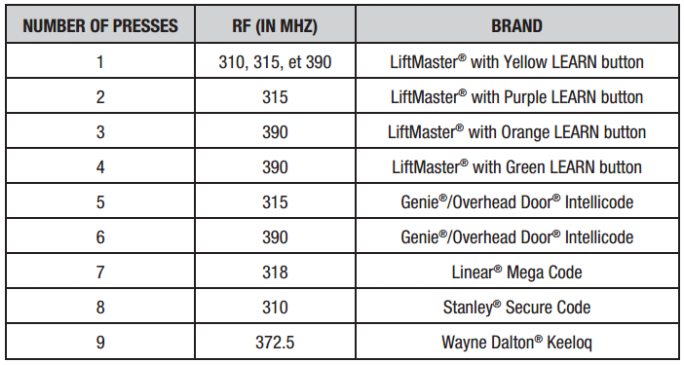
- Press and release the Gear Button. The Yellow and Green LEDs blink.
- Press and release the Learn button on the garage door opener.
- Depending on which slot the garage door opener is being programmed into, press and release the [1] or [ 2] button until the garage door opener clicks.
- Depending on which slot the garage door opener is being programmed into, press and release the [1] or [ 2] button again to activate the garage door opener.
- If the garage door opener does not activate, press and release the Gear Button , then repeat steps 3-8.
- Once the garage door activates, exit programming mode. To exit programming mode, press and hold the Gear Button until either the Blue LED blinks if Wi-Fi is not set up, or the Green LED turns on if Wi-Fi has already been connected.
Pushing the heat button results in blinking blue (not solid). Pressing and holding the gear button again remains blinking blue (not alternating green and yellow)