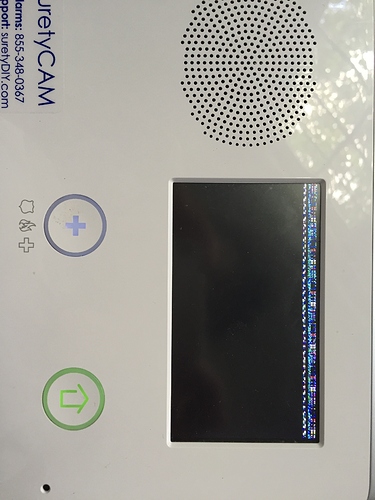Can you check Q91? Is that still set to (1)? If not, set it to (1). If it is, try disabling that (0), end saving changes, then go back into programming and switch back to (1)
Deleted
Yes, I’m interested in just ruling out strange issues with the 2GIG panel itself. Signalling died only minutes after power was unplugged, and the module ceased to function properly just returning from a power loss, which is nowhere near common. It is likely limited to the module, and ultimately a module swap is the next test.
I will check that setting in a moment, but I personally use Verizon and have experienced 0 issues since Thursday.
I doubt there would be a tower issue for such an extended period of time.
I will check that setting in a moment, but I personally use Verizon and have experienced 0 issues since Thursday.
I doubt there would be a tower issue for such an extended period of time.
Jason, could you call me? It was set to 1, so I changed it to 0, and now it looks like the power keeps cycling. I’m uncertain if I can unplug and plug it back in…but it’s displaying some strange image each time it loops on.
So the panel is just rebooting itself over and over? Do you ever see the standard home screen?
If you power down and completely remove the cell module, then power back up, does this behavior continue?
There is almost certainly a hardware fault here. Need to determine if it is the panel or module.
I took out the cellular chip, and it looks like it takes more time to turn on now, but it’s doing the same thing—and, it’s definitely power cycling. It never even gets to the home screen. I was able to reset it without any issues until I changed that question to a 0…
Even though it wasn’t connecting to alarm.com—I paired 11 or 12 light switches with it over the weekend.
If the unit needs to be swapped, what happens to those switches? (The unit was controlling them fine with on/off and dimming…it just wasn’t syncing…)
I doubt there would be a tower issue for such an extended period of time...personally use Verizon and have experienced 0 issues since Thursday
That is not how it works. Your VZN/mobile is probably LTE, the panel cell module is M2M EVDO/CDMA. Some areas are having the issue you are describing as Verizon is actively refarming nationwide the 3G PCS network spectrum to LTE/VoLTE.
They upgrade the tower, which can cause disruption, and down time for 3G EVDO/CDMA devices (like the one in your panel).
But in any event, it does sound like you have a hardware failure.
Well, we can attempt a reset, but it looks like there is a definite hardware/firmware defect on the panel. You can check to make sure the power wires inside are not shorted. You could also try to flash the latest firmware using an upgrade cable if you have it, but it’s a long shot.
Changing the question to 0 should have no impact on function other than informing the panel it will not be using Alarm.com.
Was this panel purchased from suretyDIY within one year? If so it’s under warranty. I would advise swapping it out.
You would need to relearn any Zwave devices unfortunately, but trust me, you do not want to try and keep a panel if it has power related defects. Only communicating for under 10 minutes on battery back-up is not good.
Just out of curiosity, if your battery pack lasts for less than 10 min, how is it you are not constantly receiving a “low battery” trouble alert?
Yes, I ordered it from you guys…order#:436526000006786202
Can I have the new alarm relearn the switches, or do they need to be “released” or “transfer” to the replacement panel?
Battery lasts for at least an hour…probably half a day or more.
How long will it take to receive the replacement unit? Do you guys normally overnight them?
You have to RMA.
See: http://suretydiy.com/wp-content/uploads/suretyDIY-RMA-and-Return-Form.pdf
If warrantied, you either:
a. Pay for new panel, have it sent asap, then send old panel back and get full refund
b. Ship yours now, and wait for warranty replacement to be shipped back
This entire process is very frustrating. I wish I had a phone number to call for support, and now that my unit no longer works, I need to wait until someone processes it and then tries to ship it via usps ground?
It’s an alarm system, and this is my primary means of security. Even though I rarely arm it, it has several functions that I rely on, on a daily basis. Break ins are being increasingly more frequent in my neighborhood within the past two weeks, and I was trying to fully complete and setup my system.
Jason and riven–I appreciate your help, but I find it incredibly disappointing that you guys wouldn’t overnight a replacement. Ive already spent hours trying to get this to work, and I need to type out all of my responses, rather than just tell you over the phone. Should I just file a dispute with the my credit card company and switch to another service?
I dont work for SuretyCAM. I am just a DIY’er like you.
Have you tried powering down, and removing the cell module and powering back up? That may get you working while you wait for your replacement. I would in your case, go with option A.
Also, send an email to customer service (customerservice@suretydiy.com), get your RMA, and have them do a full backup of your panel. BUT (AND THIS IS VERY IMPORTANT) do not connect your new panel to the cellular module/power it up until you receive confirmation that the backup has been pushed to your new panel. Failure to do so will result in you having to manually reprogram all zones (sensors).
To address the question regarding phone support, our experience with this and other industries has shown that traditional phone support incentivises short conversation and quick suggestions, not solutions.
Phone support excels at providing quick answers to simple questions, but our DIYers more commonly bring complex technical concerns. This demands a multimedia form of support allowing you to easily provide video/images and detailed descriptions of the issue at hand. Instead of one support individual’s knowledge, issues on the forum have the benefit of technician eyes and other experienced DIYers’ input as well.
We understand the frustration when experiencing a hardware fault, but free overnight replacement of all equipment is not a sustainable solution. Our return/RMA policy is detailed here. Ordering a replacement is the quickest solution in this case, however, returns are processed quickly, so if you would prefer not to order a replacement, please send that one in and we will get one out the door for you.
Thank you. So what do I order? My unit had a cdma chip, and something else extra, which I believe you guys installed.
Do I reorder the cdma and the other chip, along with the panel—or do I just order the panel?
Finally, if I place the order in the next two hours, can I get it to my home before Thursday?
If ordering, we would recommend ordering a module in addition to the panel. The issue is likely the panel itself, but in case the module was damaged by the nature of the problem (appears to be power related) you’ll want a back-up. You can always return the module should it not be necessary.
Please note on the order it is intended as a replacement. Shipping options are available at check out.