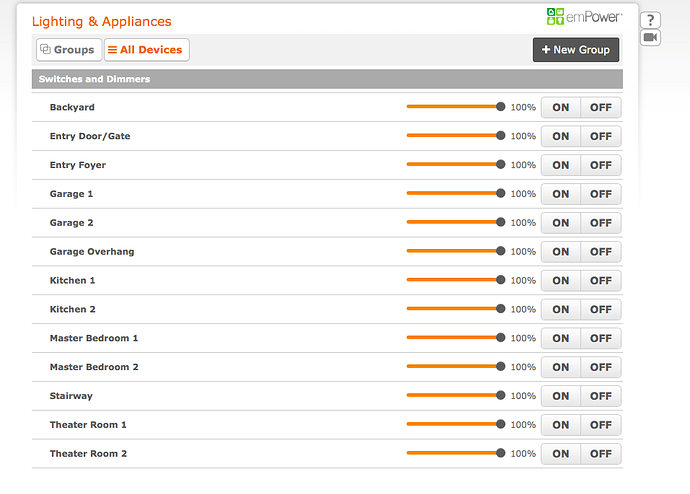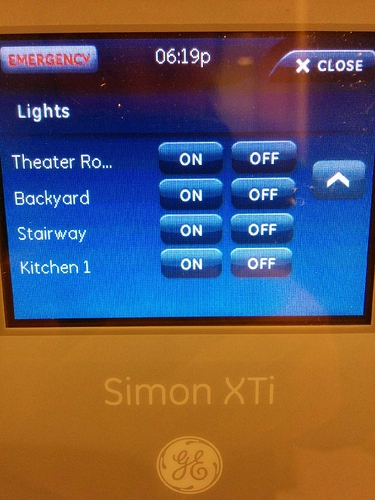I have 16 z wave switches connected to the panel. All of them show up on ADC and function fine. The problem i’m having is that only about 7 of them show up on the control menu on the simon xti panel. Tried updating the lights from the z wave menu, still the same. Any way to get them all to be controllable on the panel? thanks
Are the seven the show up on the panel the first seven installed?
I’ve never heard of a panel which wouldn’t display Zwave devices but they would show up on Alarm.com. What model of switches are they?
yes they might be the first seven installed. they are linear Z wave switches.
Is there a way to scroll to additional devices? If they are all Linear switches they should all be visible. Repeaters may or may not be visible depending on the panel, but if it has an on-off function you would have local access if you have Alarm.com access.
Yes i can scroll down, but only 7 or 8 of them are there. I have access to all of them on alarm.com. I can only control 7 or 8 from the panel. Not sure what is wrong.
In the interactive services menu try selecting the Update 2 wtts, select to update lights, and the panel should update its device list. Does this work?
did the update, but still the same.
What are the exact models of the linear switches and how many of each do you have?
i have 16 linear wd500z-1 dimmer switches installed.
By chance did you enroll all of the lights one by one directly into the panel? Or are you using a secondary controller/handheld controller to learn the switches and then learning the controller into the XTi?
The Zwave devices are not saved in the panel. They are enrolled directly onto the Alarm.com Module in this case. The panel may not have pulled all the proper info off the module if they were all shared at once off a controller. If that is the case, you could reset the XTi controller and try again.
I installed them 1 by 1 with the xti panel. The only ones I programed the 3 and 4 ways switches with the minimote after adding them to the panel.
Ah, well that may be part of the reason for what you are seeing. Your panel likely will not list 3 or 4 way transmitters if they are currently programmed as such and do not physically control a load themselves. How many of these do you have? Rather, how many different circuits are you controlling?
total with the 3 and 4 ways i have 19 z wave switches, i didnt included them i in the calculations before. I can only see 8 of the load switches on the panel.
Can you include a screenshot of the panel Z-Wave device list?
Apologies, was referring specifically to what you see on your alarm panel. Where the devices are not all showing up. It would be beneficial to have a photo for the manufacturer to see the issue.
Out of curiosity, if you select “All ON” or “All OFF” on the panel, does it affect all 16 lights? Or just the 8 listed?
Not seeing any pattern to this either, with what appears to be Master 1 & 2, Kitchen 2, Garage 1 & 2, and possibly Theater 2 being the ones missing based on your Alarm.com image.
The only way Alarm.com can control the devices is by retrieving their info from the panel, so that is definitely confusing.
I would suggest removing one of the lights that is not showing up and re-add it to your panel. Does this cause it to show up on the control list?
all on and all off only controls the 8 lights listed on the panel. I have a few more to add so I will see if they will show up on the panel after adding them.
Finally got a definitive word from Interlogix themselves. Only 8 will be controllable on the panel. You can continue to add lights beyond that and use Alarm.com to control them and set up rules etc., but they will not be accessible in the panel’s control UI. No idea why, other than they probably didn’t expect large Zwave systems controlled by the Simon.