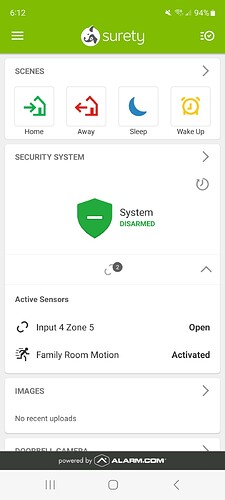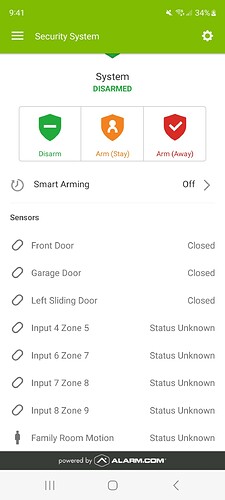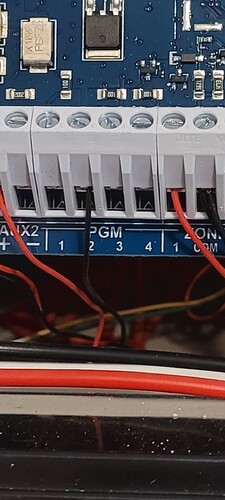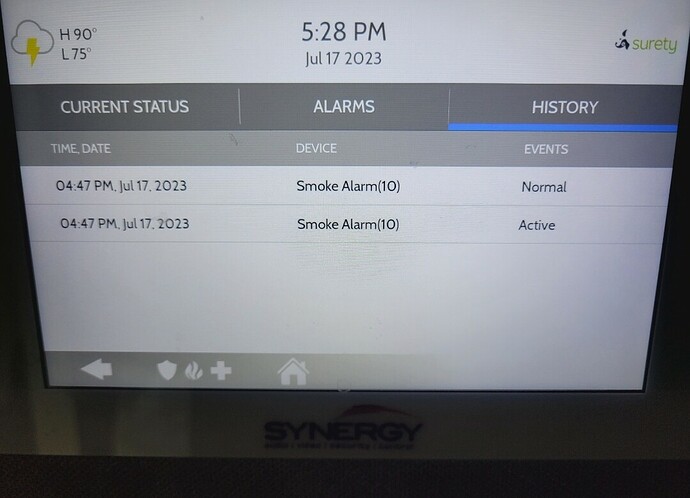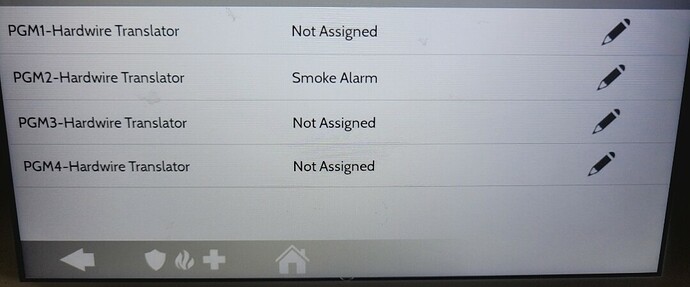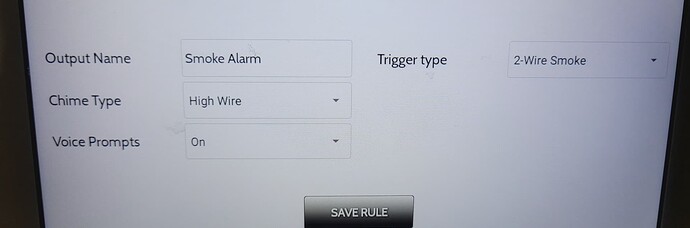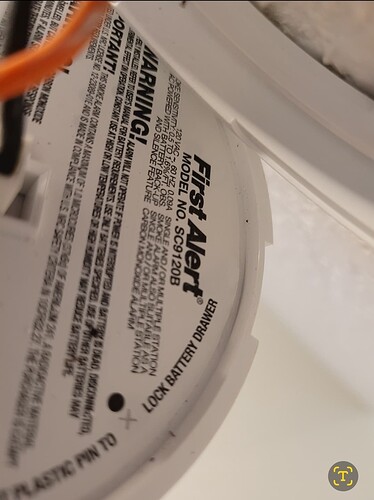Quick: bought a house, had to reset translator due to not showing motion sensor. Now I’ve auto learned all the sensors yet I’m not sure what these other sensors are? I’ve had to logically learn each one by opening a door. Is there a way to figure out the rest?
The inputs are corresponding to the physical inputs on the Hardwire translator. If you do not know what is wired into which zone input, testing sensors would be needed to determine what is in each zone input.
When the PowerG hardwire is paired, all 8 inputs are configured on the panel, which you then edit. If there is nothing physically wired into that input on the hardwire translator, that zone should be deleted.
So, for example if you have 5 inputs with wired attached, you would delete the zones for inputs 6-8.
If you have smoke detectors wired into the PGM terminals, that zone would need to be manually added per the instructions here:
I think I followed the steps and I tested the fire alarm but it shows normal for smoke alarm test regardless.
I assume pgm #2 is what I needed to do?
Looking at your account I can confirm it is programmed as I would expect for a PGM smoke detector zone. Looks like zone 10 is used for that.
Yes, PGM 2 is the one wired in your image.
Last you would want to delete any of the translator zones that do not correspond to a physical input. Looks like there are 3 unlabeled for zones 7, 8, and 9.
I tested the fire alarm but it shows normal for smoke alarm test regardless.
So you tested the smoke detector and it triggered a response at the panel? Make sure the monitoring account is on test mode so that operators do not act on alarm signals. This can be done in the Test My System tab of the system manager here.
Deleted, how can we properly test to ensure fire alarm?
Make sure the monitoring account is on test mode so that operators do not act on alarm signals. This can be done in the Test My System tab of the system manager here.
Then trigger the smoke detector. Your detector may have a test button which can be used.
That hyperlink worked and I’m test mode
I did hit test on the actual alarm and I can hear all the audible but nothing showing on history on panel.
Just to clarify, make sure that you do not initiate a sensor test mode on the panel. You would want the panel to just be at rest as it normally is and set off an actual alarm at the panel.
Try holding that test button for about 10-15 seconds.
Are those two wire smoke detectors or 4? What is the model number?
I held the button for a few seconds to initiate an audible alarm. Are you asking to hold it for like 10 seconds?
I held the button for a few seconds to initiate an audible alarm. Are you asking to hold it for like 10 seconds?
Yes, hold it down for 10-15 seconds.
Did it for 15 seconds. Nothing changed. At 5 seconds the audible part of each detector went off, nothing at 10-15 seconds
I tested motion detector and it did alarm.
Ok, as long as those are two wire smoke detectors then it looks like you should be good. That test button may simply be testing the sounder and not sending a signal.
To best confirm, actually testing via smoke would be recommended. This confirms the functionality of the detector’s sensor as well, which the button does not do.
Just texted with a paper towel a small pinch of smoke till it set off. Nothing
That helps clear this up a bit.
That is not a two wire low voltage smoke detector. It would not be wired to the translator at all. The SC9120B is a 120VAC line voltage smoke detector.
Do you have any two wire 12VDC smoke detectors?
I can’t identify based on the casing. Can you open and verify the model number on those two?
That is a low voltage 2-wire smoke and would be the ones to test. (Make sure your monitoring account is on test mode in the system manager)