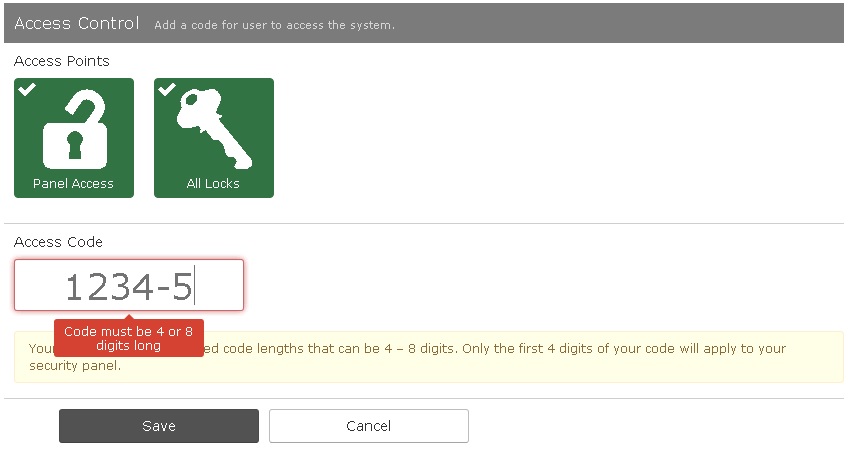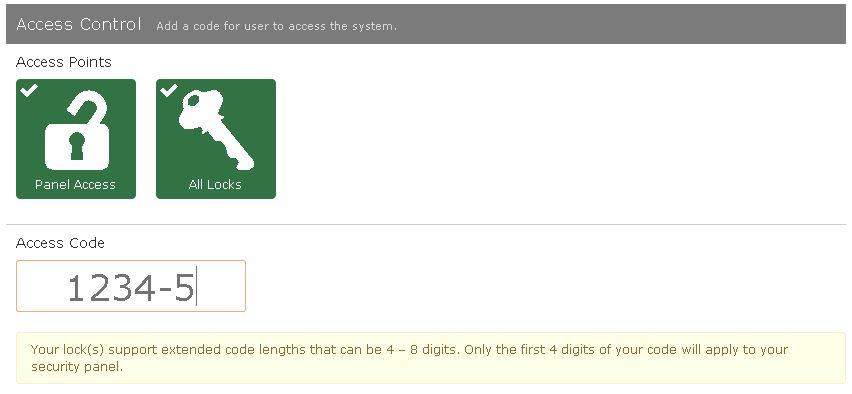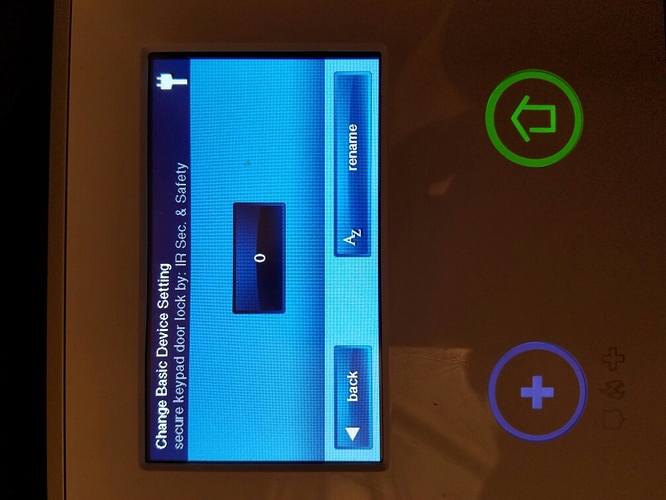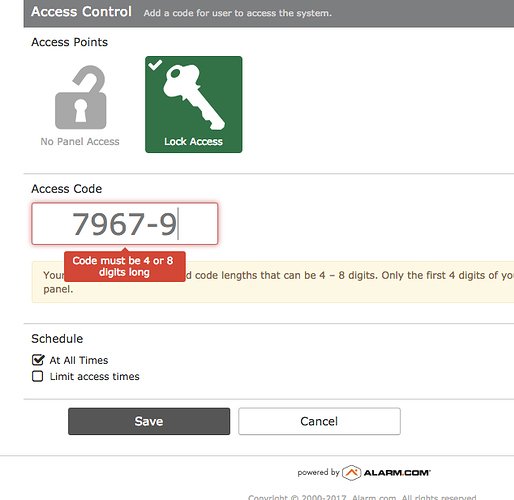Hi. I have the Schlage Camelot touch panel z-wave locks on my doors. I set each lock manually to use a five digit code. Alarm.com says, upon entering five digits, that my locks support 4-8 digits, but that the first four digits will be used as panel access. That’s fine (see attached image). The problem is that upon trying to save, I get an error that says I must use four OR eight digits, nothing else is acceptable (see additional attached image). What am I doing wrong? Thank you.
Hmm, what is the model number of lock are you using? Camelot just refers to the physical styling and is available on different models.
As far as I know 4 to 8 should be accepted, not just 4 or 8, but the exact model will help us determine what the issue is.
I have the Schlage Connect: (see here)
Have you tried sending a code to the lock only? Try removing panel access from the code, any change in response?
Since the locks are manually set for five digit code lengths, sending a four digit or eight digit code does nothing; the locks appear to ignore them. I tried disabling panel access leaving only lock access available on the Alarm.com Users page, but still the same statement that the code must be either 4 or 8 digits. I encountered this issue consistently for the past two years (using another provider), created a tech support issue with Alarm.com directly long ago, to which they never responded.
I’m asking you now as I have finally been able to get away from my previous provider and just became a new subscriber of yours since you people know everything and have helped me so much through the years via searches of this forum.
I’d love to know why this issue exists, and can it be fixed.
Hi. For what it’s worth, I just got off the phone with Schlage. They say the issue with the 4 or 8 digits is not a Schlage problem but is instead an Alarm.com limitation. He says that other services have no issues with setting arbitrary length codes remotely.
So, since Alarm.com won’t respond to me directly, can you determine what / why they have placed this confusing restriction on the code lengths?
Hi. For what it’s worth, I just got off the phone with Schlage. They say the issue with the 4 or 8 digits is not a Schlage problem but is instead an Alarm.com limitation. He says that other services have no issues with setting arbitrary length codes remotely.So, since Alarm.com won’t respond to me directly, can you determine what / why they have placed this confusing restriction on the code lengths?
My understanding is that the issue you are describing is not a known issue, and that varying code lengths may be used. I’ve been informed by support that they successfully sent a five digit code to a lock of the model you are using.
I’m curious as to whether the “Change Code Length” parameter at the lock is playing a part. I’ve asked ADC to test and confirm, but a good test on your end would be to adjust the user code length parameter back to default (4) and re-test codes for that lock alone.
It may be better to factory default one of the locks, re-add it to your system, then try sending a five digit code without adjusting the user code length parameter from default.
I’ll try those things and let you know…I’ve been slogging through what I could see of Alarm.com’s reflected source javascript attempting to see how they’re validating.
Ok, so, I set the code length to four on the lock, and no change, even sending a four digit code from ADC doesn’t update in the lock.
Next, I factory reset the lock, removed it from my 2GigGo panel, waited till it updated as being gone on ADC, then re-enrolled the lock. Now, I can add users to the lock from ADC for the first time ever, but still ADC makes me choose 4 OR 8 digits, nothing in between. I also tried two different browsers, just in case.
Separately, I noticed something in the z-wave installer’s toolbox for the lock (see attached pic). What should this code be, since it is currently 0?
For the record, my panel is at firmware 1.13, Q79 is ‘3’, and my locks are BE469 with firmware version MAIN_6.8
It sounds like Alarm.com was able to at least partially replicate. I’ll be following up later today for some details on what was found.
Thank you for pursuing this. It’s the fact that you and the people at your company actually know what you’re doing and actively help your customers that has made me a customer, and my neighbor will be joining-up too as soon as his current contract is up.
As an aside, I did try creating a lock-only (no panel access) user and faced the same restriction on the code length of 4 or 8 digits.
I spoke to ADC and they have escalated the issue. They were able to confirm problems with sending 5 digit codes, but oddly did not see the same alert you posted. There may be a bug with the way that lock model reports.
We should have an update by end of the week.
Thank you! Now I don’t feel crazy.
I guess no movement on this yet?
I checked the status on this. There is no new information at this time, but this has been escalated to engineers for review. The issue has been confirmed by ADC, so we are just waiting for word on a fix. I would expect this to take a little time to implement.
Just checking in…
Any available updates will be posted to this thread. I anticipate this being an issue which is resolved in a regular ADC internal update as it is not account specific.
I’m hoping to bump this topic back to life. I have the exact same issue the author describes. I have a Schlage Connect lock connected via Z-Wave to a Qolsys 2.0 panel and Alarm.com doesn’t seem capable of pushing lock codes to the lock. I get the same error when trying to use a 5 digit code.
I’ve looked into this with Alarm.com again today. It looks like efforts were placed toward resolving in the upcoming website changes. There will be a new version of the website coming at the end of this month.
I would not expect this to be resolved on the current iteration. Until then, creating codes through ADC I would stick to 4 or 8.
Jason,
Thanks for following up on this. I’ll check back after the update and try it then.