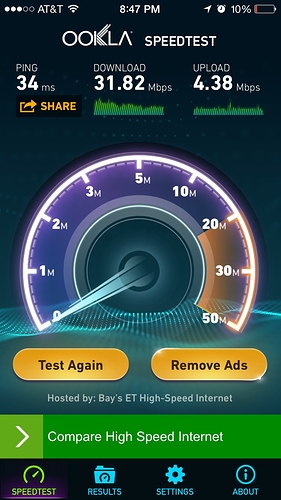Ok. This can be done at 7pm central time this evening.
Deleted from the account, factory reset, re-added, created all new rules and it’s still doing the same thing. Won’t stay connected. For some reason my router does not like that new firmware. And I still don’t know why, even though I stayed connected all the time with the old firmware, all my clips would stop after a few days until I did a power cycle. I don’t know if it’s two separate problems or they are linked.
Any word?
Not yet, but it is being worked on. It looks like a unique error. The only other known cause of similar behavior was disproved with your internet speed test.
As soon as I hear word I will update here.
I want to add that my camera signal strength on the Alarm.com ‘Video Device Settings’ page has always shown around 99%. My specific router info is also shown in that other original thread. If all my other wireless devices did not operate flawlessly, I would be more inclined to think bad router. Hope this helps.
Bump
As a gambit, if you wouldn’t mind giving it a shot, I’d like to try removing video services from your account and re-enabling them. This would require the camera be removed and readded and would remove recordings. Is this alright?
Yes that’s fine.
Jason hold off for an hour. It’s working correctly right now and I want to make sure it didn’t fix itself.
Never mind. False alarm. Sometimes it works for about 15 minutes and fools me. It’s still not staying connected at all.
Alright, if you are available to remove the device and re-add it go ahead and remove the camera and I will disable and re-enable video. Let me know when you have it removed.
The camera has now been removed from my account.
I have removed and re-added video. Go ahead and log out, log back into your ADC account and add the camera.
Ok I factory reset the camera, unplugged it, plugged back in and connected to router via WPS. I’m going to try something different this time; before I add the camera to ADC, I’m going to give it about 45 minutes to see if the green light stays solid the entire time or disconnects from my router. Wouldn’t that eliminate ADC as the problem and isolate it to a communication error between the camera and the router?
It would be a strong indication, yes, but since configuration settings are applied during set-up I can’t say for certain.
That’s a good idea though. I do not see it above, but presumably the disconnection occurs whether the camera is on wireless or plugged into router, correct?
I think in the past, when I first began having problems, the camera did stay connected when hard wired to the router. At this time, the camera has apparently lost connection to the router because the green light started blinking and I have not even tried to add the camera to my account yet. It did stay solid for about an hour and then just started blinking for no apparent reason. How would you like me to proceed?
Well that would preclude wireless settings/encryption/ADC.
Check DHCP Lease setting? Did we check that before? It will be more beneficial to set the camera up on your account, then troubleshoot.
I would like to see if setting a static IP for the camera and port forwarding the necessary ports to its IP have any effect.
Ok I have re-added the camera to my account. I am logged into my router. The box is checked that says “Use router as DHCP server”. All this time I have already had a “reserved” IP address for the camera ending in the number 100. What would happen if I were to turn off the DHCP function?
You don’t want to turn off DHCP, as that governs whether your router will automatically assign an IP address to devices connecting to it.
You can however set a static IP in the camera settings page on Alarm.com and not rely on DHCP of the router. I would set a static IP outside of the router’s DHCP range and see if there is any change in behavior. If not, I would set up port forwarding rules for the ports listed in your Camera device settings page.
When you say “set a static IP OUTSIDE of the router’s static IP range”, do you mean do that while logged into the router or while logged into ADC? It appears as though my IP range goes from 2 to 254 on my router. I currently have 100 reserved for the cam. Thx for all the help.