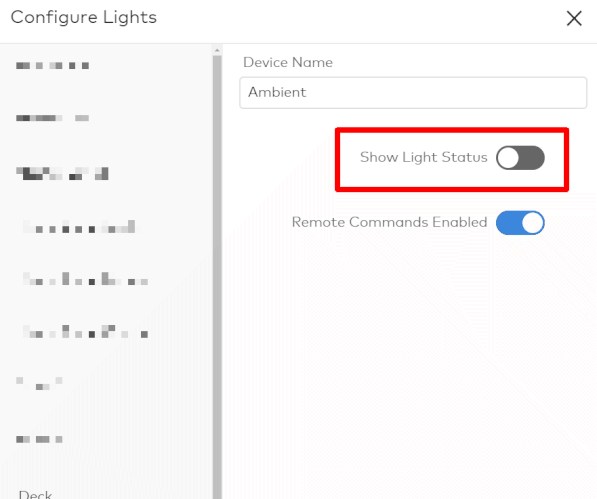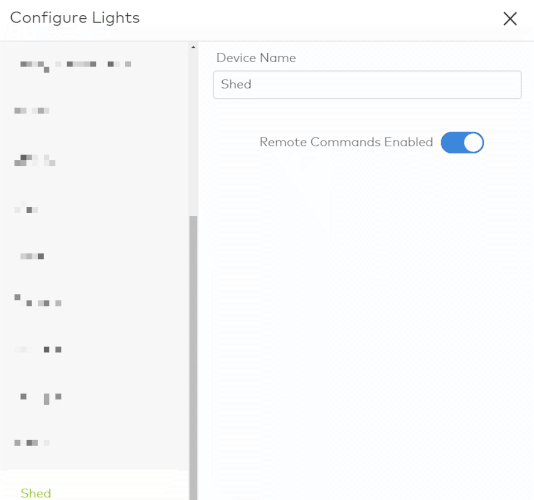Apparently i have exceeded my light state tracking limit. I don’t show gold having a limit. Can you give me a rundown of GOLD package limits for devices and state monitoring?
Also, i had my fireplace lights setup together so when i asked Alexa to turn them on they came on exactly together. After a power outage they no longer worked. I had to install them again and now when i ask them to come on one comes on, then the other!?
Apparently i have exceeded my light state tracking limit. I don’t show gold having a limit. Can you give me a rundown of GOLD package limits for devices and state monitoring?
Light status is not an upgradeable limitation.
Due to a patent issue, Z-wave lights cannot update the panel with their status when changed locally. The panel must poll the switches to determine status. In order to have an accurate status, this polling needs to be fairly constant. The light status capability is based off of Alarm.com rules saved at the panel.
Only certain panels are compatible. The limit of 10 is needed to ensure no impact on the alarm system function as the rule must be processed continually throughout the day, devices pinged for their status.
All panels compatible with light status polling currently have a limit of 10.
Also, i had my fireplace lights setup together so when i asked Alexa to turn them on they came on exactly together. After a power outage they no longer worked. I had to install them again and now when i ask them to come on one comes on, then the other!?
If sending the same command to two separate Z-wave devices, there is no guarantee that both will process the command at the same time as they would be two separate units processing two separate wireless commands.
If the devices were deleted and re-added, was a Network Rediscovery run from the alarm panel? If not, the panel would not be able to route commands effectively through repeating devices to those specific lights. Try running a Network Rediscovery. Does this change the behavior at all?
Jason,
another question. I understood what you said, however, when you flip on a switch it sends signal to/through panel to turn light on. Why does it not change status of light then? Also checking status of light should only happen if there is a signal changing light status. It wouldn’t need to check status alot at this point. A change in programming would free up needed bandwidth if comms are an issue for the alarm status priority.
Houses have many lights and we as customers need status of these lights. Any limit on this, especially 10 is low and this needs to be addressed.
I understand and am always happy to forward feedback to ADC, but this is not a programming or design feature which can be changed in the Z-wave light switch. It is a patent law concern.
The limitation on Z-wave and other lighting manufacturers is due to a (nonsensical) patent which singles out one manufacturer’s wireless lighting products as having the sole capability of “richly” updating status upon a manual change.
Pretty much all lighting systems other than those by the patent-holder must rely on controller polling.
The limit of 10 is to ensure that no compatible system/module is taxed by this rule. As a monitored alarm system this is extremely important. We can make a follow up request with ADC that this limit be increased though. An open ticket regarding this exists.
I understood what you said, however, when you flip on a switch it sends signal to/through panel to turn light on.
When you flip a Z-wave switch manually, it does not update the controller (per patent), and it does not need to send anything through the panel. You are simply controlling the load at the switch.
Just looking into adding some z-wave switches to my current system (2gig GC3/alarm.com). Just to clarify, based off of this patent I will only be able to add 10 switches to my system or can I add more but only 10 switches will have statuses displayed?
Just looking into adding some z-wave switches to my current system (2gig GC3/alarm.com). Just to clarify, based off of this patent I will only be able to add 10 switches to my system or can I add more but only 10 switches will have statuses displayed?
It does not limit the number of switches you can add, just the status (on/off) that is polled and displayed.
OK. Thanks for the info.
Therefore, say I added 15 switches, the status of 10 of them would be displayed within alarm.com and on the GC3 panel. I would however, still be able to control all of them via the app or panel, however, I would not receive live information as to whether they are on or off, correct?
For example, if I setup a scene, such as ‘sleep’, which would arm the panel and turn off all lights (15 switches) this would work even if the panel is not constantly ‘polling’ each switch?
Therefore, say I added 15 switches, the status of 10 of them would be displayed within alarm.com and on the GC3 panel. I would however, still be able to control all of them via the app or panel, however, I would not receive live information as to whether they are on or off, correct?
The Status limit is regarding status polled and sent to ADC. Any time you attempt to access the device locally on the panel it will check status. But yes, you can control all 15 via ADC.
For example, if I setup a scene, such as ‘sleep’, which would arm the panel and turn off all lights (15 switches) this would work even if the panel is not constantly ‘polling’ each switch?
Correct. Status does not affect functionality of remote commands. Z-wave On and Off commands are distinct commands, not a single toggle command. Sending an ON command to a switch that is already on will do nothing. Sending an Off command to a switch that is already off will do nothing. So if you send an Off command to all lights and only 3 are on, those 3 will turn off, the rest stay off.
I know this thread is old, but is this hard limit of 10 still unable to be changed? Didn’t realize there was one until I got in to adjust some of our lights that didn’t seem to be showing status since I have 11 right now. Thanks!
Yes, this still applies with regard to Z-wave light status polling. ADC states that it does not apply to Z-wave Plus devices (assuming the panel supports Z-wave Plus).
Digging up a grave here…but…
I’d like to know the list of z-wave PLUS devices that support state/status update/polling that alarm.com accepts as the proper z-wave device to show “on/off status” should be on this specific compatibility list correct?:
Example is I have some z-wave plus devices that isn’t listed here because it’s one of those AEOTEC z-wave plus devices similar to the GE outdoor z-wave (bulky all black) switches (but in slim all white color with blue LED) - it is a power meter/z-wave PLUS device which in smartthings gives me power readings/data collected. While it is a true z-wave PLUS device, under alarm.com multiple number of these aeotec z-wave plus devices do not show up as self-status polling; they COUNT AGAINST THE MAX 10 device status count.
I do have one single Z-wave plus device GE 14291 (on/off paddle switch z-wave plus) that is listed in the alarm.com ecosystem list and under alarm.com -> lights -> under the gear icon of that GE 14291 device there isn’t a “show status” toggle button at all which means it’s NOT COUNTED as part of the max 10 status polled device.
That’s a shame because even those expensive AEOTEC Gen 6 switches I just bought is COUNTED AGAINST the max number of switches in alarm.com. But in a smartthings hub of course you get a lot more z-wave plus enhanced features such as power monitoring/logging. If this is the case (having to find a device listed under the alarm.com ecosystem), i’m afraid I will have to switch enough out to have enough devices to show their ON/OFF status.
I just want to know if this is truly the case because obviously my IQ panel 2+ supports many brands of z-wave plus devices but ADC is very specific on individual makes/models that will show status without polling…
THANK YOU!!!
From the Alarm.com documentation, conservatively, the list would be quoted below:
"Light devices that do not require polling (real-time status)
When a Z-Wave light device is able to communicate its status to the controller immediately after being interacted with locally, its status on the User Website and app is updated right away. There is no limit to the number of light statuses that can display.
Supported devices include:
Jasco/GE:
28170 Lamp Module Plugin Dimmer
28172 Lamp Small Appliance Module
14321 Z-Wave In-Wall Smart Dimmer
14318 Z-Wave In-Wall Wireless Smart Switch
GE 14294 Z-Wave In-Wall Smart Dimmer
GE 12735 In-Wall Dimmer
GE 14287 In-Wall Smart Fan Control
GE 12729 Z-Wave In-Wall Smart Dimmer (Toggle)
GE 12722 Z-Wave In-Wall Smart Switch
Linear:
WD500EMZ5-1
WD1000EMZ5-1
WS15EMZ5-1
WS15Z5-1
WD500Z-1
WT00Z5-1"
Now, I’ve been trying to get some more details from the ADC development team with regard to these lists for a couple reasons:
-
Many other Z-wave Plus devices by default send updated status to the controller immediately (including the Aeon Labs Smart Switch 6). ADC would need to be validating something else in the data if the panel is able to forward the status. Alternatively, there may in fact be earlier versions of some of the products which did not have that status parameter set by default.
-
It was very heavily stated that Z-wave Plus devices were compatible with this, but some of the devices in ADC’s list aren’t Z-wave Plus. It is possible that this only applies to the newest revisions of that model (if the model now has the correct Z-wave parameter set by default out of the factory).
I’ll see if I can get some clarity specifically with the Smart Switch 6 first. Stick to the above list for new devices for now if status is primarily important.
Thank you Jason, always appreciate the expertise of you and everyone else at surety!
I have a GE 14291 wall on/off switch by GE. It is a zwave plus device and currently it is automatically shown status whenever it gets manually turned on/off. I will assume that that ecosystem list on the alarm.com website includes devices (not in this conservative list you posted above) will work as well - I’m going to try acquiring some Jasco 28168 outlet switches (zwave plus) and hope it will show status (not counting against the max 10 limit on ADC)!
I was looking at going Lutron Caseta but then I have issues with the fact they have no 3-prong grounded outlets nor do they have any energy reading devices. And I’d have to get another bridge hub and this is just adding more and more costs to something so simple like Zwave was meant to be! There is a Lutron Caseta neutral-wire free dimmer switche but I prefer the simplicity of the GE/Jasco dimmers with paddles/toggle switch designs.
Thanks again for the info and I will keep updated about this ongoing status polling issue. I’ve searched and searched always ending up with mixed messages regarding when/how these current z-wave plus devices will work with ADC. Since I have one single GE 14291 device that does show up being NOT included in the max 10 count, I will try more devices!
Let us know what you see with the unlisted models you try! I would also guess that most GE/Jasco Z-wave Plus devices should be no trouble, since you have a model not on the list that works.
I’m curious if there is any update on this topic. I recently purchase about 15 Lutron smart switches with Z-wave Plus, which are connected to a IQ Panel 2. I am also limited to the 10 device status, even though both the switches and panel claim to be Z-wave Plus compliant.
There has been no change to the documentation, but just to clarify, do you mean Lutron switches, or do you mean Leviton perhaps?
Lutron, as far as I know, does not make any Z-wave switches, they have their own protocol used with Caseta and RadioRa2. Do you have Caseta switches? These are not Z-wave, but Lutron lights are also not subject to the 10 device limit and will update automatically.
Leviton makes Z-wave switches, but as of this time I don’t believe they update status dynamically with Alarm.com and would count toward the 10 total.
See the official list up above of which Z-wave lights do not count toward the 10.
Yes, sorry, I always mix up the names. They are Leviton Z-wave Plus switches. So it sounds like if I want status of all switches, I’ll need to replace all but (up to) 10 of my Levitons with GEs. Thanks for the update, wish I had known about this restriction before I went crazy buying all Leviton!
No problem, and yes up to 10 of them will work by way of the panel pinging that status.