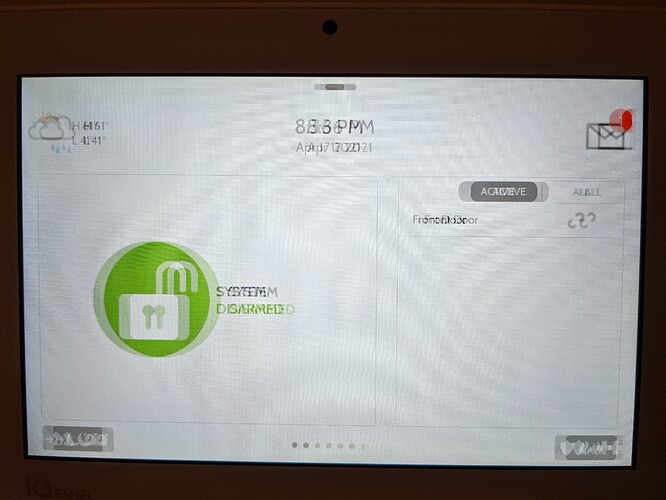I don’t use the panel much, but yesterday I noticed that the display is fuzzy (see attached picture; that is not an artifact of the camera). I’ve tried restarting the panel, hard restarting it, and disconnecting the power and battery backup for 20 seconds. Nothing fixes the screen. Is it just shot?
What firmware version are you running? I am not seeing a Surety account related to this, do you use Surety as your provider? If so we can assist with more back end troubleshooting and logs.
There is a similar report found here with troubleshooting steps. It seems like you are referencing the steps there but I just want to be sure.
I do not have a provider currently. The firmware (assuming that’s “Software Version”) is 2.4.2-ADCS 6.19-ADCL 6.19
I hadn’t seen that thread, but did come to these forums from finding another post about a messed up screen. I’ll try starting it without the power from the wall.
You could try updating firmware too if the screen is responsive. 2.5.5 is the latest version. See instructions here.
I don’t have the “Upgrade Software” option in advanced settings.
firmware 2.6.0 was just released
You’ll need to enter the installer code.
The default installer code is 1111.
If you enter a user code instead you will not see that option.
Well, it sounds like I have a brick on my wall since 1111 doesn’t work for my panel.
You can also try the dealer code, which by default is 2222, but that may also have been changed.
You could also connect the system to a Surety subscription as long as you have the master code to run the cell test, then remotely reset the installer code through our System Manager tools, however there is no guarantee that a firmware update would resolve the screen issue.
Has there been a resolution to this issue. I have the same problem. Without a resolution this is a 500$++ fix
Nope, not for me. I’ve just been leaving it off. Although it does occasionally turn itself on somehow.
No patch notes for firmware specifically call this issue out, but you can find patch notes and firmware update instructions below:
However, its possible that your panel is experiencing hardware issues.
I am having the same issue with my panel showing a double image. I have replaced the battery pack, and the battery for the integration panel where the sensors are connected. I just updated the software 2.4.2. The panel is hard to read.
None of these have worked.
Any suggestions?
Have you done an extended power down?
- Disarm System
- Navigate to Settings > Advacned Settings > Power Down
- Once off, unplug power supply from the wall
- Open panel and disconnect the internal battery
- Leave it off for 20 minutes or so,
- Power up battery first followed by power supply. Then turn on panel
2.4.2 is quite old, 2.7.1 is the most recent firmware version. You can try updating furhter (steps and patch notes are linked above). However, the issue you are experiencing is likely hardware failure.
I have reached out to Qolsys to see if there is anything they recommend at this time but I have not heard back from them yet.