I have a door sensor that shows when a door is open or closed outside.
It has been malfunctioning saying the door is open, then closed, then open again multiple times.
What can cause this and how can I fix it?
I have a door sensor that shows when a door is open or closed outside.
It has been malfunctioning saying the door is open, then closed, then open again multiple times.
What can cause this and how can I fix it?
My first question is if it’s aligned correctly. If there is too much of a gap and there are some winds, it could cause a false alarm. Is the door sturdy? Also, borderline batteries can also cause issues. Could you also try replacing the battery? A Picture would be great in determining the issue.
I am in Los Angeles and we are having high winds. Would this cause the issues (see attached images)
Thanks!
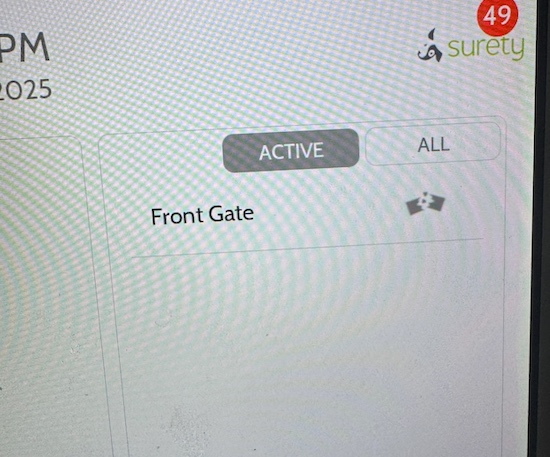
Yes if the gate has some mobility back and forth when it is closed it could break the magnetic contact gap with heavy winds shaking the gate.
If the door wobbles you could try installing a heavy sliding latch near the sensor to help reinforce it. Or even just a removable block of wood.
The wind died down but I still have the issue.
What can I do to stop this?
It looks like it keeps going into tamper trouble. There are two tampers on this sensor. There is a red tamper between the back base and the main sensor. The second tamper is on the battery section of the sensor.
To check the back tamper, remove the front cover and there will be a screw on the top. Loosening the screw will allow you to remove the sensor and accessing the back tamper. Make sure that the area is clean and that the tamper is pressed in when installing back.
To check the battery tamper, loosen the screw on the front and there should be a spring. At this point I would recommend replacing the battery as borderline batteries can cause issues. Make sure that spring is straight and close the sensor back. There should be a soft click of the tamper being pressed in when you close it. Then install the front cover back on.
Thanks for the time being the alarm keeps beeping on my IQ panel. How can I stop the beeping notification

On your alarm.com app, there should be a trouble area on the top page where it says silence trouble beeps. It’ll take you to a second page where you can silence the trouble beeps for 7 days.
I’ve already sent the command to your panel for the silence the tamper trouble alerts.
I’ve already sent the silence trouble alerts from my end. After 7 days if you need to silence them again it will be on your app under the Sensor Tamper (Front Gate).
On your IQ Panel, you can press the surety logo on the top right>Press Alerts on top>Press Acknowledge all>confirm acknowledge
How do I remove the cover? Is there any videos for this?
Thanks
There’s a small area on the top center and bottom center for a flat head screwdriver as shown in the video on minute 1:05
How can I temporarily turn off notifications for the front gate so I do not get the notifications for front gate tamper, front gate, closed, front gate opened, etc.
You cannot do this temporarily, only on an enabled/disabled basis.
You can remove the sensor from the desired Notification, like Sensor Activity, in Alarm.com via the Notifications tab.
How can I enable/disable this?
You can Re-add the sensor to the notification when you want to receive notifications again.
How do I readd the sensor again in the future?
To re-add, follow the steps above. Just add the sensor by selecting the checkbox in step 4
Do I have to resync it to the system or do I simply turn it back on?