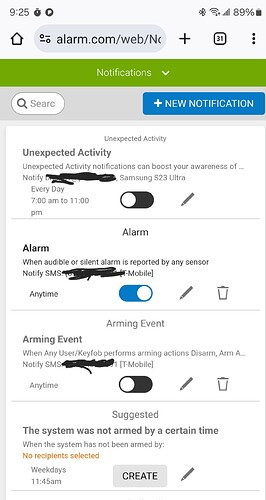Can you tell me what i have set that is notifying me when i arm and disarm the alarm in the riverside account. Thank you
All notifications can be viewed through Alarm.com via the Notifications tab. Specifically the notification is called Arming Event.
You can enable/disable it from the Notifications tab. You can also edit the notification to add/remove recipients.
More information on Notifications through Alarm.com can be found here:
Yes i know its a pretty basic question, especially since i have had the system so long, however alarming events is not enabled, thus my confusion.
When was the last time that particular notification was received? We can check in history and investigate why it was sent.
838am this morning
I do not see an arming event notification at that time, however I do see a notification at 8:38am which was an end of bypass event. This was ultimately caused by the disarm, but is not a disarm notification.
This is controlled under the System Actions to Watch notification. Edit that notification and unselect the “A sensor on my system was bypassed” option. That should stop those notifications if you force bypass zones when arming.
Excellent catch that was it. Thank you