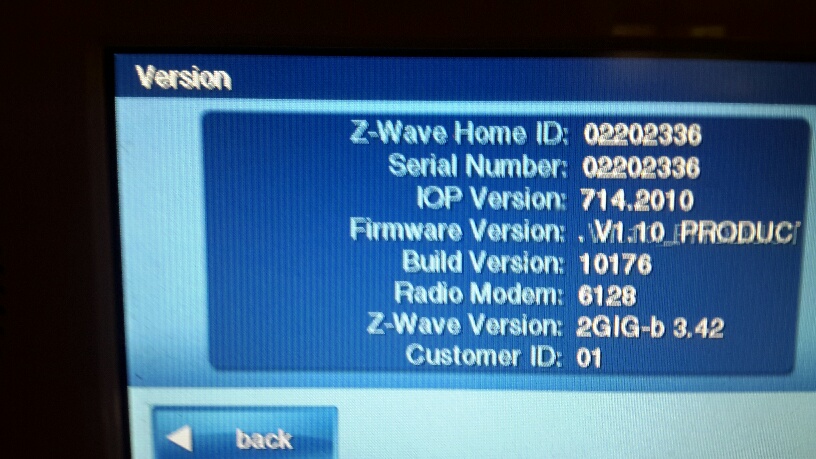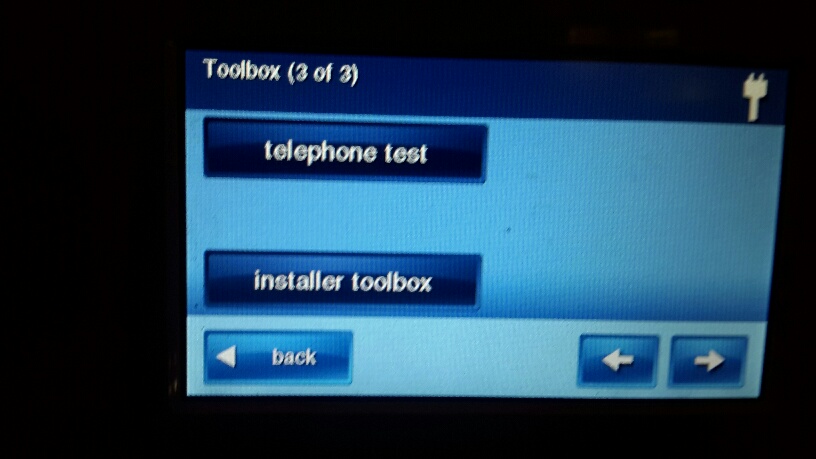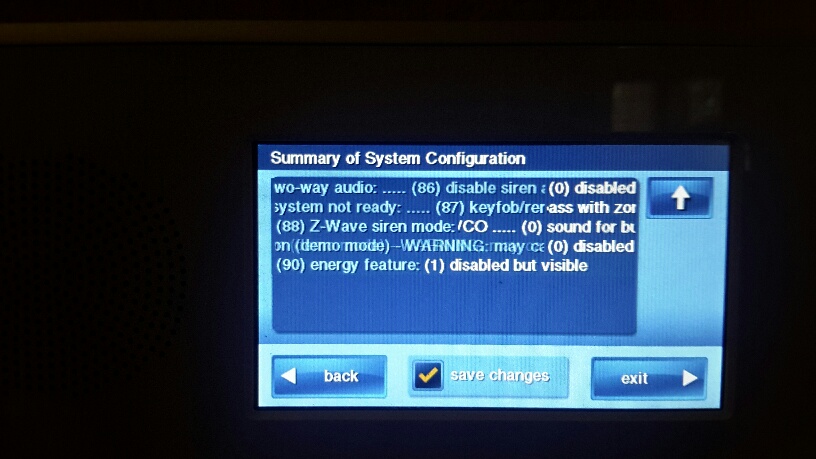Is there a way you can save the picture with a smaller file size? I’m not seeing what youre showing for Q91 due to the large size.
Use www.postimg.org
Yes. You have firmware 1.10
Q91 exists on firmware 1.10 and higher.
Go to system config, and post a screenshot of the summary screen (like so)

I suspect your panel is hardware damaged, and if so, may need replacement.
Firmware 1.10 added Q91, your panel doesn’t have it. You may want to try to install the newest firmware (1.13) to confirm software is not at fault.
Here is the 2GIG firmware 1.10 guide
http://www.2gigforum.com/attachment.php?attachmentid=9&d=1415214222
See page 24

I am trying to setup my system and run a cell phone test and when I enter the toolbox, the cell phone test button is not showing as an option. Can you assist? I’m using an existing module and no changes have been made to it or its antenna since I last used it.
When the cell phone test button doesn’t show up that usually means the cell phone module isn’t seated properly or is damaged. When you say no changes have been made to it or it’s antenna since you last used it, do you mean you had it working and communicating with Alarm.com before?
Can you think of anything at all that happened before you first noticed the cell phone test button disappeared? You didn’t take take the back off the panel or anything?
Where did you get the panel? Which Alarm.com dealer was it used with before?
Even if the cell test button doesn’t show (say for example no cell module detected), that should not affect whether or not Q91 programming Q exists, should it?
When I try to access question 91, nothing happens. If I type go to and any other question number it immediately takes me to the question requested.
The system was previously monitored by Alarm.com provider Global Systems. They had me remove the back panel when I purchased the house to get the serial numbers etc from the inside of panel.
As previously suggested, you may have a hardware failure. Boot your panel without cell module, then power down, and reinstall it again.
Flash the newest firmware 1.13 and re-verify Q91
Edit…
You may have a custom firmware variant (and global systems may have disabled cell)
Reflash OEM firmware
Firmware download: http://suretydiy.com/download/2GIG/firmware/archive/
Can you tell me how the reflash the firmware?
Download firmware
Order the update cable:http://suretydiy.com/product/2gig-usb-firmware-update-cable-ts1-4-pin-extender/
Follow instructions in PDF for creating com port and desktop shortcuts, then watch video
Even if the cell test button doesn’t show (say for example no cell module detected), that should not affect whether or not Q91 programming Q exists, should it?
No, I wouldn’t think so. Just trying to cover all the bases.
Thanks for the pic of your Version screen. Since the Firmware Version is long and scrolls across, what is the entire, exact text of the Firmware Version? The pic doesn’t show it all.
The screen say version v1.10 production_en_us
That looks like a normal 2GIG firmware version. If it were a custom firmware I would expect that the firmware version to be different.
I took the cell module out of my 2GIG panel and the cell phone test button did disappear but Q91 in System Configuration remained visible so that probably confirms that. I am using 1.13 firmware though.
I’m not 100% convinced that Q91 not appearing and the cell phone test button disappearing are related, that could be a coincidence. We’ll check with 2GIG on reasons why Q91 might not be there in firmware version 1.10. Is it possible that the manual is just inaccurate and 1.10 didn’t actually have Q91? I’ve seen 2GIG put stuff in the manual revisions ahead of the actual firmware release before.
Have you already tried re-seating the cell module? If not, it might be worth a shot. Power down the panel by first disconnecting the battery and then disconnecting power. Carefully remove the module, wait a minute and then put it back in place. Reconnect the battery and then reconnect power. I’ve seen that fix the problem of a cell module not being detected before. Just be careful not to damage anything.
We’ll check with 2GIG on reasons why Q91 might not be there in firmware version 1.10. Is it possible that the manual is just inaccurate and 1.10 didn’t actually have Q91? I’ve seen 2GIG put stuff in the manual revisions ahead of the actual firmware release before
If you got time, reflash 1.10 and see if Q91 is there.
If so, that may eliminate alot of troubleshooting for the OP, and she can start looking for a replacement panel.
In your Installer Toolbox does the “radio status” button show up and does it work? If not then the panel probably isn’t able to detect your cellular module so it’s probably damaged or defective. Just to be safe, what is the model number of your cell module?
I noticed that in the 1.10 installer manual it does have Q91 on page 24 but it does not have Q91 documented in the control panel programming questions section. See page 55, it ends at Q89.
https://www.2gig.com/pdf/product-info/2GIG%20CPV1.10_InstallGuide.pdf
In your system Configuration, can you verify that you have the following questions set to these values?
Q8 = 0
Q11 = (empty)
Q12 = (empty)
Q63 = 0
Q91 = 1 (if you have it)