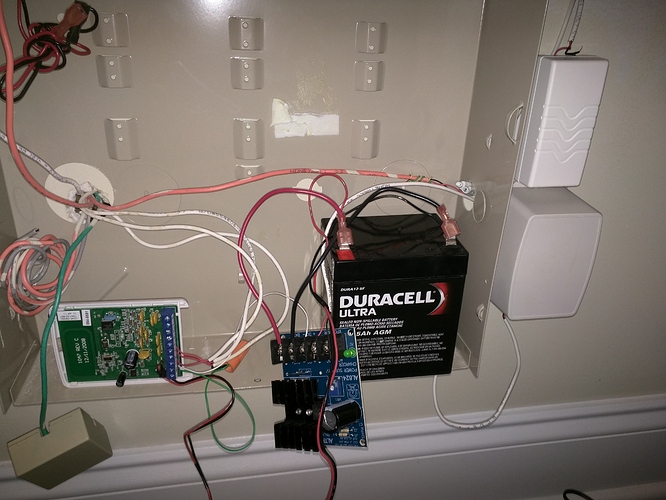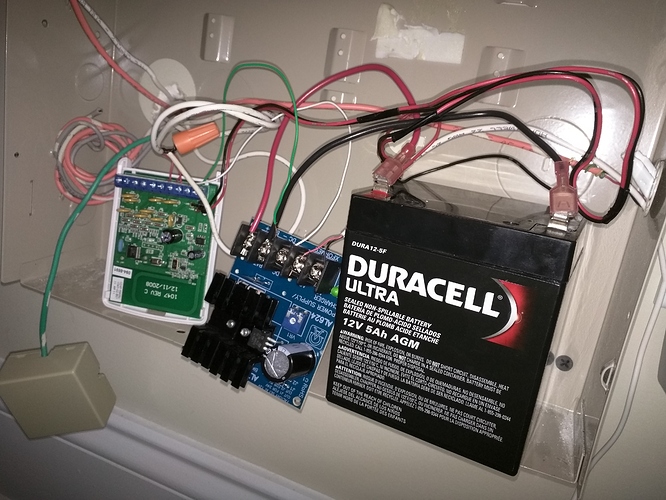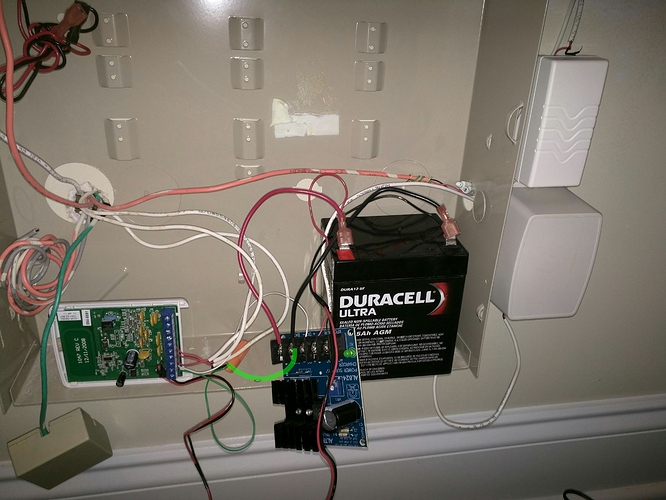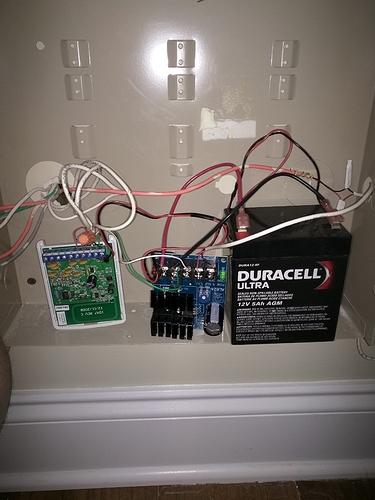I have 2gig control panel, TAKE345 switch with 3 exterior Honeywell hard wired door sensors, glass break, and SMKT2-345, and some Z Wave items including 2 thermostats, 2 light switches, front door lock and 1 appliance switch. I’ve had the system functioning for a few months self monitoring with ADC account.
I have a very pesky problem that I cannot figure out. In November/December I thought that Honeywell board in the pantry/closet was no longer needed since there was a 2gig panel, so I unhooked all wiring to it. Im not even sure if the wires that were connected to the old Honeywell board were live/active/needed…I assumed not. I am not sure if that is the root of my problem or not. After removing all wiring from it, the system still worked so I thought I was good. A while after that is when the low battery warning started showing up. I honestly forgot that I had done anything with the old Honeywell board so I didn’t give any thought that it might have been the reason.
Anyway, I replaced the battery with a new on e and it lasted a short time, maybe a few weeks (can’t remember) until the same message came back, low battery on all 3 door sensors. I was also losing Z Wave communication almost daily. At this point I just gave up until recently trying to resolve the problem.
I took the battery in to be tested and it was only half strength, so I got a new one and had the new one tested before I let the store to ensure it was good. I hard reset the panel and set everything up again, even reset Z wave stuff too.
Immediately upon rebooting after setting up sensors the low battery message was there. I did a little research and thought that perhaps it was resulting from the way I set up the wireless zones of the doors. Initially I selected 2gig recessed sensors and auto learned the id’s for each of the 3 door sensors. The panel recognized them. Afterwards, I removed them and reentered them using the TAKE345 and changing the last digit of the S/n 2 for the second sensor and 3 for the third. The panel still recognizes each of the doors and the low battery message is still there.
If the door sensors are recognized either method, what is the advantage of one method versus the other?
Is there something that I need to redo incorporating the old Honeywell circuit board?
What may have caused the battery to deplete half strength in just 2 months?
Am I perhaps using the wrong protocol for setting up the wired sensors into the TAKE345 switch?
Is there specific wiring that would be causing this to happen?
Thanks in advance and I hope I have not left out any pertinent details.