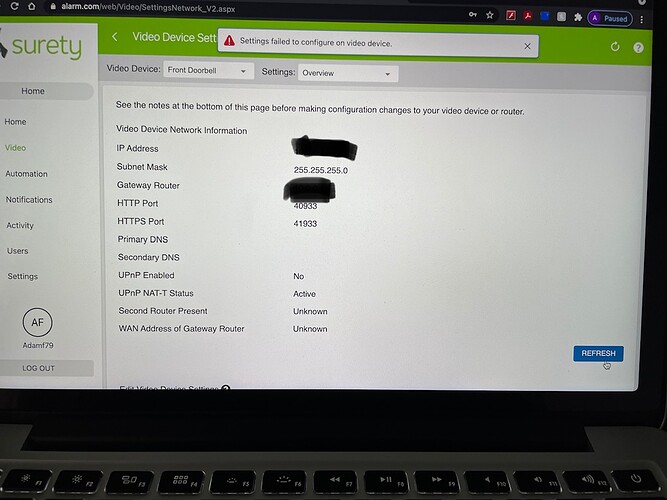Has anyone try to assign static IP in advanced configuration of New alarm.com door bell. My keeps telling me it fails every single time. It did that since new. I can do in no problem on any other of my cameras and my old Skybell did it no problem but this new alarm.com door bell won’t take it. Can someone verified that this is the case or is it only my doorbell?
I haven’t seen that, can you post a screenshot of any error message you are seeing when that fails?
Jason,
Path to get there is:
Video
setting
Video Device - Select doorbell
Device info
Advanced Network Setup and Testing
Edit Video Device setting
Use Fixed IP Address (For networking experts only)
Then enter all info that its specific to this device like I do on any other camera and click save. You will get successful message and everything works. this one always gives me this.
No matter what I do. Can you try on one of your door bells and see if it happen to you as well.
Odd, yeah I am actually seeing the same result right now on a VDB770. I’ve reached out to ADC for info.
thank you Jason
Brand new Surety customer here - I am experiencing the exact same issue with my VDB770.
I noticed Adam’s device isn’t getting any DNS addresses. I’m having the same issue with mine. Could this possibly be the culprit for my “public IP” constantly appearing unavailable despite the correct port forwarding on my router?
Jason, Let me know if I can help in any way!
Yes, I always had dns not populating since device was new and no public ip as well.
Hey Jason - any update on this issue? Would love to solve this problem once and for all.
Not yet, just spoke with reps about this today. They are investigating the behavior, there is nothing in the docs suggesting it, but the way it fails immediately certainly appears to be a validation failure in the site/app rather than a command time-out.
ADC ran some tests on a variety of units and they have confirmed this behavior in all cases. It looks like a validation error in the web commands, since this fails basically immediately.
It has been escalated within the video department for a resolution. ADC is working on it now, no ETA. It is expected that attempts to set a static ip will fail at the moment.
Thanks for the follow up, Jason! Feel free to push any beta firmware my direction if ADC needs to test anything!
Quick update, this should be resolved at this time and you should be able to set static IPs.
Did anyone else verified if this works. I just try on my end and it looks like it will do it but when you go back to it it reverts back to DHCP and will not stay on manual IP assignment. It looks like its doing it but its not.
Well, the website behavior from before is gone, but it looks like the VDB770 is still not accepting the data or is not receiving it. I can confirm the setting does not seem to be successfully applied on my own right now, despite a success message in the website.
Looks like they jumped the gun a bit on closing this. Letting ADC know there is still a problem.
Not working for me either, but at least I no longer receive an immediate error message when trying to enable manual IP controls.
Thanks Jason! Let us know when you hear back from ADC
Any update on this issue? Just add it to the list of ongoing problems I’m having with this doorbell…
I am having the same issues too. I have been emailing back and forth with Tyler. Then I noticed this. My problem started out as to not producing any push notifications upon person detection. It will provide touchless doorbell. But, I don’t want a chime going off for person detection. Then, stumbled upon the static issue when trying different things. So, I would also be interested in an update for this doorbell camera too.
Thanks
Something else to add. The OSD for date/time are not updating either. Could be a function of not having a DNS server to accomplish.
The issue regarding Static IP application is still being worked on at ADC. No ETA for resolution yet, but we’ll check in with them and see if we can get any updates.
Hello Jason. Has there been a revolution to this. I am still unable to set a static IP, nor do I have any DNS servers assigned. My other camera does have DNS servers and I am able to assign an IP. I checked the camera firmware and says it is up to date.
Thanks