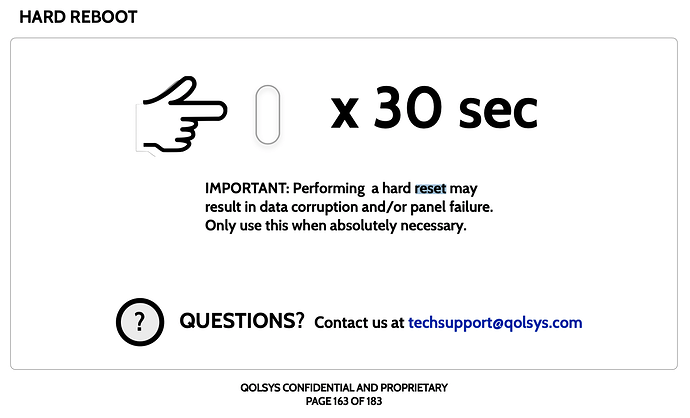cino.gomes
November 23, 2024, 3:39pm
1
I have an IQ Panel 2 in my home and after an attempt to update the firmware from 2.3.0 to 2.3.4, it failed and now it does not boot up.
All I get is a black screen and a blinking green LED.
Can the panel be recovered, maybe with a factory tool to force firmware into it?
The system is local only, not connected to a central station or Alarm.com. Any help would be appreciated.
You could try a hard reset but it doesn’t change the firmware and others describing similar problems haven’t had much luck.
My panel went black last night. I noticed when my I went to remote disarm the alarm via the app and nothing happened.
Upon seeing the panel was black (with no blinking lights) I held the power button to reboot. The screen is trying to get color and now the green light just blinks. I removed the panel from the wall and unplugged, which did nothing. Ive held the button power button down to no avail as well.
I have ample wifi coverage, plenty of cell coverage. The only thing different I did was u…
I fear my IQ panel has suffered some sort of failure. Starting last night, I noticed the LED blinking a steady green and nothing on the screen. I did a power off reset (hold button on side for 30 seconds) and while the blinking LED turned all sorts of pretty colors (green, orange, red in succession), and finally turning solid red for a few seconds it just turned back to the blinking green again with no screen.
This morning I did a power off reset (unplug power supply, unplug battery from circui…
jwcsurety
November 25, 2024, 6:19pm
3
All firmware updates and related troubleshooting requires access to the UI.
In some cases when the panel is unable to boot up properly a power cycle has been able to resolve it, but the specific behavior you are describing has generally required replacement.
I would recommend reaching out to the vendor where you purchased this panel and see if there is any warranty it is under.