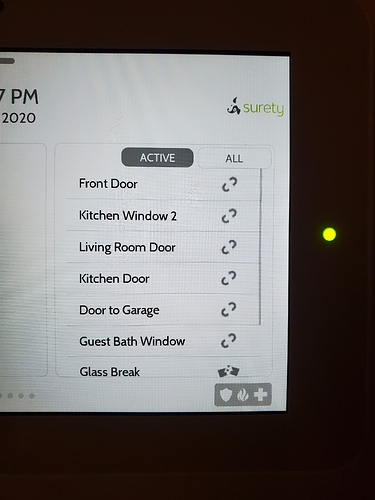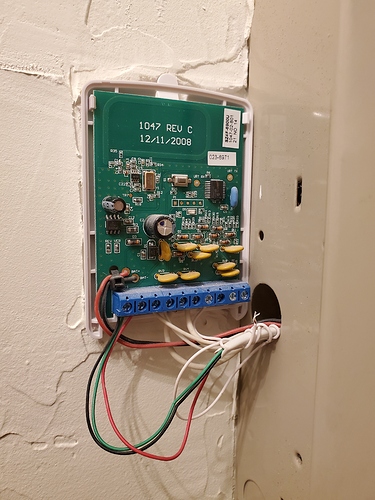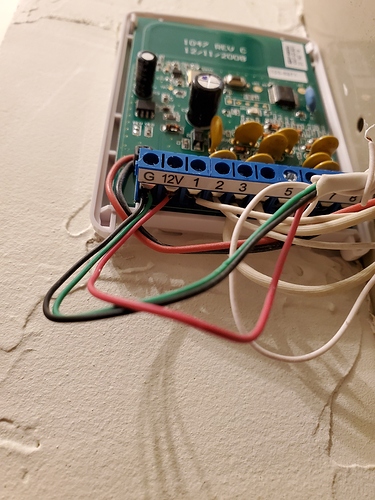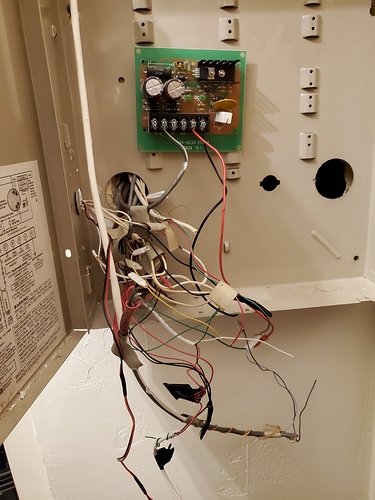I have an issue with several sensors showing as “active” on my IQ panel, even though they are not. This also causes a laundry list of bypassed sensors when arming. I have attached what is showing up on the panel versus what is shown on adc. I can’t figure out how to ‘reset’ these sensors or, perhaps, if I need to remove and re-add them.
Tap on all
That just shows the other sensors in addition to the active ones.
Have u tried rebooting ur panel and r these wireless sensors or r u using translator
Reboot didn’t fix it. It appears that I do have a takeover modules. The problem could certainly lie therein.
Try rebooting the translator
OK, this is definitely where the problem is. I don’t think I have power to the translator. See pics below. The new IQ panel has a different voltage (7v I think), so I had to rerun that line to a different location. In doing so, the idiot installer (me) may have disconnected the translator. The present rats nest of wires was preexisting.
I now have power back to the voltage converter board (?) and I’ve hooked that back up to a battery and the translator. Is that enough to power the translator, or does it also need to be plugged directly into the board? I don’t see any led indicator light on the board.
I’ve also confirmed that I have proper voltage at the battery and at these two points on the translator board.
With this device I’m not sure really how the power works between the 2
The G and 12V terminals need to be directly connected to 12V on the voltage converter board. From the pic it looks like that would be the +V and NEG terminals on the power board? Do you have a voltmeter to confirm that?
I just connected it. Now, when I push the only apparent button on the translator, a red light comes on. I assume there is something I need to do on the panel to ‘discover’ it?
If these zones are already learned into the panel, the zones should close on their own, either by opening and closing the zone through normal activity or during supervision interval.
Are you still seeing an issue now that the translator is powered? I’m not seeing open zones in your Alarm.com sensor list currently.
The zones are remaining active despite use. Their status also does not appear to change on ADC. Even my properly functioning zones don’t appear to change on ADC when I open and close them.
They are still not functioning properly.
Even my properly functioning zones don’t appear to change on ADC when I open and close them.
So none of your sensors are changing status at the panel, even ones not connected to the TAKE-345?
Can you try to reboot the alarm panel and see if there is any change? Do your sensors report open/close at the panel after a reboot?
Settings > Advanced Settings > Panel Reboot.
I checked 2 doors that are not on the TAKE-345. When opened, the panel recognizes they are opened and makes an audible announcement. They are also added to the main screen under “Active”. When closed, they properly show they are closed and no longer active.
However, they do not show as active or open on the ADC app when the doors are open.
The sensors that are on the TAKE-345 are still shown as Active and do not respond to any activities.
The sensors that are on the TAKE-345 are still shown as Active and do not respond to any activities
Can you confirm which zones these are (the TAKE zone numbers) in the panel? We can help make sure there is nothing wrong with programming.
I checked 2 doors that are not on the TAKE-345. When opened, the panel recognizes they are opened and makes an audible announcement. They are also added to the main screen under “Active”. When closed, they properly show they are closed and no longer active. However, they do not show as active or open on the ADC app when the doors are open.
I see sensor zone activity in Alarm.com history for this system, so activity is being reported by the panel. What sensor zones did you test where you didn’t see them show up as open in the App?
Keep in mind you will need to refresh the app to view open sensors, and door/window contacts have a 3 minute delay between like signals when showing sensor activity.
Two like signals from the same sensor will see a 3 minute delay before registering again, to prevent data overlaod for activity monitoring. Any of these sensors opened and closed a couple times in quick succession?
How can I confirm which zones they are?
I did test a zone on the take. I opened the door and waited 5 minutes. No response on the panel and nothing on ADC.
I tested another door not on the Take. The panel immediately alerted. After a few minutes, ADC showed the sensor open.
So, it appears that the zones on the Take are not functioning properly. Is there a way to delete and reconnect the Take from the panel?
I did test a zone on the take. I opened the door and waited 5 minutes. No response on the panel and nothing on ADC.
Do you only know a few sensors on the TAKE? Which one did you test? What are the names of the TAKE zones?
The reason I ask is to try to match up what is in programming. A TAKE is going to have up to 8 zones, each with a TXID 1 digit off from the last. (Zone 1 = the serial number on the TAKE, ends in “1”. Zone 2 = same number ending in 2. Zone 3 = same number ending in 3. etc.) On the system related to this question, I do not see evidence of this in the sensor programming I can see.
I don’t see any sequential TXIDs matching your image of the TAKE. Your TAKE TXID is 023-6971 per the sticker in your image. Per the image it looks like you are using 5 zones on the TAKE.
I should see 023-6971, 023-6972, 023-6973, 023-6974, and 023-6975 in programming. I just went through all zones on the panel and didn’t see any of those.
Is there a way to delete and reconnect the Take from the panel?
You wouldn’t need to delete the zones to fix that though. Can just edit them.
I was able to get everything working. Long story short, I deleted all of the sensors related to the TAKE. There was not a way to edit the IDs in the panel, so I just removed them. I then added them by using the ID(s) on the TAKE, and then verified that they were each working correctly.
However, each of the zones on the TAKE is showing a low battery error. I ordered a new 12v backup battery in case the old one wasn’t charging. I’ve had it on the system for about 20 hours, and it is still showing low battery on each of those zones.
Additionally, I now have one sensor that is randomly triggering as “Open”. It is a wireless window sensor. It’s possible that it is a range issue, but I have wireless sensors that are further away that are working properly. It does not show a low battery error.
Finally, my IQ Remote Secondary panel disconnects from my main panel frequently. It also seems like it may disconnect when the screensaver is on, then reconnect when it is woken with a touch.