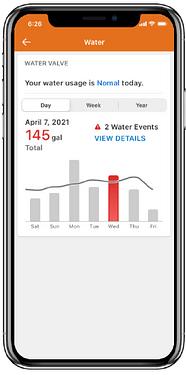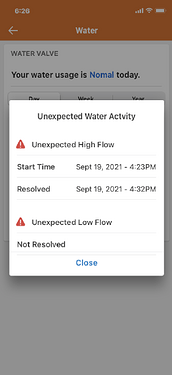Frequently asked questions
How is water usage measured?
Water usage is measured based on the amount of water flow detected over a period of time. High, medium, and low flow parameters can be configured by the dealer (not currently available for control at the end user level).
A high, medium, or low flow event can be generated based on the configured device settings. If an uninterrupted amount of flow detected above the flow threshold for the duration of the flow timer occurs, it can send a notification to the customer and close the water valve based on the customer’s configured notifications and rules.
Example: If the medium flow threshold is configured for 1 GPM (gallon per minute) with flow timer of 40 minutes, water usage would need to be more then 1 GPM for 40 plus minutes. A household could be running the dishwasher, doing a load of laundry, and showering at the same time, causing them to exceed the 1 GPM flow threshold. However, because none of those activities would exceed water usage for 40 minutes, the flow would fall below the threshold before the timer expires. As a result, no rule would be activated and no notification would be sent.
When will the average water usage report for the first time?
Daily average water usage will report for the first time after 5 days of water usage.
Note: Days with 0 water usage will not count towards 5 days of usage.
What happens after a month of water usage?
After 30 or more days of water usage, the average daily water usage will be displayed for the last 30 days of water usage.
Note: days with 0 water usage will not be included in this average.
Why does the water card display High Usage or Very High Usage?
The water card displays High Usage when the daily water usage exceeds 125% of the average daily water usage and Very High Usage when the daily usage exceeds 200% of the daily average usage.
Is it possible to view unexpected water activity?
Yes. It is possible to view Unexpected Water Activity using the Alarm.om mobile app.
-
Log into the customer app.
-
Tap Water.
-
Near the ! Warning Icon, click View Details
-
In the Unexpected Water Activity pop-up, unexpected water activity events can be viewed by category.
Can an unexpected low flow alert for 0.0 gallons be created?
Yes. Low flow alerts are generated off a different sensor than the one that measures usage, so they can still be triggered even if the usage sensor reports 0 gallons.