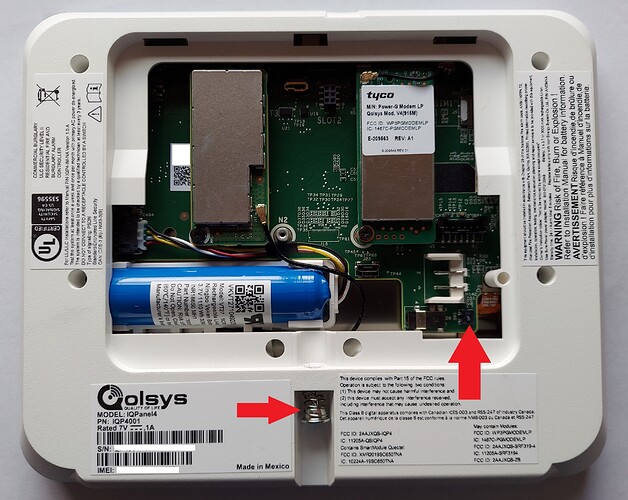Clear a panel tamper on a Qolsys IQ Panel 4
The tamper switch on a Qolsys IQ Panel 4 is the small black plastic switch on the bottom of the panel near the barrel connector for power.
How to resolve:
A white post with black foam tip on the back-plate presses down on the tamper switch when closed. Once this post is released (when the panel is opened and the back plate removed) the tamper switch will release and cause a tamper.
Make sure this post on the back plate is not cracked/removed. Pressing down on the tamper switch for a couple of seconds, then letting go should cause a tamper.
If the switch does not press down and pop back up properly (if it sticks or is crooked) actuate the switch a couple times to get it to orient correctly.
Affix the backplate onto the panel and verify the white plastic tamper piece is pressed down. Make sure there are no gaps around the back plate and that it is connected to the panel securely. The spring loaded set screw needs to be tightened down in order to ensure the tamper switch is depressed completely.