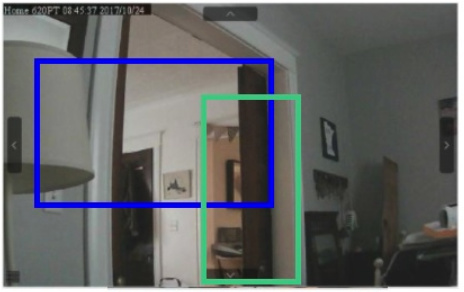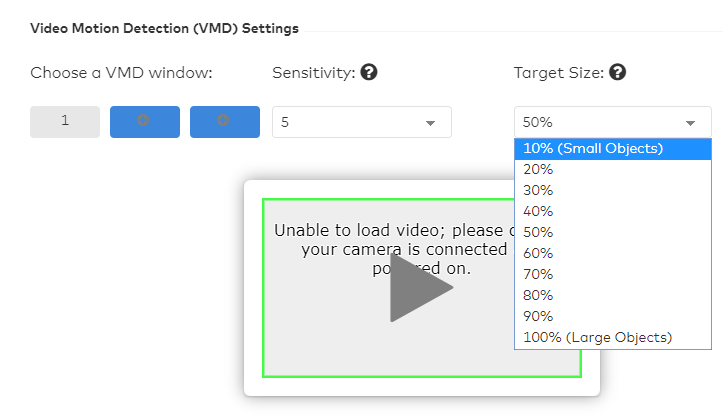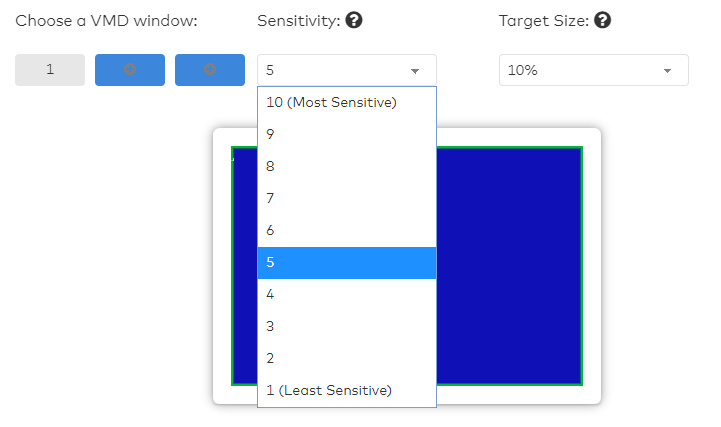Video Motion Detection (VMD) best practices
Adjusting the window sizes, locations, sensitivity, and target size of a VMD recording rule can help if the video device is recording too often or not often enough.
Test VMD windows during configuration
While viewing the live video preview from the Video Motion Detection Settings page on the Alarm.com Website, the VMD window turns orange if an object that would trigger that VMD window is detected. If the VMD box does not turn orange when it should detect motion, the VMD window’s size, sensitivity, or target size may need to be adjusted.
Note : The '22, '25, and '26 series cameras (e.g., ADC-V522IR, ADC-VC725, ADC-VC826, etc.) do not support the VMD windows turning orange upon motion detection on the Video Motion Detection Settings page.
Window locations and sizes
A video device’s VMD windows work best when they are drawn like tripwires. Draw longer and narrower boxes in areas where motion should trigger a recording for the customer.
Avoid placing VMD windows in areas with constant motion or where unimportant movement happens often (e.g., trees and bushes that move due to wind, large reflective surfaces, or large areas where shadows could be cast). Additionally, consider how the lighting may change throughout the day. An area that was not in shadow may become shaded later in the day.
Important : VMD windows should not overlap. Overlapping VMD windows can lead to false triggers and unwanted recordings.
VMD best practices for indoor cameras
Incorrectly configured
- Boxes too thick
- Boxes overlapping
Best practice
- Thin boxes
- Boxes not touching
- Boxes placed in high-traffic areas
VMD best practices for outdoor cameras
Incorrectly configured
- Box takes up the entire view
Best practice
- Thin boxes
- Boxes not touching
- Boxes placed in high-traffic areas
In practice
Rather than creating one large, imprecise box, try creating lines or barriers out of the three boxes that are available. The goal is to catch a person of interest as they cross through the window.
The preceding image is an example of using VMD best practices by:
- Avoiding the windows due to sunlight changes.
- Creating barriers that must be crossed when entering the area.
- Creating another box that must be crossed when going through the room.
- Using all three VMD windows.
- Keeping all the windows as thin and small as possible.
Target size
Target size is the percentage of the VMD window that includes movement to trigger a clip recording. Estimate the percentage of a window that the desired trigger would fill (e.g., person, car, animal, etc.) and then select one size larger.
Example : If a person would take up 20% of the VMD window, set the target size to 30%. That percentage would pick up a person, but is less likely to pick up something smaller (i.e., a stray shadow).
If the target size is too large, the camera may not trigger for anything less than an object the size of a car, but if the target size is too small, leaves blowing in the wind may trigger recordings.
Note : The target size options available to choose from can vary for different camera models.
Sensitivity
Sensitivity is a measure of how much change in the video image is needed to trigger a clip. Higher sensitivity means a smaller shift is needed to trigger a clip, but if the sensitivity is too high, the camera might trigger constantly.
Start with a sensitivity of 7 and fine-tune from there. If the sensitivity needs to be set at 10, then VMD window placement, size, and target size most likely need to be adjusted.
Note: For camera models ADC-V521IR, ADC-V522IR, and ADC-V722W, the sensitivity setting affects all Video Motion Detection (VMD) windows for the specific device.
At-home settings
At-home settings help prevent unwanted or unnecessary recording. While enabled, at-home settings can pause recording rules when:
- The system is disarmed.
- The system is armed stay.
- A Geo-Device is inside of the Home Geo-Fence.
Important : This rule is based on partition 1’s arming status. Arming or disarming any other partition does not pause or activate a recording rule.