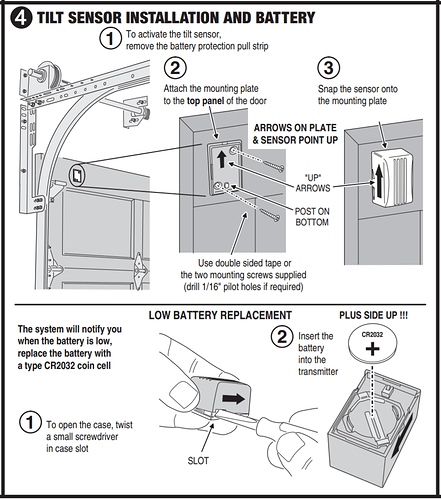Do you think it wise to add back my other z wave devices?
Or should I hold off in case I need to reset the controller again…
I would say if the steps were followed to no beneficial effect then a second reset is likely unnecessary. I would not hold off unless it is particularly difficult to re-add the devices.
Ok
I reset controller to remove the GD00Z-5 and start fresh
Then I Tried to add my ADC-T2000 thermostat (I have two) and neither will add to smart home setting/add devices
BTW - When I ran firmware 3.0.1 I could add them and configure without difficulty…
let me know?
Z-wave devices themselves save a link to a parent controller and you must use “Remove Device” to clear that link prior to being able to add them again.
That brings up an interesting question. Have you been using the “Remove Device” feature on the GD00Z-5s?
I’m wondering now if you have instead been removing them in the “Smart Home Devices” list page under the settings menu for each device. This does not actually clear their previous link in the device itself.
Technically the GD00Z devices should not be found at all if their prior link is not cleared, but I’m wondering if the GD00Z-5 is functioning differently here.
To test:
From the Home Screen: System Settings - Installer Code - Smart Home Settings - Remove Devices - Press the learn button on the GD00Z-5. The panel should say a device has been removed.
Then, use Add Devices, press the learn button on that GD00Z-5.
Removed GD00z-5
Got the following in the remove screen:
"Foreign Node- Device successfully removed Node ID:0
Then added it back with the same message:
"Device added but configuration is taking longer than usual and will continue in the background”
So to get my thermostats back I need to remove them first? Even though they do not show up on the smart home screen/check network and I reset the controller?
Yea that worked for the T2000 once removed I could add them back without a problem
To bad that did not work GD00Z-5!!
In testing, 2GIG noticed the same “taking longer than usual” message but it successfully completed without the secure enrollment error.
Can you try Remove Devices on both GD00Z-5s, then add both, leave them there (do not remove them if you see that message) and we will check to see if the panel reports anything on our end at all?
Done, it added the node on GC3 this time
But it gives me status unknown on ADC?
But it gives me status unknown on ADC?
That just means ADC has not received a status update from it. The open/close status is linked to the Tilt sensor and won’t be accurate until installed and used typically.
Ok so now it seems to work.
Just a few points that are not fully outlined in the instruction sheet by Linear.\
To add or remove device you must FIRST press and release the “link” button 5 times, wait for red light to blink THEN press and release the link button once! This sends the correct code to the GC3 for inclusion.
It is a good idea to remove the device first before adding!!!
It is a good idea to remove the device first before adding!!!
Yes, it is typically a good idea to clear any previous network link first. Often times devices will have been tested by manufacturer and the test network link is not cleared.
I added the tilt sensors and battery to the doors, connect each device to each garage door and powered it up and connected to the wall console terminals
I am unable to open and close the doors when I try to configure the door on the smart home devices I get the attached message
Neither node will respond to and open or close command via ADC, I opened and closed doors several times manually with wall switch after installing opener and was still not able open on ADC
Doc-May-3-2017-2-35-PM.pdf (138 KB)
Tried again later this evening and removed both GD00z-5 again…then reinstall
On Node 11 I keep getting an “Garage (ID:11) Tilt Sensor Malfunction The tilt sensor for the Garage (ID:11) stopped communicating. Please replace the batteries and make sure it’s paried with the controller.”
I replaced the batteries and removed the opener and reinstalled and still get the tilt sensor error.
The other opener was removed and reinstalled but with this node 12 I get the attached error message.
Both devices now show up on the ADC devices but node 11 auxiliary show a malfunction
Any suggestions?
Doc-May-3-2017-8-32-PM.pdf (159 KB)
What model of overhead controller do you have?
Genie Direct lift 3060
Genie Pro Screw Drive IC Series
I checked and both should be compatable
The GD00Z-5 does not flash or beeps when a command is sent from GC3 or ADC
We’re told by 2GIG it won’t work from the GC3 panel at this time, so that part is normal.
To clarify, you have the Tilt sensors installed, powered, paired with the GD00Z, with the battery tabs removed from them?
I am attaching the relevant battery replacement and mounting info from the manual below.
If you manually change the orientation of the tilt sensors, does ADC show a change in status if you refresh after a short bit?
Correct, I am stumped
I rechecked the tilt sensors and replaced the batteries on node 12 it seems to be ok but on node 11 it just will not communicate
After I got them into the system I have never been able to get the units to beep or flash when I try to send a command from ADC. The units will flash when unplugged and repowered and will reset properly and can be added to GC3 and ADC just cannot get commands to the GD00Z units
And the Garage wall push buttons still operate the door correct?
Can you post an image of your wiring for the GD00Z?
Yea, I made sure the wiring was right and that the push button wires were the correct ones.
They push buttons still operate the door (terminals 1 and 2)
Terminal 3&4 are the door sensors
Doc-May-4-2017-7-28-AM.pdf (179 KB)