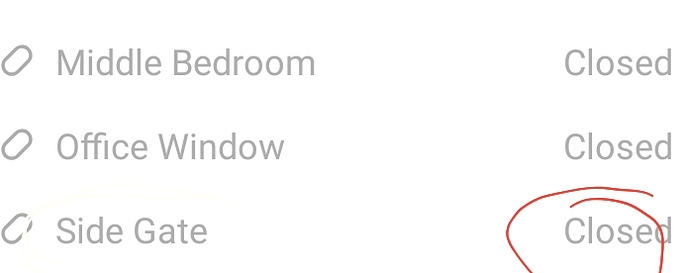Can you please confirm the model number of that sensor? This is important as I remember seeing issues with some units from the early runs of the 2GIG Outdoor contact.
Yes it’s a WC2. I have had same sensor on my balcony door for years with no issue.
I’m not familiar with a model WC2 sensor compatible with 2GIG. Is that the full model number?
To clarify, we are looking for the model number of the sensor on the gate, not the model number of the panel, in case you meant GC2.
Yes that’s the sensor model #, it’s an off brand that I have used as I like the shape. I will switch it out with a Dw10-345 and see if it works.
Ok I am really confused. I changed out the sensor to a DW10-345 and it it acting the same as the other sensor. I removed the sensor from the gate and stood infront of the panel. When I do the walk test it works, outside of that I get no notifications and nothing in activity.
If you switched that to a DW10, I see the issue here. The DW10 built in reed switch uses Loop 2. You have that zone programmed as Loop 1. Are you using the wired input of the DW10 and monitoring the gate with a wired sensor, or just the wireless reed switch and magnet?
Also, the DW10 is not suited for outdoor use. If this is an outdoor location you should use an outdoor rated sensor like the DW30 or Honeywell 5816OD
Thanks Jason…this is a gate inside not exposed to elements. It is wireless, notbwired. I did not program this Roy did, can you verify the setting and make the appropriate changes and I will try again. Thank you
I see, I apologize it looks like there was likely a miscommunication if this was requested via a private ticket.
I sent a command to adjust the loop. Please be sure to test to confirm that resolves the issue for you.
We can definitely assist with remote sensor programming adjustments when necessary, but there are plenty of programming options which need to be set on a case by case basis, and all sensors should be tested as they are added, so it is good to be able to adjust that locally. For troubleshooting and setup, this thread goes over programming steps for all common sensor types on the 2GIG GC2, including video tutorials!
Ya for sure Jason, I usually do all my sensor programming, however this one has had me stumped.
With your adjustment it works with the walk test and when opened and closed, but does not show on the panel as open and does not show on the app as an open sensor when so…
You have that set as a No-Response zone, one that won’t ever cause an alarm, just sensor activity monitoring in ADC.
It will chime if you enable chimes for it, but it won’t show as open on the panel screen so that is normal. I do see sensor activity in ADC though now, as we should, so it looks like you should be good to go. Know that there will be a 3 minute delay in ADC between registering the same signal again, so if you open and close it repeatedly, you’ll only see one set of Open/Close until 3 minutes later.
I would recommend going in and making sure the notification is set up properly, and re-save the notification rule.
Ok great, so maybe I misunderstood what functions it would perform. I basically just want to know when it is opened via a notification without it setting off the alarm.
Verifying I will not see the sensor listed as open or closed ( see pic)
In the app, yes you will see activity and it will show open, but if you are opening and closing repeatedly to test, the status will not accurately be reflected all the time due to processing limits.
That 3 minute timeout means that you should wait 3 minutes after opening and closing the sensor to try opening and checking the status again.
The panel screen itself will never show the sensor as opened.
As always, thank you for your help and patience…
Brian
Always happy to help!
Let us know if you see any issues but I do see that sensor opening and closing in your ADC history now so it should be ready to go!