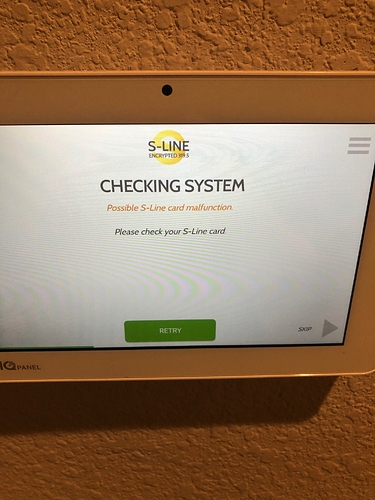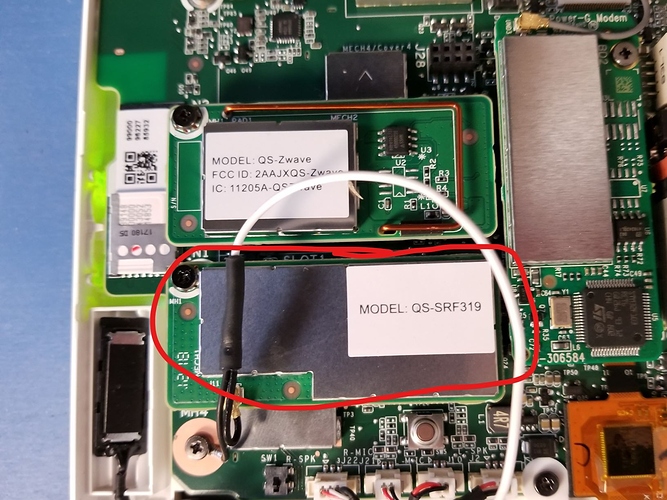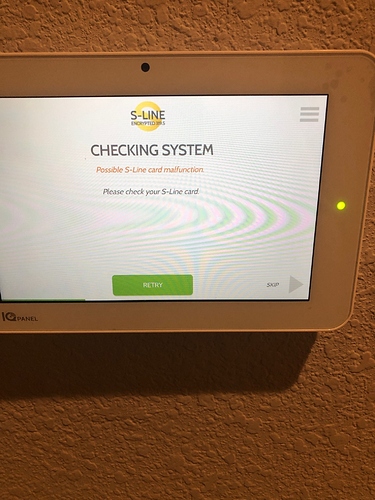I just got my new qolseys iq panel 2+ today and all my sensors added… my flood sensor keeps giving an alarm even though there is no water… it was previously paired with my iq panel one without issue. Any clue what the problem could be? It is RE118- Trident Flood- Temp sensor, GE compatible.
I see a couple related alarms in history but they are separated by an hour or so. Are the alarms intermittent? It doesn’t appear to be in a constant alarm state.
One way you might test is to learn the device back in as you normally would but set it as sensor group 25. This will allow you to monitor its activity when it trips to see if a pattern emerges, but it would never generate an alarm.
Have you replaced the batteries on that sensor recently?
I will try that later…this is not starting off great… today I had the cops come because I had a tamper alarm in the nursery go off then immediately end tamper. Can you look into this for me
That was indeed a tamper report. So we can provide specific troubleshooting, what model of sensor is that window sensor?
Is it an RE111 by chance? (RE111 sensors themselves have a problem where low battery alerts are sent as tampers instead, which can cause alarms.)
If the alarm system is armed at the time, a tamper on a wireless sensor (typically caused by opening the sensor cover) will result in an alarm.
No the sensor is a qolsys QS 1115-840… The battery on the alarm panel showed normal. Nothing was changed or wrong with the sensor. One thing that is weird is when going to set the alarm, it shows panel tamper switch.
One thing to note… yesterday when first setting up my panel in the setup wizard, the first time before it did a software update it showed that there “may be a malfunction with the s-line, 319z signal” However, after rebooting after software update it did not show this.
The IQ Panel 2 can be very finicky with regard to the backplate. (That is my one gripe about its design)
The backplate is very easy to snap into place incompletely, and tapping on the screen/applying pressure can cause tamper pretty easily.
Usually the problem spot is at the top, but I would remove and reseat the panel on the back plate, make sure there are no gaps and that the top is flush with the mounting plate when closed. If there are any questions on it, please post a photo of the panel where it is attached to the plate.
The Panel is seated all the way closed. Here is a pic of the Panel Tamper. Any clue on what could be causing this, or the tamper sent to the panel from the Nursery sensor that went off today when no tamper occured
I have added a photo but it is not showing up
The panel also has an antenna which can get in the way of the tamper switch fully closing. The small white antenna must be run out the back of the panel, or the rubber stopper can cause issues.
The panel is currently reporting it is in a tampered state, so there is most likely a physical cause. You would want to open the panel make sure nothing is in the way of the tamper switch and panel seal, then re-attach the panel. Often this will resolve panel tampers.
The QS1115 has a tiny black tamper switch between the two batteries. If the cover is loose or the switch on that unit is too sensitive it may throw a tamper unexpectedly.
Tamper is nearly always a physical issue, so while it may look ok on the outside, I would suggest opening and reseating the covers to ensure they are secure and rule out issues. It is always the best first step.
One thing to note.. yesterday when first setting up my panel in the setup wizard, the first time before it did a software update it showed that there “may be a malfunction with the s-line, 319z signal” However, after rebooting after software update it did not show this.
I’m not familiar with this type of alert in the setup wizard. If you recall, at what point did you see this? Was that the more or less exact wording of the error?
I have some pictures I could provide but I am adding as attatchments and they are not showing up.
.
If you’re having trouble with the attachment option, please email the photos to customerservice@suretyhome.com and reference this thread. I’ll follow up here!
To follow up on the images, the panel tamper switch icon is not going to show on the home page. And in the one image the tamper switch is actually showing closed in the bypass list. The open symbol is a snapped rectangle. You can simulate this by pulling the bottom of the panel away from the plate with the arming screen up.
It looks like the panel tamper is cleared on your system currently, and that there were a lot of tampers and end of tampers recently. Did you open and re-attach the plate?
Yes I did, to reseat the back panel as you suggested. So if there is no tamper, is is supposed to show all the time in the bypass list?
As I recall, the status of the panel tamper should always report at the bypass screen. Currently, I am not seeing a panel tamper or sensor tamper, can you confirm?
I have reached out to Qolsys regarding the S-line malfunction message, will follow up as soon as more information presents itself.
It shows the panel tamper status at the bypass screen, but no tamper. I just wanted to make sure this is normal as I am coming from the IQ panel 1 and never saw this.
The potential s-line malfunction is what worries me, because all of my devices are s-line or legacy 319.5, and one of my windows sensors triggered a tamper yesterday at 1048 causing an alarm, then immediately ended the tamper. When I got home (after the cops came) the sensor was undisturbed and closed tightly.
Currently I am hesitant to set the alarm when leaving due to the fear of a false alarm.
It shows the panel tamper status at the bypass screen, but no tamper. I just wanted to make sure this is normal as I am coming from the IQ panel 1 and never saw this.
Yes this is standard function.
Regarding the S-Line malfunction, It may be possible that the S-Line 319.5MHz radio card is not seated properly. The attached pic shows the proper card for the 319.5 S-line card.
Try powering down the panel completely, Settings → Advanced Settings → Power Down. Once the panel has fully powered down, remove it from the mounting plate and disconnect the internal battery and power supply. Then unscrew the card and remove from the board, gently. Then re-seat the card ensuring that the 8-pin connector is firmly in place and that the pins are not bent then re add the screws. Then plug the internal battery back in then power supply re mount and power up. Any change?
So I powerd down and removed the panel, unhooked the battery, removed the screw, checked the pins (they all looked straight), reinstalled the card, hooked the battery back up, reattached the panel and turned on. S-line still shows malfunction. Here is pic from just a minute ago
This would be the first time I have seen this but it does sound like it may be a bad card. I would try doing a daughter card test for SRF-319. Settings -> Advanced Settings -> System Tests. What is the result?
So the test shows pass… but the combination of the s card malfunction screen as well as random sensors showing tamper make me think it’s defective