To export video using the ADC-CSVR126’s local interface:
Note : Exporting locally requires a third-party storage device (e.g., a flash/thumb drive, external hard drive, etc.).
- Log into the local interface (if password protected).
- Click Menu
- Click Playback .
- In Camera , click to highlight the desired video device to export footage from.
- Click Scissors Icon
- To select the timeframe to export, do either of the following:
- Click Calendar Icon to select a range from the calendar.
- Drag the brackets to adjust the clip’s start and end time.
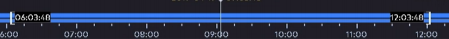
- Click Save - floppy disk icon
- Using the Device Name dropdown menu, select the desired storage device.
- Select the folder to export to.
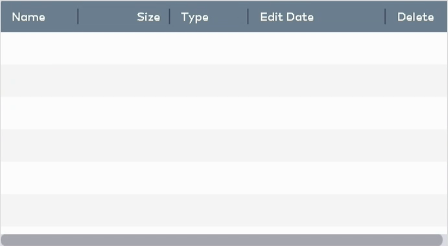
- Choose the file format.
![]()
- In Video For …, click to select MP4 or AVI .
- Click Export .
- Do not remove the third-party storage device until all footage has been exported. Check the progress by clicking download icon