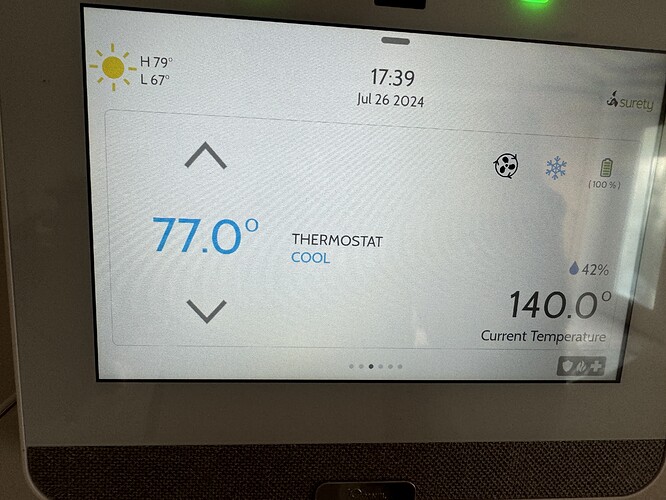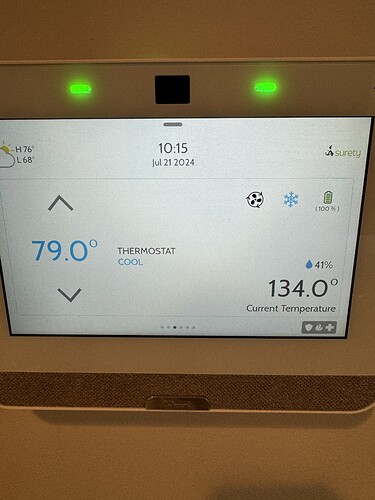See photos of current temperature. Have the white alarm.con thermostat.
Any ideas?
I am going to guess in this case that the thermostat itself doesn’t show such a ridiculous temp right, just on the IQ Panel? When you see this on the panel does Alarm.com show the same odd temperature?
First step I would do is update the firmware to the latest. Steps and patch tag in the link below:
After, delete and relearn that thermostat into the system. Does the issue stop?
Failed to look as both times I was leaving when I noticed it. Will pay more attention next time. I haven’t seen any notifications about firmware updates. Not familiar with Patch Tag, do I physically type in “iqpanel4.5.0” or select it?
The patch tag needs to be typed in, instructions from the firmware page below:
1- Swipe down from the top of the screen and touch “Settings"
2- Touch “Advanced Settings”
3- Enter a valid installer code (default is 1111)
4- Touch “Upgrade Software”
5 -Touch “Patch Tag” and enter the patch iqpanel4.5.0 then touch OK
6- Touch “Upgrade Using Network” (Panel must be connected to Wi-Fi). Update will download and install
7- Once complete touch “OK” to reboot the Panel. Do not touch the screen after that. The update process will take approximately 5 minutes. After the Panel reboots the home screen will appear and the LED will turn green.