How long is this delay in status update? Does it ever register?
You are still referring to the original panel, correct?
How long is this delay in status update? Does it ever register?
You are still referring to the original panel, correct?
I'm hoping this is just because I still have the Go!Control logo on the panel rather than the SuretyCAM logo and maybe you just need to send a signal to configure it again?
Did you reflash the same firmware on the main panel?
If so, you will not see the “Suretycam” logo again. It will stay at “Go!Control” till the next firmware version update.
As for the ADC communication issue, it has nothing to do with the dealer logo
If I arm the system at the panel, ADC never gets the update. Over the weekend, I armed at night at the panel and checked ADC in the morning and it still showed Disarmed.
The radio status screen shows the cell serial number, but the subscriber ID is blank. Could this be occurring since I had swapped the cell module to the APX panel? Soon after I did that and it started connecting, the Vivint logo had switched to the SuretyCAM logo on that panel. Then, when I moved the cell module back to my original panel, I figured the same thing would occur, but I still have the Go!Control logo. The TS1’s show the SuretyCAM logo though, so that’s rather odd.
Thanks
Is the module a Verizon GCCDMV-A?
There is no subscriber ID for the CDMA modules
Yes it is a Verizon module. Model sticker shows 2GIG-GCCDV-AN.
I figured the lack of logo was a sign of communication issue rather than firmware related. I have flashed it twice total. Once to 1.10 last year and then 1.12 last Friday.
The logo will only default back to “Go!Control” if the same firmware is flashed to it twice.
For example:

Model sticker shows 2GIG-GCCDV-AN.
You sure your module # is correct? Double check it should be “2GIG-GCCDMV-A”
Where did get you get a “-AN” module? My understanding is a standard module ends in “-A” (for alarm.com), I am not familiar with an “-AN” module. Vivint modules for example, end in “-V”
We have sent a couple commands to attempt to sync the status. Can you test and report?
Also, what is the status of your Verizon module?
Is it roaming, and what is the signal strength out of 31?
Signals 10-15/31, or that drop lower than 10, are weak, and could cause communication issues like you are reporting. Ditto if the CDMA module is roaming.
The issue can also be caused by hotswapping the module. You should try a panel reboot.
Not sure exactly when this switch occurred, but the -AN module number is correct. Older version Verizon CDMAs have the model number 2GIG-GCCDMV-AN. I have a couple of these sitting with test equipment.
Not sure exactly when this switch occurred, but the -AN module number is correct. Older version Verizon CDMAs have the model number 2GIG-GCCDMV-AN. I have a couple of these sitting with test equipment
That’s interesting. Were these modules discontinued? Almost sounds like they were early revisions or alpha/beta CDMA modules (which were later perhaps revised and improved…or dealer/demo panel modules?)
I had my wife arm the system at home, but still no update on ADC.
The signal strength has been between 23 - 25 and I’ve seen the status as “connected” or “idle”. No mention of roaming.
The module was not hotswapped and I had already tried a couple power cycles on Saturday but no luck.
It definitely shows -AN on the model sticker. It came with the panel and luckily for me it wasn’t locked. Never any trouble until now.
Hmm. OK
Well, its definitely not a normal CDMA module (as they do not have that model number), just something to keep in mind.
I am starting to think those modules were only sent to dealers as part of a demo kit back in 2012/2013… Just a guess…
Signal is good. Not roaming is good.
Perform a cell test, and post the screenshot…
That narrows it down to a module hardware issue, or a Verizon/ADC communication issue. In any event, ask Suretycam to submit a ticket to alarm.com
Our team is already working with our partners to dig to the root of the issue. No need to ask us to submit anything.
If I login to Alarm.com via web browser and send Arm command, the system DOES Arm within a few seconds, but ADC never gets the signal that it did. After a minute or so I get the message “We are still waiting for confirmation from your system that the arming command was received. Please check this page again in a few minutes.” Same issue, but that message isn’t displayed when I use the phone app, so just wanted to pass along.
Cell phone test image attached
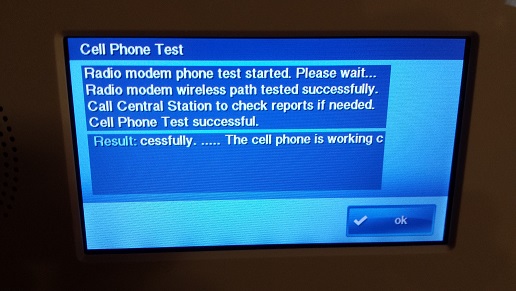
Sounds like a carrier (Verizon) issue.
This is almost identical to your current problem:
http://www.diysecurityforum.com/index.php?topic=30490.msg147632#msg147632
To the issue at the heart of the thread: commands were sent by ADC to clear up the issue. Can you confirm whether or not status updates properly now?
Yes! I noticed the suretyCAM logo was on the panel and started getting alerts normally. Awesome! Thanks for the help and follow through with getting this resolved.
Am I correct in assuming that Q91 caused my original problem and this subsequent ADC issue likely came from swapping the cell module between panels? I hate to think I caused all the fuss and would like to be sure to avoid the mistakes in the future. Thanks for the support.
How did ADC resolve this? What was the exact nature of the problem for future reference?
Wonderful.
It is possible that was the cause(s). This issue of status and arming levels not updating is seen rarely when doing a module swap (same panel, new module) and sending the OTA. It can be cleared up fairly painlessly. The first issue, however, we need to dig into a bit more. Q91 is new as of 1.10 I believe. I will test a couple demo panels to see if I can replicate it, but for now I am glad it is resolved.