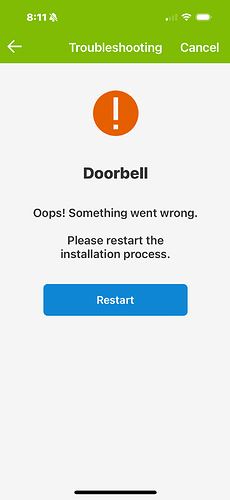I’m trying to add a ADC-VDB770 Doorbell Camera back to my account but I’m getting the following error message after connecting to the camera and entering my WiFi credentials. I also tried the setup after disabling 5ghz on my router and still getting the same issue.
Have you factory reset that camera? Please factory reset the camera via the steps in the link below and then try reconnecting to a 2.4Ghz network to retry that setup.
If it still fails, try the same process in the Alarm.com website rather than the app. Any difference in response?
Hi, thanks for the advise. I was able to complete the reset process, but I’m getting the same error.
Did you retry that setup within the alarm.com website instead of the app?
I did, but the camera will not show up.
What model router are you using? Do you have a mesh setup?
Would you mind sending a PM with the MAC address of the camera?
I have an eero 6 router on a mesh setup with 3 additional access points besides the main router.
Mesh routers have a variety of ways they can cause issues. I’d recommend during setup to disable additional access points, just unplug them, and make sure the camera has only one access point it can connect to, just to rule out problems if setting up using AP mode.
You could alternatively try WPS mode if the wifi connection is the step that is failing.
- After the doorbell boot process is complete (the camera’s LED will be blinking white), hold down the doorbell button for 30-35s and release when the LED begins to blink blue.
- Activate WPS Mode on the router. The router will begin to connect to the Wi-Fi network. Verify the LED turns to solid green, indicating the connection is complete.
Are you able to connect to wifi via either method?