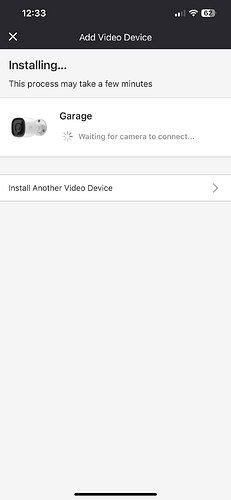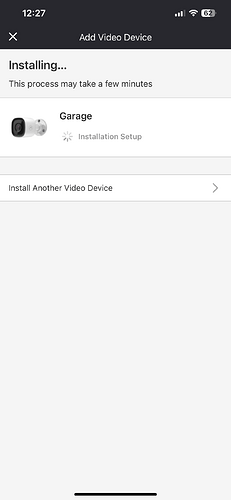I wait so long just to say it failed and I tried everything I can
Here is a link to the troubleshooting section for the V724:
Be sure to factory reset the camera first by the steps in the link above before trying connecting again.
If you continue to have issues, I would also recommend trying to add the device through the Alarm.com website rather than the app. I have seen a couple of issues in the past which appeared to be a difficulty in triggering the latest firmware download during setup through the app.
Any luck?
No luck I spent so much time and same thing over and over . Maybe I’m only titled to 3 cámaras ?? If so I wan to upgrade to 8
Plans which include video start at 4 cameras. There is no plan access for only 3 cameras.
If the installation process is failing in Alarm.com this either means the camera has an internal fault or may be frequently disconnecting frequently from the LAN. This can happen if you have 2.4Ghz and 5Ghz bands using the same SSID, or if you use a mesh wifi router it may be switching access points frequently.
Have you factory reset the camera?
Press and hold the WPS/Reset button until the LED is flashing green and red (about 15 seconds), then release the button. The camera will reboot to factory default.
Do you have a mesh router, multiple access points, or 2.4Ghz and 5Ghz sharing the same SSID?
Make sure your 2.4Ghz is a unique SSID and connect the camera to it, then try the installation again.